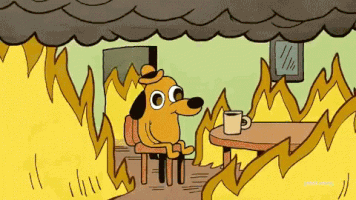- Joined
- Feb 1, 2019
- Messages
- 3,610 (1.69/day)
- Location
- UK, Midlands
| System Name | Main PC |
|---|---|
| Processor | 13700k |
| Motherboard | Asrock Z690 Steel Legend D4 - Bios 13.02 |
| Cooling | Noctua NH-D15S |
| Memory | 32 Gig 3200CL14 |
| Video Card(s) | 4080 RTX SUPER FE 16G |
| Storage | 1TB 980 PRO, 2TB SN850X, 2TB DC P4600, 1TB 860 EVO, 2x 3TB WD Red, 2x 4TB WD Red |
| Display(s) | LG 27GL850 |
| Case | Fractal Define R4 |
| Audio Device(s) | Soundblaster AE-9 |
| Power Supply | Antec HCG 750 Gold |
| Software | Windows 10 21H2 LTSC |
I will confess to not watching all of that GN video, I have attention span issues on videos and do prefer a wall of text.
I watched enough of it though that clearly GN and L1 think this is way beyond bios misconfiguration or a TVB fault, they think its a manufacturing defect, GN apparently have a large Intel customer as a source, and given all the data that was said in the video this large Intel customer would appear to have inner knowledge of Intels fabrication process, maybe Intel share this kind of stuff with big customers, or maybe the customer has speculated based on their own knowledge and reverse engineering.
My own view is Intel need to make a statement at the very least as its got to the point now, youtubers are just pumping out videos with all sorts of speculation and statements from some industry players, and its not a good look for Intel to just sit there silent.
Problem is I do still see this as mostly entities speculating, perhaps Intel are banking on that, or perhaps its not as big a problem as is made out, and dodgy bios's are a smokescreen. Sadly we dont have data from bios's with the TVB patch and also using baseline settings. It will be a while before thats available, if ever, but its content to be pushed out, so speculation it is.
Of course if there is something dodgy with the chips, again speculation, then this content at least makes it harder for Intel to brush it under the carpet and move on.
--
I did have my own view on what might be the problem, a guy on reddit was desperate for me to say it but I will say it here, Alder Lake CPUs have a much lower ring clock when e-cores are active, on Raptor lake this was boosted quite significantly. I assume a higher ring core clock also means a higher ring clock voltage, Which is why not long ago I posted info on this on this forum (might even be an earlier post in this thread).
I watched enough of it though that clearly GN and L1 think this is way beyond bios misconfiguration or a TVB fault, they think its a manufacturing defect, GN apparently have a large Intel customer as a source, and given all the data that was said in the video this large Intel customer would appear to have inner knowledge of Intels fabrication process, maybe Intel share this kind of stuff with big customers, or maybe the customer has speculated based on their own knowledge and reverse engineering.
My own view is Intel need to make a statement at the very least as its got to the point now, youtubers are just pumping out videos with all sorts of speculation and statements from some industry players, and its not a good look for Intel to just sit there silent.
Problem is I do still see this as mostly entities speculating, perhaps Intel are banking on that, or perhaps its not as big a problem as is made out, and dodgy bios's are a smokescreen. Sadly we dont have data from bios's with the TVB patch and also using baseline settings. It will be a while before thats available, if ever, but its content to be pushed out, so speculation it is.
Of course if there is something dodgy with the chips, again speculation, then this content at least makes it harder for Intel to brush it under the carpet and move on.
--
I did have my own view on what might be the problem, a guy on reddit was desperate for me to say it but I will say it here, Alder Lake CPUs have a much lower ring clock when e-cores are active, on Raptor lake this was boosted quite significantly. I assume a higher ring core clock also means a higher ring clock voltage, Which is why not long ago I posted info on this on this forum (might even be an earlier post in this thread).