From what i've gathered, with a few exceptions like Total war, 9800x 3d tuned is ~20% faster than 12900k tuned. So it should be at least as fast or faster than a tuned 14900k as well. Not bad at all.
You can also do a manual OC as well - you lock the cores and the voltages to whatever you want to - but from my experience it's not worth it. It will turn an otherwise kinda efficient gaming chip into a power guzzling monster. Stock with PBO and negative CO is the way to go in my experience. Generally speaking if it stays under 100w in games (or other workloads) the temps are actually very very manageable. It's when you try pushing over 110-120w that it starts breathing fire.
Ram gave me mega headache to tune, the first day nothing was responding, no matter what I did it failed to boot. I think my mobo on default was misconfiguring the nitro settings, I manually changed them to 1-3-1 and all went good from then on. My issue with AM5 is the boot times - my mobo is supposedly the best AM5 board when it comes to boot times but it's still kinda slow compared to intel , whether MCR is on or off. It's nothing horrible like the stories I've heard, but it takes a good 10 seconds longer than my intel platform.
The lack of cores compared to other chips is very telling though. I've tried repeating something I was frequently doing on my 12900k, namely unpacking a HUGE file on the background while playing cyberpunk. 12900k handled it business as usual, the thread director put the game on the Pcores and the ecores were handling the unpacking. I didn't touch anything, just launched cyberpunk and played like normal. With the 9800x 3d, yeah, you can't do that.
Overall I prefer my 12900k because it's just faster in MT workloads. The 9800x 3d is clearly faster in games, but in actual gaming scenarios it doesn't offer any tangible performance benefits. Not even with a 5090 will that happen. In order to test the CPUs in some games I was dropping to 1080p with DLSS Ultra performance on top to be able to actually see a difference between them. The only exception i've seen where the 9800x 3d actually offers better performance in a realistic scenario is MSFS. If you are playing MSFS, at 500$ I'd say it's actually cheap for the performance you are getting. Nothing touches it. My 12900k with the framegen mod was barely matching the 9800x 3d running without frame gen, lol. It was also a lot faster in baldurs gate 3 for example, but both chips were doing 100+ fps, and in a turn based game like that, it doesn't really matter at that point. Also asseetto corsa, the 9800x 3d was 40% faster - but again the 12900k was hitting 260-270 fps in nordschleife with 24 AI cars. The 9800x 3d doesn't offer a tangible upgrade unless you are rocking a 1080p 480hz monitor or something like that.
If the 9950x 3d doesn't launch at an insane price - I'd say it's much more worth it over the 9800x 3d. With tools like CapframeX you can lock a game to the 3d ccd with the press of a button, no need to be going into the bios and all that crap. I think I'll sell the 9800x 3d and go for the 9950x3d if it launches at 650 or below.
EG1. To avoid any arguments - the above applies to people that actually tune their chips and ram. If you are running stock with XMP ram the differences are much bigger and what I said doesn't apply to you.
EG2. And i'd still like someone to explain to me what does PBO do on it's own? I've seen 0 difference between PBO on or off. It's only the +200 option that does something.
Oh and a final thing I've noticed, recording drops performance a bit on the 3d chip, I don't know why that is. It can't be the cores cause supposedly it all runs on the GPU, im using shadowplay from geforce experience. That wasn't happening with the 12900k. So my comparison video will be a little skewed because of that, numbers are a big higher on the 9800x 3d than the recording shows. Unless I find out why and fix it, it is what it is





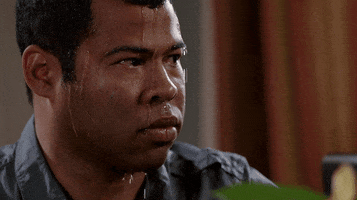






 , I also don't know what settings you playing at, mine's on Ultra High, just turned off the adaptive resolution thing)
, I also don't know what settings you playing at, mine's on Ultra High, just turned off the adaptive resolution thing)