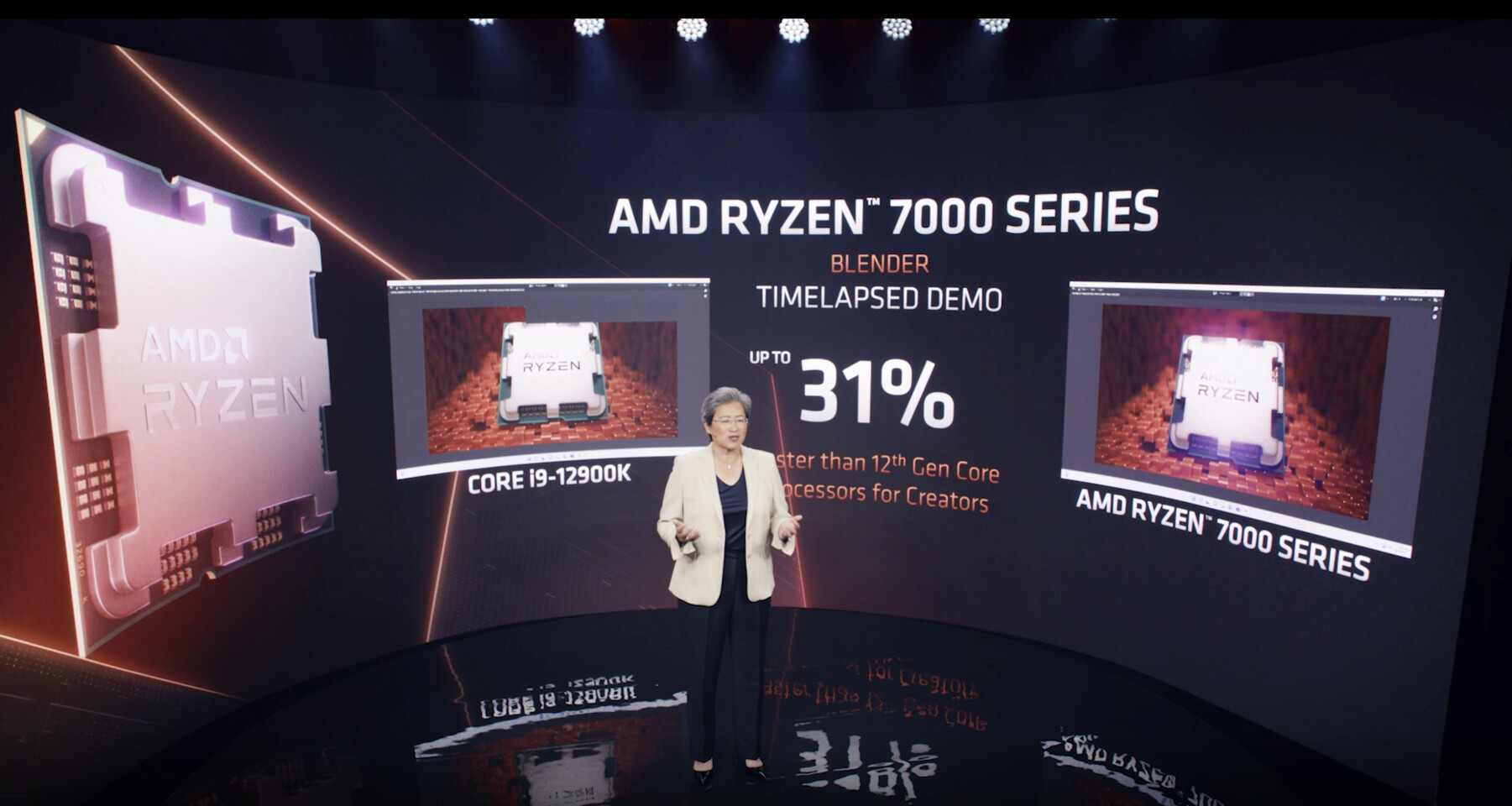You said power limit or budget, you think the IGP on a desktop chip has the same limits like on ULV notebook ones

No, I'm just giving an illustrative example of how little power an iGPU
needs, compared to your assertion that it
will meaningfully affect overall power draws. And remember: this is a tiny, low power iGPU, not one tuned for performance. This is not an APU, which is the term AMD uses for all their hardware with performance-oriented iGPUs. It's meant to give you a display output without a dGPU, not to run complex 3D scenes at high performance. Could it clock very high and consume some power? Sure! Will it at stock? Not likely. The drastically reduced CU count compared to even the mobile iGPUs will reduce base power consumption for base desktop rendering
and peak power draws. And it certainly won't eat up a meaningful amount of the CPU's power budget when runnning a CPU-heavy compute workload - the power required for a modern iGPU displaying a simple desktop is a few watts. What I'm saying is that the effect of this will be negligible in this context, which directly contradicts your argument that the iGPU would somehow draw so much power that these might be Zen4c cores, that the iGPU power draw is equivalent to the per-core power draw of going from 96 to 128 cores.
Interesting how CCX dies seem to have gold plating , most likely for soldering to IHS, while chipset die just usual silicon color, perhaps just for usual PCM paste

It's very unlikely to be gold plating, rather it's just the color of the diffusion barrier material used for TSMC's 5nm process. Plenty of dice throughout the ages have had a golden sheen to their top surface -
Intel's Sapphire Rapids and Ponte Vecchio are a good example, but there are plenty. AMD CPUs (and APUs) have been soldered already for several generations after all, you don't need to gold plate the die for that to work. (And there's no way they're combining different TIMs under the same IHS - the chance of contamination between the two would be far too high, and the high temperatures for soldering would likely harm the paste.)
What do you mean it is not an IPC metric? It clearly shows what's the score in an controlled environment when CPUs are locked to a certain frequency to estimate their Instructions per clock cycle. I think that is as valid as any other. Maybe it has not been done on many benchmarks but it is valid IPC metric. If you want to test IPC on a CPU you must have controlled environment thus frequency cap. Obviously, testing with a brother range of apps would have given different results of the IPC but it is still valid and uses the most common benchmark considered as adequate for that type of measurement. Anyway, what you are talking about, measuring IPC with more benchmarks is rather a general performance than an IPC indicator.
It's an IPC metric for a single workload, which is fundamentally unrepresentative, and thus fails to meaningfully represent IPC in any general sense of the term. That is literally what the second paragraph you quoted says. The term IPC inherently makes a claim of broadly describing the per-clock performance of a given implementation of a given architecture - "instructions" is pretty general, after all. Attempting to extrapolate this from a single workload is essentially impossible, as that workload will have highly specific traits in how it loads the different parts of the core design, potentially/likely introducing significant bias, and thus failing to actually represent the architecture's ability to execute instructions generally. That's why you need some sort of representative sample of benchmkars to talk about IPC in any meaningful sense. It can still be a somewhat interesting comparison, but using it as the basis on which to say "X has A% higher IPC than Y" is very, very flawed.