Yeah I tried every possible combo of settings in the install, Windows and third party sound trays like Connect and Realtek Console. I can get sound in the surround speakers, it's just never the correct sound. Live and Connect will encode all sound but they'll never encode channels besides FR and FL. It's not a big deal though. HDMI seems to be working fine. It's carrying 6 discrete channels in PCM. I don't need to use modded drivers. It just sucks that MSI and Realtek would include an S/PDIF connector but not support the most basic surround setups out of the box. Thanks for the suggestion though.@mmm83 Have you tried disable the 'enable audio enhancements' checkbox in the advanced tab of the driver properties? That's what did the trick for me for games (also posted a while back in this same thread). Might help or not, but give it a shot.
-
Welcome to TechPowerUp Forums, Guest! Please check out our forum guidelines for info related to our community.
You are using an out of date browser. It may not display this or other websites correctly.
You should upgrade or use an alternative browser.
You should upgrade or use an alternative browser.
Realtek Modded Audio Driver for Windows 10/11 - Only for HDAUDIO
- Thread starter AAF Optimus
- Start date
- Status
- Not open for further replies.
- Joined
- Dec 8, 2020
- Messages
- 3,155 (1.97/day)
- Location
- United Kingdom
@mmm83, Alan is still using the patched APO, and seems to have muddled the dedicated DTS Interactive I shared with him.
I can say if Alan had listened you should not have this old issue (yes old issue), the patched APO is bugged.
Here is my modded driver, its basic in terms of APO's, just DTS APO4 (DTS:X) and DTS Interactive.
https://www.techpowerup.com/forums/threads/dts-dch-driver-for-realtek-dts-x.279972/post-4591679
----
Currently I have DTS Interactive:X (with APO4), on both my ALC889 SPDIF, and AMD GPU HDMI.




Me and Alan share file and ways to do things, although I just read his stuff, I send him DTS things.
He doesn't always understand exactly what I say, or how I program.
I use Equalizer APO to upmix stereo, it has an off button, so you can have just stereo.
====
Caution!: DTS APO4 + Stereo Upmixer (stereo surround, cloned) = addictive, what is stereo?
I can say if Alan had listened you should not have this old issue (yes old issue), the patched APO is bugged.
Here is my modded driver, its basic in terms of APO's, just DTS APO4 (DTS:X) and DTS Interactive.
https://www.techpowerup.com/forums/threads/dts-dch-driver-for-realtek-dts-x.279972/post-4591679
----
Currently I have DTS Interactive:X (with APO4), on both my ALC889 SPDIF, and AMD GPU HDMI.




Me and Alan share file and ways to do things, although I just read his stuff, I send him DTS things.
He doesn't always understand exactly what I say, or how I program.
I use Equalizer APO to upmix stereo, it has an off button, so you can have just stereo.
====
Caution!: DTS APO4 + Stereo Upmixer (stereo surround, cloned) = addictive, what is stereo?
Last edited:
Can I use these drivers for the NVIDIA audio? I'm fine with with multichannel PCM over HDMI if the source doesn't contain DD or DTS encoding. And my receiver has an "All Stereo" button that sends stereo to the rear channels. I'd just like to mess around with some of the spatial enhancements. Does that require modded drivers or can I just use SB Connect or some other software?@mmm83, Alan is still using the patched APO, and seems to have muddled the dedicated DTS Interactive I shared with him.
I can say if Alan had listened you should not have this old issue (yes old issue), the patched APO is bugged.
[snip]
- Joined
- Dec 8, 2020
- Messages
- 3,155 (1.97/day)
- Location
- United Kingdom
You will do well with HDMI, I only do HDMI and SPDIF (digital interfaces), I don't do stereo and I don't do analogue, ever, 
No you don't need a modded driver to use it on Nvidia, I made a pack that installs DTS:X Ultra and Interactive on any PC, but however, its programming is restricted to HDAUDIO devices.
HDAUDIO, are devices such as onboard audio (not the USB one), and dedicated sound cards such as Creative or even AMD-Nvidia GPU, so no USB or virtual devices
Also stereo detection is based on pin config, pin config is for analogue only output (4 x 3.5mm pin), multichannel enables on any device.
To get stereo mode on Ultra with for example SPDIF or HDMI which lack analogue pin, you change device then back.
----

 www.techpowerup.com
https://www.mediafire.com/file/cpy21sltn2w6fw5/DTS-X_Ultra.7z/file
www.techpowerup.com
https://www.mediafire.com/file/cpy21sltn2w6fw5/DTS-X_Ultra.7z/file


----


No you don't need a modded driver to use it on Nvidia, I made a pack that installs DTS:X Ultra and Interactive on any PC, but however, its programming is restricted to HDAUDIO devices.
HDAUDIO, are devices such as onboard audio (not the USB one), and dedicated sound cards such as Creative or even AMD-Nvidia GPU, so no USB or virtual devices

Also stereo detection is based on pin config, pin config is for analogue only output (4 x 3.5mm pin), multichannel enables on any device.
To get stereo mode on Ultra with for example SPDIF or HDMI which lack analogue pin, you change device then back.
----

DTS:X APO4 + DTS Interactive for Most Devices [USB Supported]
Features: DTS:X Ultra (APO4) | DTS Sound Unbound (APO4) | DTS Interactive (+APO4). Download: https://www.mediafire.com/folder/t56tbrq4bv6r6/DTS+Ultra+Pack Apps: https://www.mediafire.com/folder/tk7ola8b5j6xt/DTS+UWP+Appx Ignore the Realtek app, shared folder. For USB, other, see notes. ----...


----

Last edited:
- Joined
- Dec 8, 2020
- Messages
- 3,155 (1.97/day)
- Location
- United Kingdom
@Alan Finotty, did I tell you the Atmos app you shared with me has SPDIF-HDMI mode? Any enhancer that works on analogue direct will work on the analogue portion of SPDIF-HDMI, its PCM.
When I added all the extra keys and composite FX points to Realtek SPDIF, the atmos app's interface changed when I switched between analogue and SPDIF.
You should even be able to get sonic studio on SPDIF-HDMI, in the composite section, and OEM for extra keys.
Note: Always add encoders as the last point on EFX, this way you get all before it before compression.
Since the loss is more controlled, you can pre-compensate with enhancers.
When I added all the extra keys and composite FX points to Realtek SPDIF, the atmos app's interface changed when I switched between analogue and SPDIF.
You should even be able to get sonic studio on SPDIF-HDMI, in the composite section, and OEM for extra keys.
Note: Always add encoders as the last point on EFX, this way you get all before it before compression.
Since the loss is more controlled, you can pre-compensate with enhancers.
- Joined
- Mar 23, 2021
- Messages
- 8 (0.01/day)
| Processor | AMD Ryzen 5 2600X 3.6GHz |
|---|---|
| Motherboard | Gigabyte B450 Aorus Pro Wifi |
| Cooling | Stock air cooler |
| Memory | 16 Ghz Gskill Ripjaws 5 |
| Video Card(s) | Asrock Radeon RX580 8Ghz DDR5 |
| Storage | SK Hynix Gold S31 500 Ghz, PNY 120 Ghz SSD and WD Blue 1TB HDD |
| Display(s) | TCL 40" 4K Roku TV |
| Case | Zalman Z1 Neo |
| Audio Device(s) | Realtek ALC1220-VB to an Onkyo TX-SR705 via HDMI |
| Power Supply | Prestige Power 600 watt 80 Gold |
| Mouse | yes |
| Keyboard | yes (lol, both wireless) |
Hey- hate to be a pain, looks like you're going through it with all these requests so here's mine....
Okay, Gigabyte B450 Aorus Pro Wifi and Realtek ALC1220-VB and I do not know shit compared to most of you but I think Microsoft just junks any kind of helpful audio driver I try to install for whatever reason and theirs are bullshit- I hear they arent supporting that Realtek chip on 10 anymore?
Doesn't this come down to liability and false advertising? I was, or am looking for a class-action lawsuit to piggy-back into. This is 5 years now and the second motherboard touting 5 and 7.1 surround and having no choice but 2.0 and it fucking pisses me off. Helluva HTR.
So- No sound blaster- no 3rd (4th?) party hardware just that board, that chip, exiting my pc via HDMI from an Asrock RX 580 8gb to my Onkyo TX-SR705 and me, dying for the Realtek Audio Manager and all that comes with it. If you can help me.... aside from shitting myself I'll be forever grateful...
Okay, Gigabyte B450 Aorus Pro Wifi and Realtek ALC1220-VB and I do not know shit compared to most of you but I think Microsoft just junks any kind of helpful audio driver I try to install for whatever reason and theirs are bullshit- I hear they arent supporting that Realtek chip on 10 anymore?
Doesn't this come down to liability and false advertising? I was, or am looking for a class-action lawsuit to piggy-back into. This is 5 years now and the second motherboard touting 5 and 7.1 surround and having no choice but 2.0 and it fucking pisses me off. Helluva HTR.
So- No sound blaster- no 3rd (4th?) party hardware just that board, that chip, exiting my pc via HDMI from an Asrock RX 580 8gb to my Onkyo TX-SR705 and me, dying for the Realtek Audio Manager and all that comes with it. If you can help me.... aside from shitting myself I'll be forever grateful...
- Joined
- Dec 8, 2020
- Messages
- 3,155 (1.97/day)
- Location
- United Kingdom
Win10 certainly dropped Creative X-Fi support, but I really doubt Realtek support would ever be dropped, like ever!.
Win10 does have some audio issues, I read many people compare Win7 and XP and say 10 is worse.
Almost every motherboard comes with Realtek onboard.
====

Also note, if you want more than 8 channels with PCM, you probably wont find a supporting audio processor on the market.
Almost all PCM devices only go up to 8 channels, 4x 3.5mm, so far that I've seen, even HDMI is the same.
To do more, it will need to be encoded, and you need a supporting format for your receiver.
DTS-HD MA and TrueHD don't have PCM transcoders, so its a bit limited.
Win10 does have some audio issues, I read many people compare Win7 and XP and say 10 is worse.
Almost every motherboard comes with Realtek onboard.
====

Also note, if you want more than 8 channels with PCM, you probably wont find a supporting audio processor on the market.
Almost all PCM devices only go up to 8 channels, 4x 3.5mm, so far that I've seen, even HDMI is the same.
To do more, it will need to be encoded, and you need a supporting format for your receiver.
DTS-HD MA and TrueHD don't have PCM transcoders, so its a bit limited.
Last edited:
PossibleTurco
New Member
- Joined
- Apr 24, 2021
- Messages
- 3 (0.00/day)
What's the best version for Realtek ALC269? With this audio chip as if the latest versions don't work very well.
- Joined
- Dec 8, 2020
- Messages
- 3,155 (1.97/day)
- Location
- United Kingdom
Boom 3D update: https://www.techpowerup.com/forums/threads/dts-dch-driver-for-realtek-dts-x.279972/post-4599131
In this version you can directly enable DTS-Dolby spatial modes, as normal. No lag, delay, just better stereo.
Works on any device, no programming needed, simply select the output device.
----
Side note, spatial modes and almost all enhancers are for stereo, and to mimic multichannel (never 100%).
Best surround is with true multichannel speakers, and the best-only enhancer is DTS.
The same can be said for the two current PCM transcoders.
Dolby Digital Live: 16bit/48khz, 640kbps.
DTS Surround: 24bit/48khz, 1509kbps.

----
Build your own preset: https://www.techpowerup.com/forums/threads/dts-dch-driver-for-realtek-dts-x.279972/post-4597898
In this version you can directly enable DTS-Dolby spatial modes, as normal. No lag, delay, just better stereo.
Works on any device, no programming needed, simply select the output device.
----
Side note, spatial modes and almost all enhancers are for stereo, and to mimic multichannel (never 100%).
Best surround is with true multichannel speakers, and the best-only enhancer is DTS.
The same can be said for the two current PCM transcoders.
Dolby Digital Live: 16bit/48khz, 640kbps.
DTS Surround: 24bit/48khz, 1509kbps.

----
Build your own preset: https://www.techpowerup.com/forums/threads/dts-dch-driver-for-realtek-dts-x.279972/post-4597898
Last edited:
Hey I've just installed only the Realtek options in the installer, but the audio is very loud, to the point of possibly damaging my laptop speakers - is there an easy way to lower the maximum volume using the policy tweak tool? Can't figure it out. Also tried EqualizerApo but that had no effect whatsoever.
- Joined
- Dec 13, 2014
- Messages
- 450 (0.12/day)
| Processor | AMD Phenom II X4 925 |
|---|---|
| Motherboard | Gigabyte GA-78LMT-USB3 R2 |
| Memory | 4 GB DDR3 1333Mhz |
| Audio Device(s) | onboard Realtek ALC892 |
| Power Supply | Seasonic S12II 620w (SS-620GB) |
| Software | Windows 10 Education x64 21H2 |
What's the best version for Realtek ALC269? With this audio chip as if the latest versions don't work very well.
what kind of computer you are using? ALC269 is mostly used on laptop PCs and some AIO (all-in-one) PCs and just provide 2-channel stereo sound
===
let's see if Alan F will do either a 6.0.9228.1 or 6.0.9231.1 version of his modded DCH driver
Hey I've just installed only the Realtek options in the installer, but the audio is very loud, to the point of possibly damaging my laptop speakers - is there an easy way to lower the maximum volume using the policy tweak tool? Can't figure it out. Also tried EqualizerApo but that had no effect whatsoever.
as I asked PossibleTurco, what kind of machine do you have? provide specs of your PC here
I have a Dell XPS 15 9560. I appreciate it may not be properly compatible with my device and I have no idea which version to use -the only reason I'm using this driver is because the OEM one comes with WavesMaxAudio which I absolutely hate, and if I somehow manage to remove it then headphones don't work properly as it's integrated into the driver itself. I used to use Kevin Shroff's Modded Realtek Driver but it's outdated and a pain to install. I actually got equalizer apo working in the end using the compatibility options, and I just added a gain reduction so the volume is at a perfect level. The only thing that doesn't really work now is the Realtek ASIO driver. Any software trying to use it just throws error messages saying unable to configure sample rate, etc.what kind of computer you are using? ALC269 is mostly used on laptop PCs and some AIO (all-in-one) PCs and just provide 2-channel stereo sound
===
let's see if Alan F will do either a 6.0.9228.1 or 6.0.9231.1 version of his modded DCH driver
as I asked PossibleTurco, what kind of machine do you have? provide specs of your PC here
senior.mersi
New Member
- Joined
- Apr 25, 2021
- Messages
- 1 (0.00/day)
Hello friends!I am asking for help-the latest version of Alan's driver works fine for me.But I would like to link the Dolby Atmos applications with the Bluetooth Logitec adapter..so as not to pull the audio cable into the next room. I've been dealing with this problem for a couple of weeks, but I haven't found a way out.I will be glad of your advice..
- Joined
- Jul 27, 2021
- Messages
- 14 (0.01/day)
@Alan Finotty , Many thanks for everything
simple question: I don't want the Dolby Digital Live option to be listed. Is there a practical solution? using the register or AudioDevice options.
I removed the 192khz and 96khz values that I did not use from the list. but I couldn't find an option related to Dolby digital Live.
I am installing "Patched APO (with DDL_DTS)" in AFF installation. In other installation options, I just cannot activate DTS.
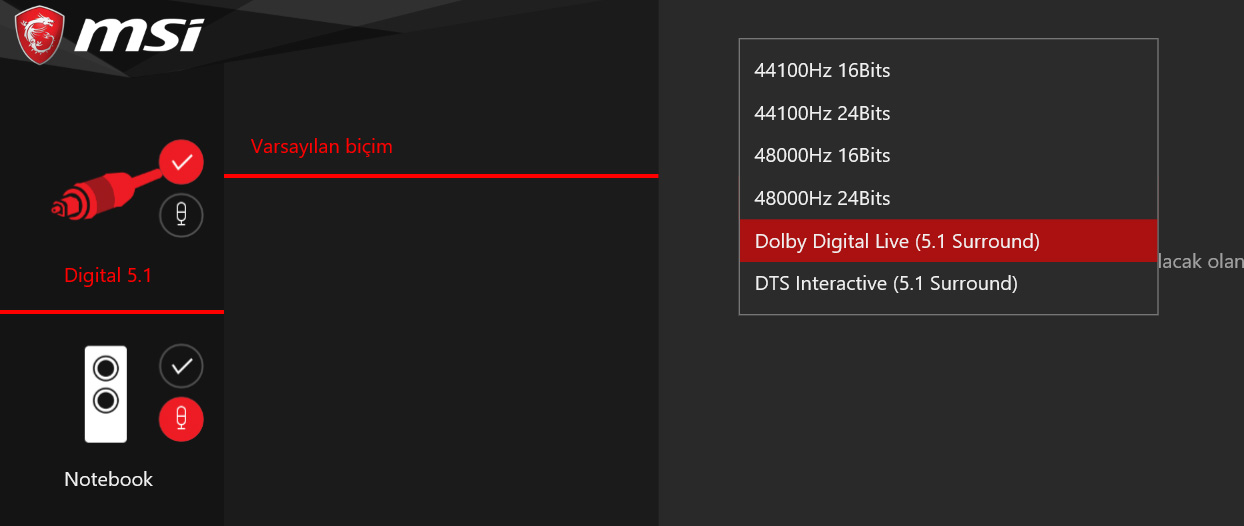
PS:
To hear the DTS-X and Dolby Atmos effects in 5.1, I had to clear the Realtek values from the SFX from the MFX. (otherwise there was no sound from the rear speaker.) Is this the case with everyone or is it due to my chip model? (ALC899)
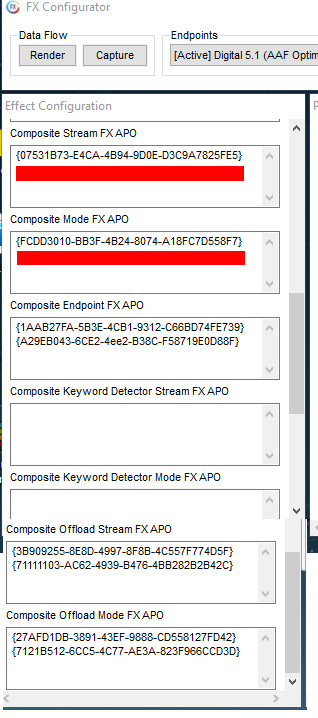
simple question: I don't want the Dolby Digital Live option to be listed. Is there a practical solution? using the register or AudioDevice options.
I removed the 192khz and 96khz values that I did not use from the list. but I couldn't find an option related to Dolby digital Live.
I am installing "Patched APO (with DDL_DTS)" in AFF installation. In other installation options, I just cannot activate DTS.
PS:
To hear the DTS-X and Dolby Atmos effects in 5.1, I had to clear the Realtek values from the SFX from the MFX. (otherwise there was no sound from the rear speaker.) Is this the case with everyone or is it due to my chip model? (ALC899)
Last edited:
DTS unbound is always license even though I signed out of my store account. bare in mind it was successfully installed in AAFOptimusAudioPack9215.exe. Ive completely removed drivers using DriverStoreExplorer.v0.11.72 and also used IobitUninstaller to finish the uninstallation of the the alanfinoty installer. restarted my pc reinstalled AAFOptimusAudioPack9219 and AAFOptimusAudioPack9215 multiple times and thats the only thing to give me trouble still. any help will be appreciated.
- Joined
- Dec 8, 2020
- Messages
- 3,155 (1.97/day)
- Location
- United Kingdom
I think you mean stuck in unlicensed, totally uninstall the SU app, (no need to uninstall the driver), then in the start menu right click 7-zip, or Win-Rar, and open as admin.
Navigate to: C:\Program Files\WindowsApps\, and delete the DTS Sound Unbound folders (hold shift), open the store app and disable auto updates.
Restart your computer for good measure then install the provided one that contains a license, if it updates, you loose the license.

----
Nice to see a lot of you enjoying (or trying) DTS, good show!
Navigate to: C:\Program Files\WindowsApps\, and delete the DTS Sound Unbound folders (hold shift), open the store app and disable auto updates.
Restart your computer for good measure then install the provided one that contains a license, if it updates, you loose the license.

----
Nice to see a lot of you enjoying (or trying) DTS, good show!
thanks for your response. did most of it but now im stuck on trying to install just that app. when i try to use alans installer it says my pc already installed on my PCI think you mean stuck in unlicensed, totally uninstall the SU app, (no need to uninstall the driver), then in the start menu right click 7-zip, or Win-Rar, and open as admin.
Navigate to: C:\Program Files\WindowsApps\, and delete the DTS Sound Unbound folders (hold shift), open the store app and disable auto updates.
Restart your computer for good measure then install the provided one that contains a license, if it updates, you loose the license.
View attachment 216542
----
Nice to see a lot of you enjoying (or trying) DTS, good show!
EDIT: ok I did everything opened alans app with winrar and went to apps folder and reinstalled DSU after Ive removed it and restarted but tstill start unlicensed.
Last edited:
the problem was not using the DriverStoreExplorer.v0.11.72 first so when I tried to open apps after install they would not work. the reason for doing so was because I was trying all sorts of methods to try and get DTSU licensed again. but to no avail. Anywho, got everything back to normal working again but still DTSU not Licensed. thanks for your response.
- Joined
- Apr 23, 2021
- Messages
- 7 (0.00/day)
| Processor | AMD Ryzen 7 1700 3.8Ghz OC |
|---|---|
| Motherboard | MSI X370 Gaming Pro |
| Cooling | Scythe Ninja 5 |
| Memory | 2x16GB 3000mhz CL15 Crucial Ballistix Sport (overclocked to 3200Mhz lossy CL14) |
| Video Card(s) | AMD Radeon HD 7970 3GB |
| Storage | 2TB Intel 660p |
| Display(s) | AOC 24G2U |
| Case | Fractal Design Meshify C |
| Audio Device(s) | Realtek ALC892, Fiio K3 |
| Power Supply | Evga G3 1000W |
| Software | Windows 10 Pro 21H1 |
Is there a possibility to update driver to the new Windows 11 driver release? Maybe to have it as a separate package from current one?
val_andrio
New Member
- Joined
- Sep 16, 2021
- Messages
- 2 (0.00/day)
I' m using AAF drivers for years now, and I would like to say many thanks for revamping our otherwise mediocre Realtek chips!
Now I'm on a Aorus Elite X570 (ALC1200) and although everything was working perfect with 6.0.8xxx series drivers (and even with 6.0.9xxx),
after a dreadful win update (some Realtek things), the nightmare has begun.
Long story short I can install everything, but with SB Connect doesn't affect the sound, Dolby Atmos says there is a problem with driver, DTS Sound Unbound requires payment for the plugins, etc, etc.
So I lost all the magic. Clean, installed many times, used Ghostbuster to find ghosted devices and clean, DeviceRemover, DriverStoreExplorer......nothing seems to work.
I have sound but it seems that is passing through another driver or something. In device manager everything seems in place with AFF APOs and everything.
Does anyone have any magic dust idea to share?
EDIT: This doesn't seem correct...

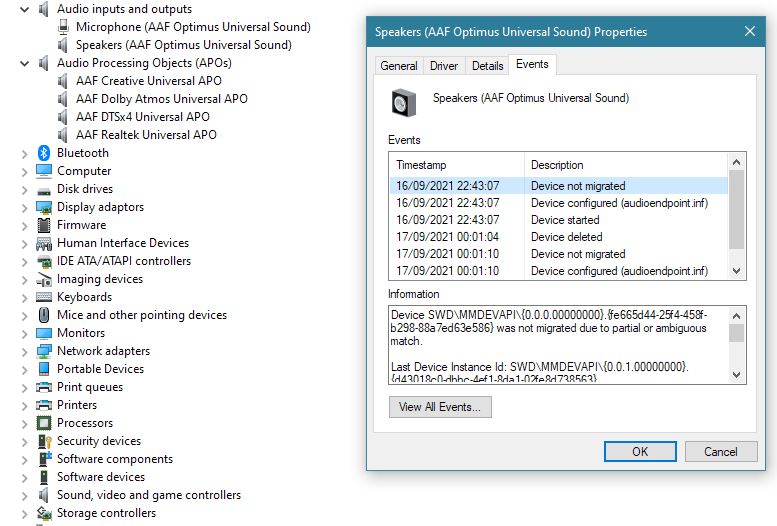
Now I'm on a Aorus Elite X570 (ALC1200) and although everything was working perfect with 6.0.8xxx series drivers (and even with 6.0.9xxx),
after a dreadful win update (some Realtek things), the nightmare has begun.
Long story short I can install everything, but with SB Connect doesn't affect the sound, Dolby Atmos says there is a problem with driver, DTS Sound Unbound requires payment for the plugins, etc, etc.
So I lost all the magic. Clean, installed many times, used Ghostbuster to find ghosted devices and clean, DeviceRemover, DriverStoreExplorer......nothing seems to work.
I have sound but it seems that is passing through another driver or something. In device manager everything seems in place with AFF APOs and everything.
Does anyone have any magic dust idea to share?
EDIT: This doesn't seem correct...
Last edited:
- Status
- Not open for further replies.





