AAF DCH Optimus Sound 6.0.9219.1 DTSX installation failedDOWNLOAD MY DRIVERS FROM HERE:
DCH-UAD VERSION (RECOMMENDED)

Releases · AlanFinotty/AAFDCHDriverMod
Realtek Audio Driver Mods by Alan Finotty. Contribute to AlanFinotty/AAFDCHDriverMod development by creating an account on GitHub.github.com
STANDARD VERSION
DCH DRIVER VERSION UPDATED TO 6.0.9219.1
HDA PANEL INCLUDED IN DCH DRIVER
- REALTEK DEFAULT EFFECTS
- CREATIVE SOUND BLASTER X-Fi MB5
- REALTEK DEFAULT EFFECTS
- CREATIVE SOUND BLASTER X-Fi MB5
- ASIO EXTRA
- REALTEK DEFAULT EFFECTS
- REALTEK DEFAULT EFFECTS WITH DDL/DTS
- CREATIVE SOUND BLASTER CONNECT 2 (LEGACY)
- 360°
- 720°
- NAHIMIC 3
- SONIC STUDIO 3 (ASUS ROG)
- SONIC RADAR 3 SUPPORTED
- DOLBY ATMOS
- DOLBY DIGITAL (OVERRIDE)
- DTS INTERACTIVE (OVERRIDE)
IMAGES (WINDOWS 10)
- REALTEK ASIO
- REALTEK DEFAULT EFFECTS WITH DOLBY DIGITAL LIVE & DTS INTERACTIVE
- REALTEK DEFAULT EFFECTS WITH DOLBY DIGITAL
- CREATIVE SOUND BLASTER CONNECT (UWP)
- 360°
- 720°
- CINEMA 5
- NAHIMIC 3 (APO v3)
- SONIC STUDIO 3 (ASUS ROG) (APO v3)
- SONIC STUDIO 3 (ASUS ROG) (APO v4)
- SONIC RADAR 3 SUPPORTED
- DOLBY ATMOS SPEAKER SYSTEM
- DOLBY ATMOS FOR GAMING
- DTS:X ULTRA
- DTS SOUND UNBOUND
CREATIVE PANEL (LEGACY)
View attachment 145072REALTEK AUDIO CONSOLE (UWP)
View attachment 159335
View attachment 159540
CREATIVE PANEL (UWP)
View attachment 158671NAHIMIC 3
View attachment 133729
SONIC STUDIO 3 (ASUS ROG)
View attachment 156931
View attachment 156932
View attachment 156933
SCOUT RADAR 3 (NOT INCLUDED, BUT SUPPORT ENABLED)
View attachment 156935
View attachment 156936
DOLBY ATMOS
View attachment 143507
ATTENTION: If the Sound Blaster, if installed, is unable to detect your audio device correctly, the executable that will allow you to restore this operation is attached.
DOWNLOAD KGA CONFIG EXECUTABLE
ENJOY !!!
-
Welcome to TechPowerUp Forums, Guest! Please check out our forum guidelines for info related to our community.
You are using an out of date browser. It may not display this or other websites correctly.
You should upgrade or use an alternative browser.
You should upgrade or use an alternative browser.
Realtek Modded Audio Driver for Windows 10/11 - Only for HDAUDIO
- Thread starter AAF Optimus
- Start date
- Status
- Not open for further replies.
- Joined
- Oct 15, 2011
- Messages
- 2,679 (0.53/day)
- Location
- Springfield, Vermont
| System Name | KHR-1 |
|---|---|
| Processor | Ryzen 9 5900X |
| Motherboard | ASRock B550 PG Velocita (UEFI-BIOS P3.40) |
| Memory | 64 GB G.Skill RipJaws V F4-3200C16D-64GVK |
| Video Card(s) | Sparkle Titan Arc A770 16 GB |
| Storage | Samsung 990 Pro 1 TB NVMe SSD |
| Display(s) | Alienware AW3423DWF OLED-ASRock PG27Q15R2A (backup) |
| Case | Corsair 275R |
| Audio Device(s) | Technics SA-EX140 receiver with Polk VT60 speakers |
| Power Supply | eVGA Supernova G3 750W |
| Mouse | Logitech G Pro (Hero) |
| Software | Windows 11 Pro x64 24H2 |
Reports that a file is missing.AAF DCH Optimus Sound 6.0.9219.1 DTSX installation failed
Low quality post by xcescxa
- Joined
- Jul 2, 2021
- Messages
- 120 (0.08/day)
| System Name | Black Diamond |
|---|---|
| Processor | AMD Ryzen 5 3600X 6-Core Processor 3.80 GHz |
| Motherboard | msi a320 a pro max |
| Cooling | Default |
| Memory | 32 GB ddr4 3200mhz |
| Video Card(s) | Rtx 2070, 86 F no extra fans or stuff. |
| Storage | nvme samsung (the fastest one) 1tb |
| Display(s) | Some sceptre monitor and a tv |
| Case | rosewill |
| Power Supply | rosewill |
| Mouse | Verbatim |
| Keyboard | Magic wings |
| Software | Lots |
| Benchmark Scores | IDk |
Could help me plz? 

- Joined
- Mar 23, 2021
- Messages
- 8 (0.01/day)
| Processor | AMD Ryzen 5 2600X 3.6GHz |
|---|---|
| Motherboard | Gigabyte B450 Aorus Pro Wifi |
| Cooling | Stock air cooler |
| Memory | 16 Ghz Gskill Ripjaws 5 |
| Video Card(s) | Asrock Radeon RX580 8Ghz DDR5 |
| Storage | SK Hynix Gold S31 500 Ghz, PNY 120 Ghz SSD and WD Blue 1TB HDD |
| Display(s) | TCL 40" 4K Roku TV |
| Case | Zalman Z1 Neo |
| Audio Device(s) | Realtek ALC1220-VB to an Onkyo TX-SR705 via HDMI |
| Power Supply | Prestige Power 600 watt 80 Gold |
| Mouse | yes |
| Keyboard | yes (lol, both wireless) |
I'm not sure I'm even posting in the right thread here as everyone seems to be talking about 889 Realtek? I still, after all this time have Zero surround capabilities for my ALC 1220-VB and I just did a clean Windows 10 install onto a new SSD and there were two Realtek drivers on the Gigabyte site for my B450 Aorus Pro Wifi and they like to "uninstall the old one then install the new one itself" so I don't know how I can even get both installed or if I'm supposed to. Points moot tho because I looked today and Microsoft seemed to replace those with their own anyway which are also lame 2.0 drivers. I found the Realtekaudio mgr. but had to dig it out and install it myself but those got replaced by Microsoft anyway
I keep trying to find something here but like I said it's all 889 chip or Sound Blaster or Atmos stuff or this not applicable for my case.
I'll be over here in my corner if you need me- lol
I keep trying to find something here but like I said it's all 889 chip or Sound Blaster or Atmos stuff or this not applicable for my case.
I'll be over here in my corner if you need me- lol
Heya , thanks for the OP drivers.
But Im overwhelmed with the number of options available. Can someone help me out with which options I need for Dolby Atmos ?
For each run , I uninstalled the audio device from devmgmt and removed all realtek sound drivers with driverstore
I tried to installed with options
- Realtek UWP Default APO
- Decoder Dolby Digital
- Unticked everything expect
- Dolby Atmos > Dolby Atmos for Gaming
- Realtek Asio
But dolby app shows please reinstall drivers or restart pc
My laptop - Acer Predator PH315-51
Thnx
But Im overwhelmed with the number of options available. Can someone help me out with which options I need for Dolby Atmos ?
For each run , I uninstalled the audio device from devmgmt and removed all realtek sound drivers with driverstore
I tried to installed with options
- Realtek UWP Default APO
- Decoder Dolby Digital
- Unticked everything expect
- Dolby Atmos > Dolby Atmos for Gaming
- Realtek Asio
But dolby app shows please reinstall drivers or restart pc
My laptop - Acer Predator PH315-51
Thnx
val_andrio
New Member
- Joined
- Sep 16, 2021
- Messages
- 2 (0.00/day)
Heya , thanks for the OP drivers.
But Im overwhelmed with the number of options available. Can someone help me out with which options I need for Dolby Atmos ?
For each run , I uninstalled the audio device from devmgmt and removed all realtek sound drivers with driverstore
I tried to installed with options
- Realtek UWP Default APO
- Decoder Dolby Digital
- Unticked everything expect
- Dolby Atmos > Dolby Atmos for Gaming
- Realtek Asio
But dolby app shows please reinstall drivers or restart pc
My laptop - Acer Predator PH315-51
Thnx
Try going to Settings -> Sound -> Sound Control panel
Select your output (Speakers)
Properties -> Advanced Tab
and check "Enable audio enhancements"
Hello guys i have a problem with this driver on my laptop. I've done a default installation but my headset mic is not working. I've also noticed that when i use my headset sound come also from my laptop speakers. Can you help me guys?
Hello,
Only Dolby atomos speaker system/dolby atomos for gaming works for me, every other app won't even open.
I remember that I used blasterx 720 year or two ago and everything was fine but now nothing works.
My mobo is asrock z370 k6 with alc1220
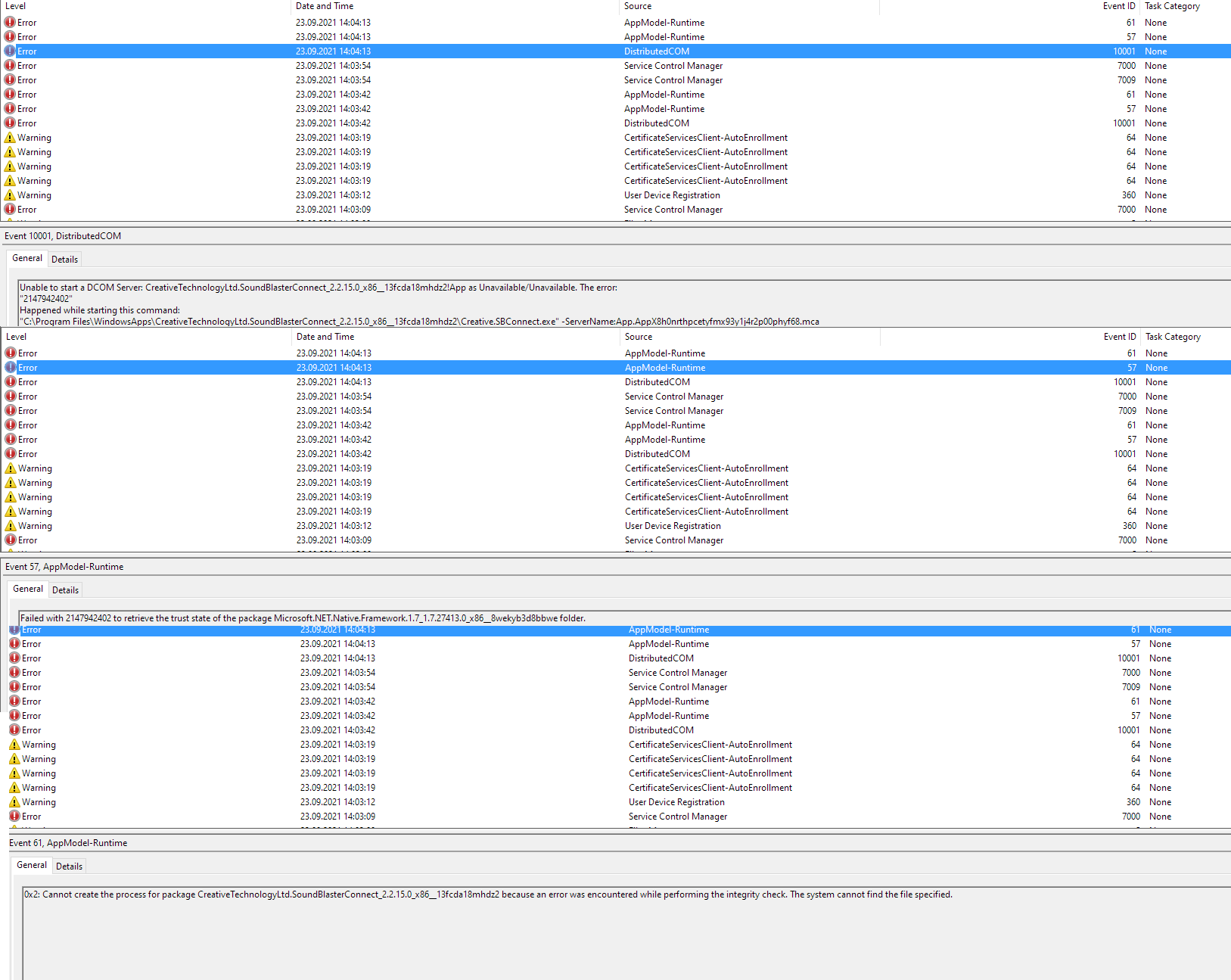
Only Dolby atomos speaker system/dolby atomos for gaming works for me, every other app won't even open.
I remember that I used blasterx 720 year or two ago and everything was fine but now nothing works.
My mobo is asrock z370 k6 with alc1220
Last edited:
Thanks for your suggestion but Atmos wasnt working due to me also installing Dolby Digital DecoderTry going to Settings -> Sound -> Sound Control panel
Select your output (Speakers)
Properties -> Advanced Tab
and check "Enable audio enhancements"
- Joined
- Dec 8, 2020
- Messages
- 3,235 (1.93/day)
- Location
- United Kingdom
The older patched Realtek APO is nothing but problems, you don't even get the APO updates. Dedicated APO is the right way.
There is a dedicated DTS Interactive and Dolby Digital Live, the DTS one I have, Dolby I could not source.
There is a dedicated DTS Interactive and Dolby Digital Live, the DTS one I have, Dolby I could not source.
Not a pro but sharing from my experience.I installed standard version and everything works fine, screw this m$ bullshit with uwp, nothing but trouble.
Check if you Microsoft .NET redistributable installed
UWP is pain , even if you uninstall the app , it might leave the config residue in WindowsApps directory. Also you normally can't delete anything inside it but you can check if there is DTS residue with powershell admin.
Also check that you remove all drivers related to Realtek , DTS or AAF ( more details on page#1)
DJPAUL1990
New Member
- Joined
- Sep 27, 2021
- Messages
- 1 (0.00/day)
Please help me guys!!
I bought a new PC. An HP pavilion tp01-1028ng. Since then my Soundblaster Z has stopped working properly. After a few minutes the channels are swapped or everything starts to rustle. What can I do? I have already updated the BIOS and drivers.
Does the drivers on the first Page help me?
My Motherboard HP8767 (it dont hava a spdif) and i also have a GTX1660 Super
I only watching animes from my HDD and with the Soundblaster Z i was able to activate dts connect and Dts neo and it Sounds perfect. But now the soundblaster dont work after i activate a encoder.
What can i do? I only want dts connect/dts neo PC for watching my animes.
I bought a new PC. An HP pavilion tp01-1028ng. Since then my Soundblaster Z has stopped working properly. After a few minutes the channels are swapped or everything starts to rustle. What can I do? I have already updated the BIOS and drivers.
Does the drivers on the first Page help me?
My Motherboard HP8767 (it dont hava a spdif) and i also have a GTX1660 Super
I only watching animes from my HDD and with the Soundblaster Z i was able to activate dts connect and Dts neo and it Sounds perfect. But now the soundblaster dont work after i activate a encoder.
What can i do? I only want dts connect/dts neo PC for watching my animes.
- Joined
- Dec 13, 2014
- Messages
- 453 (0.12/day)
| Processor | AMD Phenom II X4 925 |
|---|---|
| Motherboard | Gigabyte GA-78LMT-USB3 R2 |
| Memory | 4 GB DDR3 1333Mhz |
| Audio Device(s) | onboard Realtek ALC892 |
| Power Supply | Seasonic S12II 620w (SS-620GB) |
| Software | Windows 10 Education x64 21H2 |
As far as I know the current package works on Win11, although if there is a Win11 driver, its likely a beta.
all DCH based drivers from 2020 & 2021 work fine under Win11
New drivers ? Waves APO include in new versions please
NO, antonkaz!

waves maxxaudio apo never gonna included in DCH modded drivers, not even in new versions - waves always enforced restrictions on their software and never work on unsupported hardware
Last edited:
- Joined
- Dec 8, 2020
- Messages
- 3,235 (1.93/day)
- Location
- United Kingdom
Part 1, thankyou. Part 2, noted.all DCH based drivers from 2020 & 2021 work fine under Win11
NO, antonkaz!
waves maxxaudio apo never gonna included in DCH modded drivers, not even in new versions - waves always enforced restrictions on their software and never work on unsupported hardware
Me again guys, I have no luck imstalling this on windows 11, can anyone telme if they had any luck and if yes what were the step you took to fix everything. Because literally everything does not work for me.no matter how many times i reinstall. As a matter of fact in driverstore app no drivers is shown in regards to alan finotty or realtek for that matter so they're not being installed.
Long ago I had some pretty basic hacked X-Fi drivers that enabled DDL/DTS Interactive, am I doing something wrong? Pretty sure this old Z77 board has an ALC892, if that makes a difference.
Just tried installing this with the "new" Realtek APO DDL_DTS option, no Nahmic APO installed, and the two Dolby/DTS APO selected, as well as Creative Cinema 5. Dolby app doesn't show up at all, DTS app wants a license. There is no Realtek control panel to be found anywhere. If I recall correctly, I used to see DDL/DTS as options I could enable on either the S/PDIF output or the regular analog minijacks, it's not on either. I think the secret sauce was setting the analog output to 5.1, enabling DTS Interactive, and then just using the optical output.
Enhancements are enabled on both devices. Stereo 96/24 works over S/PDIF, but that was working with the default drivers too. These ancient Logitech Z-5500 speakers can do DTS 96/24 but I don't think DTS Interactive ever supported it, I could stick with just using the DPLII decoder built-in to it, but DTS Neo always sounded better to my ears and I used to upmix it using the Creative driver that way.
If I have to do something in AAF ALC Audio Policy Tweak Tool to make it work, I sure as hell don't know where to start.
Just tried installing this with the "new" Realtek APO DDL_DTS option, no Nahmic APO installed, and the two Dolby/DTS APO selected, as well as Creative Cinema 5. Dolby app doesn't show up at all, DTS app wants a license. There is no Realtek control panel to be found anywhere. If I recall correctly, I used to see DDL/DTS as options I could enable on either the S/PDIF output or the regular analog minijacks, it's not on either. I think the secret sauce was setting the analog output to 5.1, enabling DTS Interactive, and then just using the optical output.
Enhancements are enabled on both devices. Stereo 96/24 works over S/PDIF, but that was working with the default drivers too. These ancient Logitech Z-5500 speakers can do DTS 96/24 but I don't think DTS Interactive ever supported it, I could stick with just using the DPLII decoder built-in to it, but DTS Neo always sounded better to my ears and I used to upmix it using the Creative driver that way.
If I have to do something in AAF ALC Audio Policy Tweak Tool to make it work, I sure as hell don't know where to start.
AAF Optimus
Audio Modder
- Joined
- Mar 1, 2017
- Messages
- 1,285 (0.42/day)
- Location
- Rio de Janeiro, Brazil
| System Name | NEW AAF OPTIMUS RIG |
|---|---|
| Processor | AMD Ryzen 5 5600X (6C/12T) |
| Motherboard | ASUS TUF Gaming B550M-Plus |
| Cooling | DeepCool Gammax L120T |
| Memory | Crucial Pro Gaming 32GB DDR4-3200 (2x16GB) |
| Video Card(s) | NVIDIA GeForce RTX 3060 12GB MSI Ventus 2X OC |
| Storage | ADATA Legend 710 PCIe Gen3 x4 256GB; ADATA Legend 800 PCIe Gen4 x4 2TB |
| Display(s) | AOC Viper 27" 165Hz 1ms (27G2SE) |
| Case | Aigo Darkflash DK353-BK |
| Audio Device(s) | Realtek S1200A - AAF Family DCH Audio |
| Power Supply | RedDragon RGPS 600W 80 Plus Bronze Full Modular |
| Mouse | ELG Ceres HyperLight Gamer Mouse |
| Keyboard | Motospeed CK-108 Mechanical Keyboard |
| Software | Windows 11 Pro x64 23H2 |
NEW DCH DRIVERS RELEASED IN GITHUB
DCH DRIVER VERSION UPDATED TO 6.0.9231.1
MORE DETAILS IN GITHUB
WARNING: There is also an update for Nahimic on the Microsoft Store to version 1.5.4.0, but it is very likely that once installed, your enhancement will stop working.
ATTENTION: You will need to uninstall the currently installed version before continuing with this installation. A condition has been imposed for this due to problems reported by some users.
ATTENTION: This driverpack isn't eligible for USB-based Realtek audio chips.
RECOMMENDATION: Before installing this modified driver, be sure to remove any and all residues from previous Realtek audio drivers or even if there are residues from previous versions of my mods, if they persist. For this you will need the DriverStoreExplorer (by @lostindark). Remove any drivers whose vendor is "Realtek", "Dolby", "DTS", "Creative" or "Alan Finotty" in the Sound, Video and Game Controllers, Extensions, Software Components and Audio Processing Objects categories.
Those who want only Realtek material, just choose the panel option (HDA or UAD), select your decoder and deselect the rest.
If Dolby Atmos again insists not to install, here are the packages for installation.
GO TO 1st PAGE
ENJOY!!!
DCH DRIVER VERSION UPDATED TO 6.0.9231.1
MORE DETAILS IN GITHUB
WARNING: There is also an update for Nahimic on the Microsoft Store to version 1.5.4.0, but it is very likely that once installed, your enhancement will stop working.
ATTENTION: You will need to uninstall the currently installed version before continuing with this installation. A condition has been imposed for this due to problems reported by some users.
ATTENTION: This driverpack isn't eligible for USB-based Realtek audio chips.
RECOMMENDATION: Before installing this modified driver, be sure to remove any and all residues from previous Realtek audio drivers or even if there are residues from previous versions of my mods, if they persist. For this you will need the DriverStoreExplorer (by @lostindark). Remove any drivers whose vendor is "Realtek", "Dolby", "DTS", "Creative" or "Alan Finotty" in the Sound, Video and Game Controllers, Extensions, Software Components and Audio Processing Objects categories.
Those who want only Realtek material, just choose the panel option (HDA or UAD), select your decoder and deselect the rest.
If Dolby Atmos again insists not to install, here are the packages for installation.
GO TO 1st PAGE
ENJOY!!!
- Joined
- Dec 8, 2020
- Messages
- 3,235 (1.93/day)
- Location
- United Kingdom
"ATTENTION: This driverpack isn't eligible for USB-based Realtek audio chips." Indeed, I also got asked about this, totally different driver and files. USB is not HDAUDIO.
----
@sheik124, I have Z906, they also do 96/24, bit its a bit pointless given its still 1509kbps, same as 48/24 (Interactive).
I find Interactive with controlled loss, sounds better than 5.1 analogue direct with signal degradation.
Toslink optical is immune to EFI and so on, and analogue usually needs more hardware.
Also note 48/24 is still the standard with DTS-HD and Dolby TrueHD.
----
@sheik124, I have Z906, they also do 96/24, bit its a bit pointless given its still 1509kbps, same as 48/24 (Interactive).
I find Interactive with controlled loss, sounds better than 5.1 analogue direct with signal degradation.
Toslink optical is immune to EFI and so on, and analogue usually needs more hardware.
Also note 48/24 is still the standard with DTS-HD and Dolby TrueHD.
It might be your antivirus blocking the installations.Me again guys, I have no luck imstalling this on windows 11, can anyone telme if they had any luck and if yes what were the step you took to fix everything. Because literally everything does not work for me.no matter how many times i reinstall. As a matter of fact in driverstore app no drivers is shown in regards to alan finotty or realtek for that matter so they're not being installed.
I am using Windows 11 build 22000 and AAF DCH Optimus Sound 6.0.9219.1 , DTS only are working for me
Thank you for the drivers, and very appreciative of the work that has been done. I am getting a slight issue however... I just installed the driver 6.0.9231.1 on my ALC1200 (MSI X570 Tomahawk) and DTS/DDL(5.1) are now both selectable with the Patched APO. However, when I try to test it with a 5.1 encoded video only Left, Right, Centre and Sub seems to be working, I get no audio from Rear Left and Rear Right. Anyone have any suggestions on how to fix it?
- Status
- Not open for further replies.







