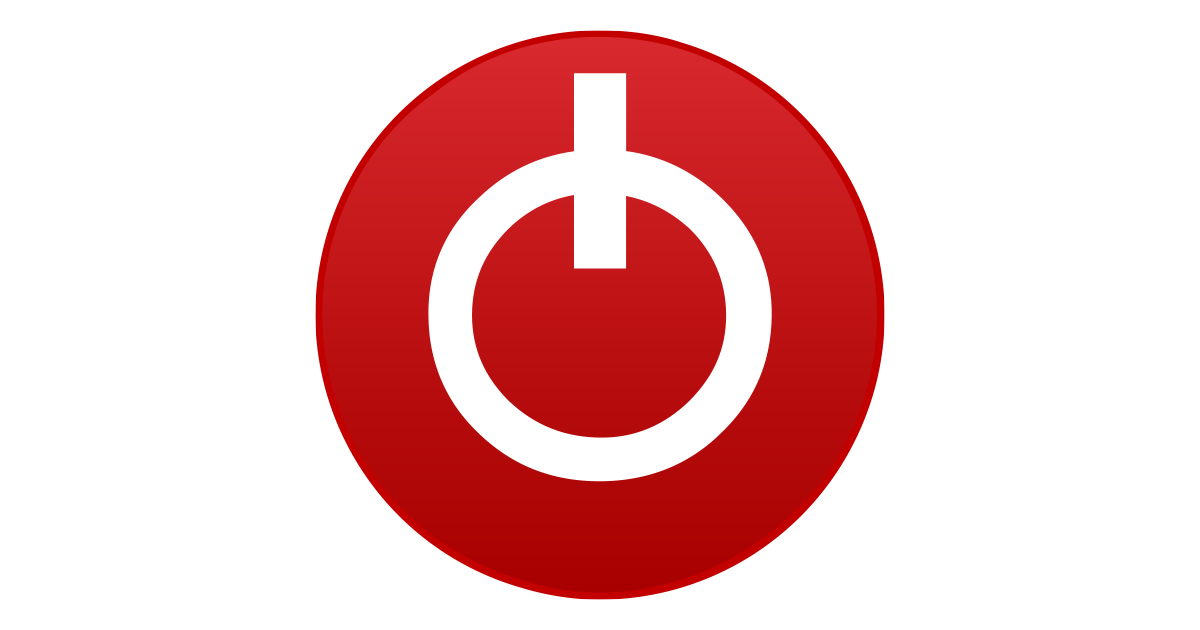Any kind soul could give me step by step instructions for 445.87 driver? I didn't manage to get anything working myself. Thank you very much in advance!
I got it working so Ill make guide here:
- Download and install driver: 445.75
In techpowerup site: Click show more versions and you will see 445.75, for some reason this isn't available from nvidia anymore.
Download the latest driver for NVIDIA graphics cards, to ensure you have the best gaming experience and get the fastest performance. This NVIDIA Ge

www.techpowerup.com
- Find your driver file: C:\Windows\System32\DriverStore\FileRepository and search nvlddmkm.sys -> right click and click show file location
If two show up like in my case the bigger one is the correct one. Other one is earlier version which windows 10 installs by default.
- Copy nvlddmkm.sys anywhere you can easily find it.
- Download Hex editor:
https://mh-nexus.de/en/downloads.php?product=HxD20
- Open hex editor and in hex editor open nvlddmkm.sys
- "Search" -> "Go to" will get your location
Location: 001cea60 original value: 84 change to: C7
Location: 001cea61 original value: C0 change to: 43
Location: 001cea62 original value: 75 change to: 24
Location: 001cea63 original value: 05 change to: 00
Location: 001cea64 original value: 0F change to: 00
Location: 001cea65 original value: BA change to: 00
Location: 001cea66 original value: 6B change to: 00
- Save the file.
- Reboot in safe mode and overwrite the original file you found in location: C:\Windows\System32\DriverStore\FileRepository
How to get in safe mode:
- Download and unpack:
DifferentSLIAutoLoader_1.1.1.zip
- Turn your antivirus off (at least mine interrupted the process)
- Run DifferentSLIAutoTools.exe
- Click Load driver, it takes few seconds and screen/s will go blank for a moment.
- Go to nvidia control panel and turn on the sli.
Rest of the process didn't work for me so I have to use DifferentSLIAutoTools.exe after each reboot but SLI works so whatever.
Some test results with my GTX 1060 SLI:
3Dmark Vantage:
https://www.3dmark.com/3dmv/5828236
3Dmark Time Spy:
https://www.3dmark.com/spy/12119028
3Dmark Time Spy Extreme:
https://www.3dmark.com/spy/12119213
3Dmark Fire Strike:
https://www.3dmark.com/fs/22691791
3Dmark Fire Strike Ultra:
https://www.3dmark.com/fs/22691850
SLI compatible games:
Star Wars Jedi: Fallen Order
Escape From Tarkov
The Outer Worlds
Deliver Us the Moon
Hunt: Showdown
F1 2019
Tropico 6
Anthem
Ace Combat 7: Skies Unknown
GRIP: Combat Racing
Call of Duty: Black Ops 4
Shadow of the Tomb Raider
Strange Brigade
Jurassic World Evolution
Far Cry 5
Warhammer: Vermintide 2
Kingdom Come: Deliverance
Star Wars: Battlefront II
Total War: Warhammer 2
Middle Earth: Shadow of War
Project Cars 2
Destiny 2
ARK: Survival Evolved
Dirt 4
Mass Effect Andromeda
Tom Clancy's Ghost Recon Wildlands
For Honor
Sniper Elite 4
Watch Dogs 2
Dishonored 2
Ashes of the Singularity
Titanfall 2
Battlefield 1
Shadow Warrior 2
Gears of War 4
Deus Ex: Mankind Divided
Mirror's Edge Catalyst
Overwatch
Dark Souls 3
Hitman
Fallout 4
Rise of the Tomb Raider
Metal Gear Solid V: The Phantom Pain
The Witcher 3: Wild Hunt
Grand Theft Auto 5
Dying Light
Ryse: Son of Rome
Batman: Arkham Origins
Crysis 3
Borderlands 2
Max Payne 3
The Elder Scrolls V: Skyrim
World of Tanks
Dead Space
Half Life 2
Doom 3
PlayerUnknown’s Battlegrounds
Metal Gear Solid V: The Phantom Pain
League of Legends
Assassin’s Creed IV Black Flag
World of Warcraft
Tom Clancy’s Rainbow Six Siege
Diablo III
Warframe
Starcraft II
Borderlands 2
Battlefield 3
Age of Empires III
Beyond Good & Evil
Bioshock
Civilization V
Command & Conquer 3: Tiberium Wars
Dishonored
EVE Online
Fable: The Lost Chapters
Fallout 3
Final Fantasy XI
Gears of War
Just Cause
Path of Exile
Rage
Resident Evil 6
Silent Hill 3
Tropico 3
Watch Dogs
XCOM: Enemy Unknown
XCOM: Enemy Within
Other games best to turn SLI off.