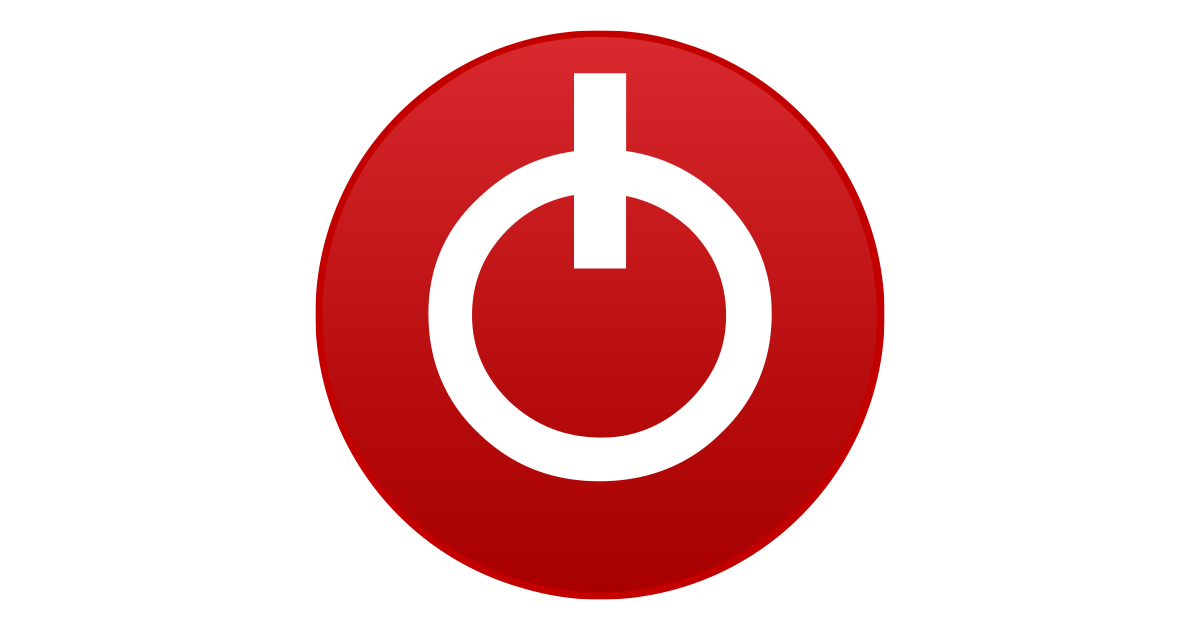Hello,
I am experiencing stuttering / frame time spikes in every game I play. I have spent days trying to diagnose what could be causing them but to no success. This same problem was happening on my old PC that I fully upgraded 2 weeks ago and the issue is still occurring. PLEASE if you have any input/suggestions let me know because I am losing my mind over this issue.
MY SPECS:
- -i7 9700k (not OC)
- -EVGA Geforce RTX 2080ti XC Hybrid (not OC)
- -Corsair Vengeance RGB PRO 32GB DDR4 3200mhz
- -ASUS Prime Z390-A
- -Corsair RMX 750x WATT PSU
- -Samsung 970 EVO 500gb M.2 SSD
- -6TB WD Blue 5400RPM HDD-1TB WD BLUE 7200RPM HDD-TP Link TL-WDN4800 PCIe Wifi Adapter
- -Primary Monitor: ASUS PG279Q (1440p 165hz Gsync)
- -Secondary Monitor: ASUS VG248QG (1080p, 165hz, Gsync)
MY SITUATION:
In every game I play there are frame time spikes which cause my fps to drop slightly. These spikes + small fps drops result in a very noticeable stutter. I cap my fps at 162 because that is what the Blur Buster G SYNC Guide Recommends: (
https://blurbusters.com/gsync/gsync101-input-lag-tests-and-settings/14/) ------ In my case, since I have a 165hz monitor, I set my fps cap at 162 (3fps below displays maximum refresh rate) and I also Enabled V Sync in NVIDIA Control Panel and Disabled it in games. I use Rivatuner to cap the fps. During games my framerate will be at 162 yet randomly will drop very slightly to sometimes 161, 160, 159 fps, etc and the stutter is very noticeable. I noticed that these frame stutters happen more often for example when I am moving around the map in CSGO rather than just standing still. My rig is very capable so these frame drops in CSGO make zero sense. These frame time spikes occur in both online/offline games.
Here is an example of what I'm experiencing: This is a 5 minute play session of CSGO. As I said, the frame rate only drops about 1-5 frames yet the stutter is very noticeable. Notice how the frame rate drops are in sync with the frame-time spikes. (You might have to zoom in to see the small dips in frames)
View attachment 159371
HERES ACTUAL GAME FOOTAGE:
------ This footage does not capture the actual stutters as I see them, maybe this is something related to my issue?
This issue was happening to me before I upgraded my PC 2 weeks ago, and for some bizarre reason is still occurring. I swapped every single component CPU, GPU, MOBO, SSD, PSU). The only part I did not change is my Wifi Adapter but I wanted to make sure so I removed it from PC, played games in offline mode, and stutters still occur so cant be the issue.
WHAT I'VE DONE:
- SWAPPED EVERY SINGLE COMPONENT IN MY PC (GPU, CPU, MOBO)
- Reinstalled Windows Multiple Times (Even on New SSD)Reinstalled GPU drivers (Used DDU for clean install without Geforce Experience)
- -Updated Bios/ MOBO Drivers (Audio/LAN/Chipset)
- -Disabled All In-Game Overlays
- -XMP On/Off - No difference
- -Closed all unessessary background processes
- -Turned on High Performance Power Plan in Windows
- -Turned on Prefer max performance in NVCP
- -Messed with every combination of Enabling/Disabling Gsync and Vsync - stutter still occurs in any configuration
- -Tried capping fps at lower values (144, 120, 60) - stutter still occurs
- -Disabled HPET
- -Disabled C States
- -Disabled Speed Step/ Disabled Speed Shift
- -Created an Empty Standby List Task that runs every 5 mins
- -Tested on Other 165hz monitor - no difference
- -Used different Display port - no diff
- -Turned game settings all low - no effect
- -Play games in Offline mode - no effect
- -Ran Memtest86 - no errors found
- -Disabled Game DVR
- -Plugged PC into different wall outlet in case this is somehow a power issue. Had no effect.
NOTES:
- Temperatures are all normal
- I have bench marked GPU, CPU and both are performing normally
- No overclocks
- I have searched countless other forums about this issue, none had a fix
- There has got to be some underlying cause for this, it can't just be a random occurrence. So PLEASE, if you have ANY and I mean ANY sort of advice, guidance, etc please let me know.
Thanks