-
Welcome to TechPowerUp Forums, Guest! Please check out our forum guidelines for info related to our community.
You are using an out of date browser. It may not display this or other websites correctly.
You should upgrade or use an alternative browser.
You should upgrade or use an alternative browser.
Unlocked Realtek HD Audio Drivers for Windows 10 (Dolby Digital Live/DTS Interactive)
- Thread starter NGeo
- Start date
- Joined
- Dec 31, 2020
- Messages
- 92 (0.06/day)
| Processor | AMD Ryzen 5 5600X |
|---|---|
| Motherboard | Gigabyte B550 AORUS PRO AX |
| Cooling | Deepcool GAMMAXX 400 V2 with Arctic Bionix P120 ARGB Fan |
| Memory | Crucial Ballistix 16 GB (2 x 8 GB) DDR4-3600 CL16 |
| Video Card(s) | PowerColor Radeon RX 6700 XT 12GB |
| Storage | Kingston A2000 1TB NVMe, Kingston KC2500 2TB NVMe, Western Digital Blue 500GB 2.5" SATA3 SSD |
| Display(s) | Dell S2721DGF 27.0" 2560x1440 165Hz |
| Case | Corsair 4000D Airflow, White, with Arctic Bionix P120 ARGB Fan x 5 |
| Audio Device(s) | On board ALC1200 to Yamaha TSS-10 5.1 channel Amplifier |
| Power Supply | Corsair RM850x |
| Mouse | Logitech G502 Lightspeed with SteelSeries QcK Prism Cloth Mouse Pad |
| Keyboard | Logitech G815 LIGHTSYNC (Tactile) |
| Software | Windows 10 |
| Benchmark Scores | Superposition: 4277 Heaven: 2628 3DMark Time Spy: 11776 3DMark Fire Strike: 30281 |
Ok well i've got the Optical port of the ALC1220-VB codec working with 5.1 now! This is on my new Gigabyte B550 Aorus Pro AX motherboard.
All I did was repeat the process I used with my old motherboard, but instead of using the driver from the ASRock website, I used an older Realtek driver - "0008-64bit_Win7_Win8_Win81_Win10_R281.exe"
Try the steps in my post here, but look for the above driver & download it!...

 www.techpowerup.com
www.techpowerup.com
Using the R281 drivers restores Realtek HD Audio Manager, so I can just select "DTS Interactive (5.1 Surround)" or "Dolby Digital Live (5.1 Surround)" & I get auto-detection of 5.1 content in DTS/Dolby Demos & games + it reverts to 2 channel DTS when playing YouTube videos.



It's all working as it should!
All I did was repeat the process I used with my old motherboard, but instead of using the driver from the ASRock website, I used an older Realtek driver - "0008-64bit_Win7_Win8_Win81_Win10_R281.exe"
Try the steps in my post here, but look for the above driver & download it!...

Unlocked Realtek HD Audio Drivers for Windows 10 (Dolby Digital Live/DTS Interactive)
This has nothing to do with the sound card since mine supports dolby and dts. It's the driver realtek that's the issue I meant get an PCI soundcard. This has nothing to do with the sound card since mine supports dolby and dts. It's the driver realtek that's the issue I'm pretty sure you...
Using the R281 drivers restores Realtek HD Audio Manager, so I can just select "DTS Interactive (5.1 Surround)" or "Dolby Digital Live (5.1 Surround)" & I get auto-detection of 5.1 content in DTS/Dolby Demos & games + it reverts to 2 channel DTS when playing YouTube videos.



It's all working as it should!
Last edited:
Z962LYB1UDG
New Member
- Joined
- Apr 12, 2021
- Messages
- 9 (0.01/day)
Has anyone got this working with the new ALC4080 series (USB) codec now appearing on mid-range to high-end boards?
- Joined
- Dec 31, 2020
- Messages
- 92 (0.06/day)
| Processor | AMD Ryzen 5 5600X |
|---|---|
| Motherboard | Gigabyte B550 AORUS PRO AX |
| Cooling | Deepcool GAMMAXX 400 V2 with Arctic Bionix P120 ARGB Fan |
| Memory | Crucial Ballistix 16 GB (2 x 8 GB) DDR4-3600 CL16 |
| Video Card(s) | PowerColor Radeon RX 6700 XT 12GB |
| Storage | Kingston A2000 1TB NVMe, Kingston KC2500 2TB NVMe, Western Digital Blue 500GB 2.5" SATA3 SSD |
| Display(s) | Dell S2721DGF 27.0" 2560x1440 165Hz |
| Case | Corsair 4000D Airflow, White, with Arctic Bionix P120 ARGB Fan x 5 |
| Audio Device(s) | On board ALC1200 to Yamaha TSS-10 5.1 channel Amplifier |
| Power Supply | Corsair RM850x |
| Mouse | Logitech G502 Lightspeed with SteelSeries QcK Prism Cloth Mouse Pad |
| Keyboard | Logitech G815 LIGHTSYNC (Tactile) |
| Software | Windows 10 |
| Benchmark Scores | Superposition: 4277 Heaven: 2628 3DMark Time Spy: 11776 3DMark Fire Strike: 30281 |
Thought I’d post a step by step on how I got the optical out of my Gigabyte B550 Aorus Pro AX motherboard (Realtek ALC1220-VB codec) working & sending a multi channel signal to amplifiers capable of decoding a compressed DTS Interactive/Dolby Digital Live in either 5.1 or 2 channel stereo. Not sure how this will work with other boards/codecs, so use at own risk - create restore point just in case.
Software required:
2. Restart PC in Safe Mode with no network connectivity.
3. Use Display Driver Uninstaller (DDU) to wipe old Realtek audio drivers. Make sure to select audio drivers in the App.
4. Restart PC (use DDU recommended option to restart).
5. Unzip Patch file. If Windows Defender causes issues, then open Windows Defender & allow the file to be created.
6. Unzip R281 driver file.
7. Copy unzipped Patch file & paste it in the unzipped R281 folder “WIN64”.
8. Run the Patch file two times; once to patch the file name "RltkAPO.dll" and again to patch the file "RltkAPO64.dll". Allow Windows to run the patch – ignore any warnings.
9. Install the R281 driver – "Setup.exe" file in main driver folder "0008-64bit_Win7_Win8_Win81_Win10_R281". Again, ignore all Windows warnings.
10. Reboot PC. Select Default Output format in one of two ways:
- Right click Realtek HD Audio Manager icon next to clock in Taskbar > Sound Manager > Default Format; "DTS" or "Dolby" options are here.
- In Windows Sound options > Playback Tab > Right click Playback Device > Properties > Advanced Tab > Default Format; "DTS" or "Dolby" options are here. Also check "Disable all sound effects" under the "Enhancements" Tab.
That should be it. Test it with games, stereo sources (YouTube etc.) & 5.1 demos...
- https://thedigitaltheater.com/dts-trailers/
- https://thedigitaltheater.com/dolby-trailers/
Good luck!
Software required:
- Display Driver Uninstaller
- https://www.wagnardsoft.com/display-driver-uninstaller-ddu- - Patch to enable DTSI/DDL
- https://www.techpowerup.com/forums/attachments/realtek-hd-sound-driver-patch-zip.99391/
Alternate link...
- https://mega.nz/file/wHIyDRAA#sjwzfnSaMFLGCvDcTFb72-7KA2s0khblrKPBnV1h-CE - Realtek R281 audio driver
- https://www.techspot.com/drivers/driver/file/information/18084/
(Google alternate source if that doesn’t work).
2. Restart PC in Safe Mode with no network connectivity.
3. Use Display Driver Uninstaller (DDU) to wipe old Realtek audio drivers. Make sure to select audio drivers in the App.
4. Restart PC (use DDU recommended option to restart).
5. Unzip Patch file. If Windows Defender causes issues, then open Windows Defender & allow the file to be created.
6. Unzip R281 driver file.
7. Copy unzipped Patch file & paste it in the unzipped R281 folder “WIN64”.
8. Run the Patch file two times; once to patch the file name "RltkAPO.dll" and again to patch the file "RltkAPO64.dll". Allow Windows to run the patch – ignore any warnings.
9. Install the R281 driver – "Setup.exe" file in main driver folder "0008-64bit_Win7_Win8_Win81_Win10_R281". Again, ignore all Windows warnings.
10. Reboot PC. Select Default Output format in one of two ways:
- Right click Realtek HD Audio Manager icon next to clock in Taskbar > Sound Manager > Default Format; "DTS" or "Dolby" options are here.
- In Windows Sound options > Playback Tab > Right click Playback Device > Properties > Advanced Tab > Default Format; "DTS" or "Dolby" options are here. Also check "Disable all sound effects" under the "Enhancements" Tab.
That should be it. Test it with games, stereo sources (YouTube etc.) & 5.1 demos...
- https://thedigitaltheater.com/dts-trailers/
- https://thedigitaltheater.com/dolby-trailers/
Good luck!
- Joined
- Dec 31, 2020
- Messages
- 92 (0.06/day)
| Processor | AMD Ryzen 5 5600X |
|---|---|
| Motherboard | Gigabyte B550 AORUS PRO AX |
| Cooling | Deepcool GAMMAXX 400 V2 with Arctic Bionix P120 ARGB Fan |
| Memory | Crucial Ballistix 16 GB (2 x 8 GB) DDR4-3600 CL16 |
| Video Card(s) | PowerColor Radeon RX 6700 XT 12GB |
| Storage | Kingston A2000 1TB NVMe, Kingston KC2500 2TB NVMe, Western Digital Blue 500GB 2.5" SATA3 SSD |
| Display(s) | Dell S2721DGF 27.0" 2560x1440 165Hz |
| Case | Corsair 4000D Airflow, White, with Arctic Bionix P120 ARGB Fan x 5 |
| Audio Device(s) | On board ALC1200 to Yamaha TSS-10 5.1 channel Amplifier |
| Power Supply | Corsair RM850x |
| Mouse | Logitech G502 Lightspeed with SteelSeries QcK Prism Cloth Mouse Pad |
| Keyboard | Logitech G815 LIGHTSYNC (Tactile) |
| Software | Windows 10 |
| Benchmark Scores | Superposition: 4277 Heaven: 2628 3DMark Time Spy: 11776 3DMark Fire Strike: 30281 |
None takenBe aware that method is dated, and may not work with modern enhancers. I would use it more as a last resort (no offense), nice guide.

Appreciate your thoughts.
Hi Ferather, I am using an asus x570 prime pro board with the alc1220, whats a current method of getting dts interactive (via optical audio)? so far i've only managed to get DDL working with aaf audio pack 9147. Should I try Ralfi's guide?
Last edited:
- Joined
- Dec 8, 2020
- Messages
- 3,129 (1.97/day)
- Location
- United Kingdom
I can offer you 3 methods to try, the DTS Interactive package, the Patched APO package, or a full driver package (DTS DCH).
The first two methods should work with any Realtek driver, DTS Interactive might work on non-Realtek.

 www.mediafire.com
www.mediafire.com
The first two methods should work with any Realtek driver, DTS Interactive might work on non-Realtek.

MediaFire
MediaFire is a simple to use free service that lets you put all your photos, documents, music, and video in a single place so you can access them anywhere and share them everywhere.
im trying to get that 5.1 from my spidf from my pc to my theater system but i cant click that configure button in the properties menu for it. whats your suggestion?Which option are you trying to use?
And i did not see that in your signature. im guessing those are instructions?im trying to get that 5.1 from my spidf from my pc to my theater system but i cant click that configure button in the properties menu for it. whats your suggestion?
Last edited:
- Joined
- Dec 8, 2020
- Messages
- 3,129 (1.97/day)
- Location
- United Kingdom
Try the DTS Interactive pack, it comes with instructions, the patched APO will give you DTS Interactive and Dolby Digital Live, its also easier to install, but not as new at the Interactive pack.
The third option is the DTS DCH driver, with DTS Interactive and DTS:X, the choice is yours. The packages come with basic installers, just double click 'Install'.
The third option is the DTS DCH driver, with DTS Interactive and DTS:X, the choice is yours. The packages come with basic installers, just double click 'Install'.
im a little confused. the closest thing i see to instructions is a file called read me...i read it but....Try the DTS Interactive pack, it comes with instructions, the patched APO will give you DTS Interactive and Dolby Digital Live, its also easier to install, but not as new at the Interactive pack.
The third option is the DTS DCH driver, with DTS Interactive and DTS:X, the choice is yours. The packages come with basic installers, just double click 'Install'.
"
ice.reg | Replace {-DEVICE-ID-} with your device ID, which you can get from FX configurator. Then import the entries.
FX Configurator | Add: {A515262A-68B3-441A-A310-0D145362EE87} | To the last position on end effects." thats all i see no other real instructions for this...
unless you ment these instructions https://www.techpowerup.com/forums/threads/dts-dch-driver-for-realtek-dts-x.279972/
Just use the patched APO.
sorry for the hard time just want to know what im doing here do i just click the registry and done or do i have to put that dll somewhere?this ?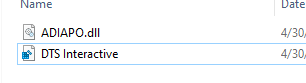
- Joined
- Dec 8, 2020
- Messages
- 3,129 (1.97/day)
- Location
- United Kingdom
@Spacex, sorry, I meant don't bother with DTS Interactive, it takes some knowledge of the app and some keys. Install the patched apo package instead, no advanced apps or knowledge required.
@ifred, I've tried Realtek USB's before, they are coded very differently, that being said, you can still try installing and registering a third party APO, and add it to the end effect.

@ifred, I've tried Realtek USB's before, they are coded very differently, that being said, you can still try installing and registering a third party APO, and add it to the end effect.

- Joined
- Jan 22, 2020
- Messages
- 1,104 (0.58/day)
- Location
- Turkey
| System Name | MSI-MEG |
|---|---|
| Processor | AMD Ryzen 9 3900X |
| Motherboard | MSI MEG X570S ACE MAX |
| Cooling | AMD Wraith Prism + Thermal Grizzly |
| Memory | 32 GB |
| Video Card(s) | MSI Suprim X RTX 3080 |
| Storage | 500 GB MSI Spatium nvme + 500 GB WD nvme + 2 TB Seagate HDD + 2 TB Seagate HDD |
| Display(s) | 27" LG 144HZ 2K ULTRAGEAR |
| Case | MSI MPG Velox Airflow 100P |
| Audio Device(s) | Philips |
| Power Supply | Seasonic 750W 80+ Gold |
| Mouse | HP OMEN REACTOR |
| Keyboard | Corsair K68 |
| Software | Windows10 LTSC 64 bit |
For those who has managed to get work this mods, I have a question: do you think it works as intended?
So annoying having to jump through hoops to get something like this working. IF you even get it working regardless. For me it worked with the modded driver, except that the Realtek "control panel" software didn't. Which then also meant that noise suppression etc didn't work properly, making my mic very quiet and with lots of buzz. So I'd then need a bloody USB mic or at least an USB interface to connect a mic to (my headset uses analog connection too, so...).
I tried adding the modded file to a newer driver install, and it worked temporarily, but stopped working again... due to a reboot or something, I don't remember.
I tried adding the modded file to a newer driver install, and it worked temporarily, but stopped working again... due to a reboot or something, I don't remember.
I had been using the AAF Realtek drivers for a while but the last Windows updates nerfed them and ruined my optical out 5.1 based HTPC setup. Since then I haven't been able to find the right combination of installation items within the AAF setup to get it working again after these Windows updates. The patcher in this thread worked immediately and first time with the official Realtek drivers, version 2.81.
Source that pointed me here: https://superuser.com/questions/1095458/windows-10-and-realtek-optical-output-5-1-dts-how-to-enable
OS Name Microsoft Windows 10 Pro
Version 10.0.19042 Build 19042
BaseBoard Product ROG STRIX X470-F GAMING
Source that pointed me here: https://superuser.com/questions/1095458/windows-10-and-realtek-optical-output-5-1-dts-how-to-enable
OS Name Microsoft Windows 10 Pro
Version 10.0.19042 Build 19042
BaseBoard Product ROG STRIX X470-F GAMING


