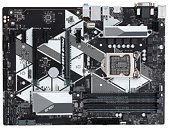ASUS Announces ROG Strix Scope Series Keyboard
ASUS Republic of Gamers (ROG) today announced ROG Strix Scope, the mechanical gaming keyboard with Xccurate Design - an extra-wide Ctrl key for enhanced precision on FPS battlefields. The Control (Ctrl) key is crucial to success in modern first-person-shooter games. With this in mind the ROG R&D team carefully examined the play style of FPS gamers, applying their findings to create a Ctrl key that's more than 2X wider than traditional Ctrl keys as well as a shortened left Windows key that's designed to be less of a target.
For gamers wanting to switch things up a bit, the all-black look of Strix Scope can be punctuated by four silver-colored caps for the vital WASD key group. Included with Strix Scope, these alternative caps create a striking contrast to the rest of the keys - a standout look that benefits both form and function. A special keycap-puller tool is also bundled for easy removal and customization of the most-used keys.
For gamers wanting to switch things up a bit, the all-black look of Strix Scope can be punctuated by four silver-colored caps for the vital WASD key group. Included with Strix Scope, these alternative caps create a striking contrast to the rest of the keys - a standout look that benefits both form and function. A special keycap-puller tool is also bundled for easy removal and customization of the most-used keys.