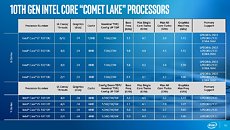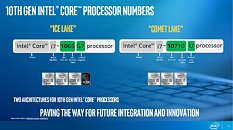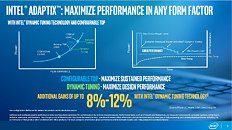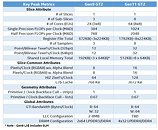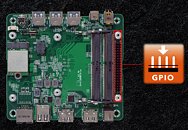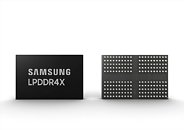GDP Win Max is an 8-inch Gaming Laptop with Intel's Ice Lake CPU
GDP, a company specializing in the creation of tiny laptops designed for gaming, has just announced the latest addition to its family of tiny notebooks - the GDP Win Max gaming laptop. This model is an 8-inch gaming laptop packing a lot for its size. On the outside, this laptop is equipped with joysticks on both sides, so there is even an option to directly play games using these joysticks instead of the built-in keyboard. The display of the device is an IPS screen that features a 1280×800 resolution, resulting in a 16:10 aspect ratio of the display. What's more important, however, is what is under the hood of the small body.
It is powered by Intel's latest Ice Lake CPU - the Intel Core i5-1035G7. Being a 4 core/ 8 threaded CPU with Gen11 Iris Plus 940 graphics it is accompanied by 16 GB of LPDDR4X RAM and 512 GB SSD. GDP has provided some of the benchmark results of this configuration which you can check out below, however, please take these with a grain of salt. As far as I/O goes, this small laptop is rather well equipped with plenty of ports. There is one Thunderbolt 3 port to connect to external GPU is it is needed. There is one USB Type-C 3.1 Gen2 port and two USB Type-A 3.1 Gen1 ports for the connection of external peripherals. If you wish to connect the laptop to the outside screen, there are options of HDMI, USB Type-C or Thunderbolt 3 ports for connection. A welcome addition to I/O is the inclusion of the RJ45 connector, meaning that if you have access to ethernet you can easily plug it into this laptop.
It is powered by Intel's latest Ice Lake CPU - the Intel Core i5-1035G7. Being a 4 core/ 8 threaded CPU with Gen11 Iris Plus 940 graphics it is accompanied by 16 GB of LPDDR4X RAM and 512 GB SSD. GDP has provided some of the benchmark results of this configuration which you can check out below, however, please take these with a grain of salt. As far as I/O goes, this small laptop is rather well equipped with plenty of ports. There is one Thunderbolt 3 port to connect to external GPU is it is needed. There is one USB Type-C 3.1 Gen2 port and two USB Type-A 3.1 Gen1 ports for the connection of external peripherals. If you wish to connect the laptop to the outside screen, there are options of HDMI, USB Type-C or Thunderbolt 3 ports for connection. A welcome addition to I/O is the inclusion of the RJ45 connector, meaning that if you have access to ethernet you can easily plug it into this laptop.