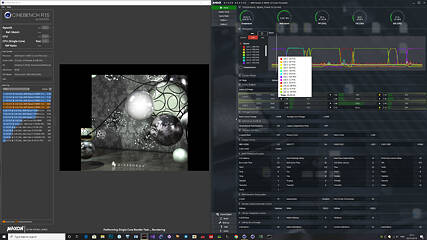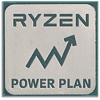 245
245
1usmus Custom Power Plan for Ryzen 3000 Zen 2 Processors
(245 Comments) »Download the 1usmus Custom Power Plan
TechPowerUp is hosting the 1usmus Custom Power Plan. Find it in the download link below.DOWNLOAD: 1usmus Custom Power Plan for Ryzen 3000 Zen 2 Processors
Installation Instructions
For this updated power plan to work properly, certain settings have to be configured in the BIOS. While most vendors use the correct defaults, I'll still list all the options here for completeness, and for you to verify in case other defaults are used.You have to set the following in your BIOS, under "CPU Features" or "AMD_CBS":
- Global C-state Control = Enabled
- Power Supply Idle Control = Low Current Idle
- CPPC = Enabled
- CPPC Preferred Cores = Enabled
- AMD Cool'n'Quiet = Enabled
- PPC Adjustment = PState 0

The Custom Power Plan ships in a ZIP archive, which you can download by following the link above. Extract the contents of this archive.

Now run the "install.bat" batch file.

Once installation completes, you should see a new power plan in the settings called "1usmus Ryzen Power Plan." Look for it under "additional power plans" if you don't see it right away. Activate it, reboot your system, and you're good to go. You might have to click the "Show additional power plans" separator to open the list of additional power plans on the system.
Performance Results
A quick Cinebench R15 run shows a small increase in multi-threaded performance.

The chart above shows which cores are active during our Cinebench single-threaded test run, and for how long they are active. Do note that with the AMD power plan the cores that get loaded are pretty much the worst cores. Also, the load bounces between three cores, whereas only two cores, and "good" ones, are used with the new power plan.
Update November 27th: Testing on BIOS v170 + KB4512941 showed that the problems with the Ryzen Balanced power profile have been fixed. I hope that other users who are experiencing problems will receive similar BIOS updates in the coming weeks.
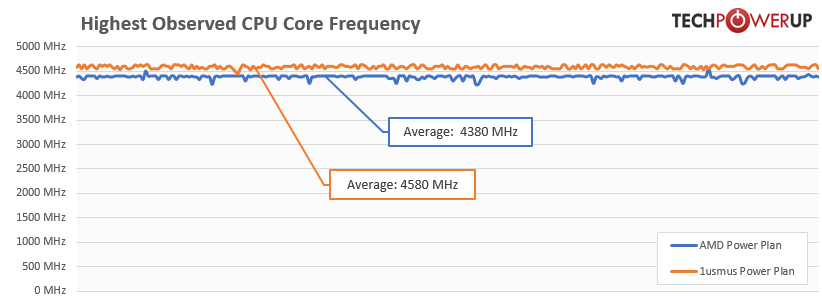
Looking at the clock frequency during this test run, we can see that the CPU runs much higher clocks—on average by 200 MHz higher.
Other results:
- PPT : 33% -> 24%
- TDC : 20% -> 10%
- EDC : 27% -> 7%
- Ryzen 9 3900X
- EKWB watercooling
- MSI MEG X570 GODLIKE (BIOS 7C34v160, AGESA 1.0.0.4В)
- G.Skill Trident Z Royal DDR4-3600 C16 dual-channel
- Windows 10 64-bit 1903
- AMD Chipset Driver 1.9.27.1033
Conclusion
It is amazing how such a simple software-side mod can have such a noticeable impact on the processor, and we're not even overclocking it. The customized power plan is able to leverage "favored cores" even before Microsoft implements it with the yet-to-be-released Windows 10 19H2 update. Spread of lightly threaded workloads is now allocated to fewer cores, which are known to be better at a physical level, and which boost to higher clocks, yielding improved power management, responsiveness, and performance.Whilst AMD tried to address deficiencies in Precision Boost behavior by dialing up maximum boost frequencies by roughly 50-100 MHz with AGESA 1.0.0.3 ABBA, this modification has managed to increase maximum observed core frequencies by 200 MHz on average, which should result in higher performance across the board, especially for less-parallelized workloads.
I'd to encourage all users to share their experience using this Power Plan in the comments for this article. Please also do let us know if you encounter any issues.
Mar 27th, 2025 23:49 EDT
change timezone
Latest GPU Drivers
New Forum Posts
- Smelly brand new graphic cards? Remanufactured? (9)
- 8 cores cpu (3)
- Have you got pie today? (16649)
- The TPU UK Clubhouse (25982)
- Post your CrystalDiskMark speeds (615)
- Lian-Li o11 snow edition alternatives (0)
- How to quickly & easily fix coil-whine(coil choke noise) (1142)
- Dune: Awakening benchmark - post your results (46)
- Future-proofing my OLED (29)
- The future of RDNA on Desktop. (165)
Popular Reviews
- Sapphire Radeon RX 9070 XT Pulse Review
- Samsung 9100 Pro 2 TB Review - The Best Gen 5 SSD
- Assassin's Creed Shadows Performance Benchmark Review - 30 GPUs Compared
- Pulsar Feinmann F01 Review
- ASRock Phantom Gaming B860I Lightning Wi-Fi Review
- be quiet! Pure Rock Pro 3 Black Review
- Sapphire Radeon RX 9070 XT Nitro+ Review - Beating NVIDIA
- ASRock Radeon RX 9070 XT Taichi OC Review - Excellent Cooling
- ASUS ProArt X870E-Creator Wi-Fi Review
- Montech XR Wood Review
Controversial News Posts
- AMD RDNA 4 and Radeon RX 9070 Series Unveiled: $549 & $599 (260)
- MSI Doesn't Plan Radeon RX 9000 Series GPUs, Skips AMD RDNA 4 Generation Entirely (142)
- Microsoft Introduces Copilot for Gaming (123)
- AMD Radeon RX 9070 XT Reportedly Outperforms RTX 5080 Through Undervolting (118)
- NVIDIA Reportedly Prepares GeForce RTX 5060 and RTX 5060 Ti Unveil Tomorrow (115)
- Over 200,000 Sold Radeon RX 9070 and RX 9070 XT GPUs? AMD Says No Number was Given (100)
- NVIDIA GeForce RTX 5050, RTX 5060, and RTX 5060 Ti Specifications Leak (96)
- Retailers Anticipate Increased Radeon RX 9070 Series Prices, After Initial Shipments of "MSRP" Models (90)