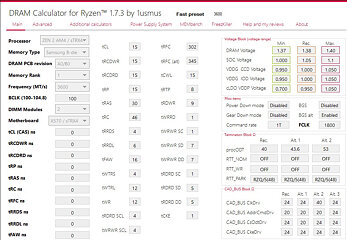19
19
Acer Predator Apollo DDR4-3600 MHz CL14 2x8 GB Review
Value & Conclusion »Pushing for Speed
With testing out of the way, I endeavored to see if these sticks have any headroom. For Intel, I kept the same procedure I have been using, leaving all settings at their XMP defaults and then increasing the frequency until the system loses stability.I was able to achieve 4000 MHz with all other XMP settings at their default.
For AMD overclocking, I generally like to dig a little deeper. First, I followed the same procedure as with Intel to find the highest-possible frequency with XMP timings. Next, I normally set the frequency to 3600 MHz before using DRAM Calculator for Ryzen to optimize timings. If the "Fast" preset is not viable, start with the "safe" settings and try to at least get the primary timings as close to the "Fast" preset as possible. I would then normally bench each setting with AIDA64 to showcase what kind of benefits you can expect from each, while including the default (non-XMP) settings as a base reference point.
I was able to achieve 3733 MHz stable with the Predator Apollo RGB on my MEG X570 ACE with the XMP default timings. Even better, I was able to use the Fast preset to tighten the timings beyond their XMP rating.




There are some gains to be had by tuning the Predator Apollo RGB on Ryzen.
Jul 5th, 2025 12:58 CDT
change timezone
Latest GPU Drivers
New Forum Posts
- GravityMark v1.89 GPU Benchmark (310)
- Optane performance on AMD vs Intel (57)
- How do you view TPU & the internet in general? (With poll) (70)
- FINAL FANTASY XIV: Dawntrail Official Benchmark (194)
- EVGA XC GTX 1660 Ti 8GB ROM (8)
- Are there others on TPU with a dual system (two pc´s in one case)? (9)
- TPU's Rosetta Milestones and Daily Pie Thread (2374)
- Have you got pie today? (16775)
- WCG Daily Numbers (12927)
- What are you playing? (23891)
Popular Reviews
- NVIDIA GeForce RTX 5050 8 GB Review
- Fractal Design Scape Review - Debut Done Right
- Crucial T710 2 TB Review - Record-Breaking Gen 5
- ASUS ROG Crosshair X870E Extreme Review
- PowerColor ALPHYN AM10 Review
- Sapphire Radeon RX 9060 XT Pulse OC 16 GB Review - An Excellent Choice
- Upcoming Hardware Launches 2025 (Updated May 2025)
- AMD Ryzen 7 9800X3D Review - The Best Gaming Processor
- Sapphire Radeon RX 9070 XT Nitro+ Review - Beating NVIDIA
- NVIDIA GeForce RTX 5060 8 GB Review
TPU on YouTube
Controversial News Posts
- Intel's Core Ultra 7 265K and 265KF CPUs Dip Below $250 (288)
- NVIDIA Grabs Market Share, AMD Loses Ground, and Intel Disappears in Latest dGPU Update (212)
- Some Intel Nova Lake CPUs Rumored to Challenge AMD's 3D V-Cache in Desktop Gaming (140)
- NVIDIA GeForce RTX 5080 SUPER Could Feature 24 GB Memory, Increased Power Limits (115)
- NVIDIA Launches GeForce RTX 5050 for Desktops and Laptops, Starts at $249 (105)
- Microsoft Partners with AMD for Next-gen Xbox Hardware (105)
- AMD Radeon RX 9070 XT Gains 9% Performance at 1440p with Latest Driver, Beats RTX 5070 Ti (102)
- Intel "Nova Lake‑S" Series: Seven SKUs, Up to 52 Cores and 150 W TDP (100)