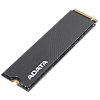 36
36
ADATA Swordfish 1 TB M.2 NVMe SSD Review - No Excuse not to NVMe
(36 Comments) »Value and Conclusion
- The 1 TB ADATA Swordfish 1 TB SSD is currently listed online for $115.
- Amazing price, just 12 cents per GB
- Fantastic price/performance
- Heatsink preinstalled, almost no thermal throttling
- Large SLC cache
- 2 TB variant available
- Five-year warranty
- Compact form factor
- No DRAM cache
- Low random read and mixed performance
The ADATA Swordfish is basically the most affordable M.2 NVMe SSD on the market; there are some competitors within a few dollars, but that really makes no difference. We reviewed the ADATA Falcon last week, which is "very affordable" at $130, but the Swordfish is on a completely different level, offering 1 TB of capacity for $115—that's a difference of over 10%.
Internally, the ADATA Swordfish is powered by a Realtek RTS5763DL four-channel controller, which is the company's most affordable controller that still offers decent performance. Last week's ADATA Falcon uses the Realtek RTS5762DL, which is basically a tier higher and the reason for the slightly higher price. The flash chips on the Swordfish are 96-layer TLC by Sandisk/Toshiba, which is a selling point against those QLC drives occupying the same price range, making them direct competitors.
Averaged over all our real-life tests, the ADATA Swordfish performs very similar to those QLC drives. The Crucial P1 is 1% faster, and the Sabrent Rocket Q is 2% slower. Comparable entry-level TLC drives are the Intel 660p, WD Blue NVMe, and ADATA SX6000 Pro, which seems to be a close cousin of the Swordfish. The fastest drives in our test group, like the ADATA SX8200 Pro, HP EX950 and Kingston KC2000, are around 10% faster—definitely noticeable, especially when it comes to workloads that are not pure consumer.
To reduce manufacturing cost, ADATA isn't including a DRAM cache chip on the Swordfish. DRAM on an SSD is used as fast temporary storage for the drive's internal mapping tables, which translate between physical disk addresses (as seen by the OS) and the actual location of where the data is stored in the flash chips: "which chip, at which location". Using DRAM has a speed advantage as it operates much faster than flash, but it's a cost/performance trade off. A 1 TB SSD typically uses 1 GB of DRAM, which costs a few dollars. If you can save that, you'll be able to position your drive more aggressively, leading to more sales, or you'll enjoy higher margins. The disadvantage is that random IOPS performance is lower because the controller has to access the flash more often to process the mapping tables. For nearly all consumer workloads, random write performance over a large area doesn't really matter, as our benchmarks show. Consumer workloads are very read-heavy anyway, and if writes happen, they are localized over a relatively small area, which is exactly why DRAM-less SSDs were invented.
Looking at the synthetics, we see that the Realtek controller is definitely handicapped a bit. Random read/write is lower than many competitors, sequential transfers reach 1.8 GB/s read and 1.2 GB/s writes. Our real-life tests do show that performance is not half that of a 3 GB/s drive, not even close. In order to improve performance, the Swordfish SSD uses NVMe's Host Memory Buffer, which automatically allocates a small portion of the system's main memory for the SSD mapping tables, 16 MB in this case.
Where the Realtek controller shines is heavy write performance. Unlike other SSDs on the market, ADATA has configured their drive to use as much capacity as possible in pseudo-SLC mode, which helps soak up large write bursts. On our 1 TB version, the maximum theoretically available SLC capacity is used—350 GB. This is a huge advantage over drives with small SLC cache. For example, the WD Black only has 6 GB, which means write speeds will drop after just a few written GB; the ADATA Swordfish will chug along happily for hundreds of GB. Once the SLC cache is exhausted, performance drops significantly, though, because the controller has literally no space left to work with, so it has to flush SLC to TLC in the background at the same time as handling incoming writes from the host system. Given the large cache size, it's unlikely you'll ever run into that problem, though. Once write activity stops, the drive will automatically flush SLC data to TLC, so maximum performance will be restored after a while.
The ADATA Swordfish comes with a metal heatspreader, which looks great and definitely adds to the look and feel of the product. However, the heatspreader cannot completely eliminate throttling under the toughest conditions. In our thermal test we saw a tiny bit of throttling after around eight minutes of nonstop writes, which essentially means "no thermal throttling". This is a very good result; the low-cost heatsink manages to prevent throttling for all typical use cases, so they run at maximum performance.
The ADATA Swordfish 1 TB retails for $115, which is a very convincing argument. In this price range, I see no alternative. If you're willing to spend an additional $5, the Sabrent Rocket Q could be an option. If you're willing to bump up your budget by $15, which is over 10%, several other drives are worth checking out, with the Silicon Power P34A80 and ADATA Falcon my favorites here. Last but not least, high-end drives are not that far away in absolute dollars. At around $150, several SSDs, like the HP EX950 and ADATA SX8200 Pro, offer much better performance, but are also more expensive. I would definitely consider the ADATA Swordfish for a non-enthusiast system, maybe for your mom and dad, or for other uses where cost is much more important than eking out the last bit of performance.

Internally, the ADATA Swordfish is powered by a Realtek RTS5763DL four-channel controller, which is the company's most affordable controller that still offers decent performance. Last week's ADATA Falcon uses the Realtek RTS5762DL, which is basically a tier higher and the reason for the slightly higher price. The flash chips on the Swordfish are 96-layer TLC by Sandisk/Toshiba, which is a selling point against those QLC drives occupying the same price range, making them direct competitors.
Averaged over all our real-life tests, the ADATA Swordfish performs very similar to those QLC drives. The Crucial P1 is 1% faster, and the Sabrent Rocket Q is 2% slower. Comparable entry-level TLC drives are the Intel 660p, WD Blue NVMe, and ADATA SX6000 Pro, which seems to be a close cousin of the Swordfish. The fastest drives in our test group, like the ADATA SX8200 Pro, HP EX950 and Kingston KC2000, are around 10% faster—definitely noticeable, especially when it comes to workloads that are not pure consumer.
To reduce manufacturing cost, ADATA isn't including a DRAM cache chip on the Swordfish. DRAM on an SSD is used as fast temporary storage for the drive's internal mapping tables, which translate between physical disk addresses (as seen by the OS) and the actual location of where the data is stored in the flash chips: "which chip, at which location". Using DRAM has a speed advantage as it operates much faster than flash, but it's a cost/performance trade off. A 1 TB SSD typically uses 1 GB of DRAM, which costs a few dollars. If you can save that, you'll be able to position your drive more aggressively, leading to more sales, or you'll enjoy higher margins. The disadvantage is that random IOPS performance is lower because the controller has to access the flash more often to process the mapping tables. For nearly all consumer workloads, random write performance over a large area doesn't really matter, as our benchmarks show. Consumer workloads are very read-heavy anyway, and if writes happen, they are localized over a relatively small area, which is exactly why DRAM-less SSDs were invented.
Looking at the synthetics, we see that the Realtek controller is definitely handicapped a bit. Random read/write is lower than many competitors, sequential transfers reach 1.8 GB/s read and 1.2 GB/s writes. Our real-life tests do show that performance is not half that of a 3 GB/s drive, not even close. In order to improve performance, the Swordfish SSD uses NVMe's Host Memory Buffer, which automatically allocates a small portion of the system's main memory for the SSD mapping tables, 16 MB in this case.
Where the Realtek controller shines is heavy write performance. Unlike other SSDs on the market, ADATA has configured their drive to use as much capacity as possible in pseudo-SLC mode, which helps soak up large write bursts. On our 1 TB version, the maximum theoretically available SLC capacity is used—350 GB. This is a huge advantage over drives with small SLC cache. For example, the WD Black only has 6 GB, which means write speeds will drop after just a few written GB; the ADATA Swordfish will chug along happily for hundreds of GB. Once the SLC cache is exhausted, performance drops significantly, though, because the controller has literally no space left to work with, so it has to flush SLC to TLC in the background at the same time as handling incoming writes from the host system. Given the large cache size, it's unlikely you'll ever run into that problem, though. Once write activity stops, the drive will automatically flush SLC data to TLC, so maximum performance will be restored after a while.
The ADATA Swordfish comes with a metal heatspreader, which looks great and definitely adds to the look and feel of the product. However, the heatspreader cannot completely eliminate throttling under the toughest conditions. In our thermal test we saw a tiny bit of throttling after around eight minutes of nonstop writes, which essentially means "no thermal throttling". This is a very good result; the low-cost heatsink manages to prevent throttling for all typical use cases, so they run at maximum performance.
The ADATA Swordfish 1 TB retails for $115, which is a very convincing argument. In this price range, I see no alternative. If you're willing to spend an additional $5, the Sabrent Rocket Q could be an option. If you're willing to bump up your budget by $15, which is over 10%, several other drives are worth checking out, with the Silicon Power P34A80 and ADATA Falcon my favorites here. Last but not least, high-end drives are not that far away in absolute dollars. At around $150, several SSDs, like the HP EX950 and ADATA SX8200 Pro, offer much better performance, but are also more expensive. I would definitely consider the ADATA Swordfish for a non-enthusiast system, maybe for your mom and dad, or for other uses where cost is much more important than eking out the last bit of performance.

Apr 3rd, 2025 21:51 EDT
change timezone
Latest GPU Drivers
New Forum Posts
- Mllse 6600s that are locked at 500 mhz. (5)
- What's your latest tech purchase? (23461)
- GPU-Z question on specific shared mem field *values* (0)
- XESS on Linux? (0)
- 9800x3d for 1440p gaming? (6)
- ROG-STRIX-LC-RX6900XT-O16G-GAMING (5)
- I tried to use AMD Auto Overclock, and now my PC has been freezing up sometimes. Afterwards, the screen goes black or displays artifacts. (2)
- A dozen drivers for HD4670, and which do I choose? (0)
- Help me pick a UPS (53)
- Someone knowledable on memory voltages want to chime in? (also what is PMIC and should I be worried) (30)
Popular Reviews
- DDR5 CUDIMM Explained & Benched - The New Memory Standard
- PowerColor Radeon RX 9070 Hellhound Review
- Sapphire Radeon RX 9070 XT Pulse Review
- Pwnage Trinity CF Review
- Corsair RM750x Shift 750 W Review
- Sapphire Radeon RX 9070 XT Nitro+ Review - Beating NVIDIA
- SilverStone Lucid 04 Review
- Upcoming Hardware Launches 2025 (Updated Apr 2025)
- Palit GeForce RTX 5070 GamingPro OC Review
- AMD Ryzen 7 9800X3D Review - The Best Gaming Processor
Controversial News Posts
- MSI Doesn't Plan Radeon RX 9000 Series GPUs, Skips AMD RDNA 4 Generation Entirely (146)
- Microsoft Introduces Copilot for Gaming (124)
- AMD Radeon RX 9070 XT Reportedly Outperforms RTX 5080 Through Undervolting (119)
- NVIDIA Reportedly Prepares GeForce RTX 5060 and RTX 5060 Ti Unveil Tomorrow (115)
- Over 200,000 Sold Radeon RX 9070 and RX 9070 XT GPUs? AMD Says No Number was Given (100)
- NVIDIA GeForce RTX 5050, RTX 5060, and RTX 5060 Ti Specifications Leak (96)
- Retailers Anticipate Increased Radeon RX 9070 Series Prices, After Initial Shipments of "MSRP" Models (90)
- Nintendo Switch 2 Launches June 5 at $449.99 with New Hardware and Games (89)