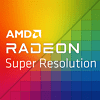 70
70
AMD Radeon Super Resolution RSR Quality & Performance Review
Image Quality Comparison »Introduction

AMD today released Radeon Super Resolution, aka RSR, an ambitious new feature with which the company hopes to democratize resolution-based performance enhancements to practically any game. It is not meant to replace FidelityFX Super Resolution (FSR), but rather provide a means for gamers to improve the performance of any game out there at minimal image quality loss. Radeon Super Resolution (RSR) works at the graphics-drivers level rather than at the game-engine level. It hence has no control over game settings, but doesn't require any developer support.

While FSR operates within the game's rendering pipeline by upscaling a game's 3D scene that was rendered at a lower resolution before applying post-processing effects to the heads-up display (HUD), etc., RSR simply takes the final output of the game that's entirely rendered at a lower resolution and upscales it to your display's native resolution while attempting to minimize the loss of details from the upscale. The algorithm behind this is essentially the same as FSR. It doesn't rely on any AI deep-learning neural networks or specialized hardware on the GPU. When we think of RSR, the closest example that comes to mind is MadVR, a community-based video renderer for players such as MPC-HC, which uses sophisticated custom algorithms to upscale and process video—it "makes SD look like HD."
Radeon Super Resolution requires an AMD Radeon GPU and the latest 22.3.1 drivers being released today. The company currently supports the Radeon RX 5000 and RX 6000 series, which is RDNA and RDNA 2. Those still on Radeon Vega or RX 500 "Polaris" are out of luck. We specifically asked AMD about this, and the response was that "AMD Radeon Super Resolution is supported on AMD RDNA architecture-based and newer desktop graphics hardware." In this review, we'll evaluate the performance impact from various lower resolutions at which we upscale to 4K Ultra HD. We also compare the image quality between the various modes across a variety of games, so you will be able to see the kind of quality on offer for the performance gained.
To use RSR, you need to enable it in AMD Software and set a lower resolution in your game than what your display is capable of—that's it. Just make sure it matches the aspect-ratio of your display. You can control the quality-to-performance tradeoff by picking any resolution in game. For example, if your native monitor is 4K, you might pick 3200x1800 (69% the pixel count) for a relatively small loss in image quality, but decent FPS gains. If you're willing to sacrifice more quality, you could pick 2560x1440 (44% the pixels) or 1920x1080 (25% the pixels), or any other resolution.
How Radeon Super Resolution Works

The image above shows at which point in the rendering pipeline Radeon Super Resolution is used. Let's start with a brief recap of how FSR and DLSS work. Both techniques require game developer added per-game support. When a game renders a scene, it starts by rendering the 3D environment with the map geometry, foliage, and NPCs in it—everything that's a three-dimensional object. Once that first pass is complete, the HUD and other 2D elements are rendered on top of that output. With FSR and DLSS, the game's coding has to be changed to render the 3D environment at lower resolution to achieve higher FPS. Before the HUD is rendered now, the image is upscaled and enhanced using various techniques to bring out additional detail. Once done, the various 2D elements can be rendered on top of the upscaled image, at the monitor's native resolution, which ensures they are crisp and sharp. Especially high-contrast text benefits greatly from higher resolution since shapes and edges of characters will look better.
What's also important is that post-processing effects like film grain or motion blur are applied after the image is upscaled. This has two benefits—first, it ensures the FSR/DLSS algorithms have a noise-free input image to work with, and second, it renders those effects at native resolution, so that noise especially isn't upscaled and much more fine-grained and subtle.
Making all those changes to a game engine is relatively easy, but not every developer can be convinced to spend time on implementing and testing these techniques. Also, it's highly unlikely that all older titles will be updated with upscaling support, which is why AMD is now offering RSR in their driver: The game doesn't have to be modified in any way as AMD's driver will "capture" the final output and upscale it before sending it to the monitor. This means the upscaling happens much later in the rendering pipeline, missing out on all those benefits I mentioned above. The big advantage is that RSR works on everything: games, videos, presentations—anything can be upscaled.
On the next page, we'll take a closer look at image quality in various games.
Jun 30th, 2025 20:32 CDT
change timezone
Latest GPU Drivers
New Forum Posts
- [INTEL]-How To Update Your Microcode for Intel HX 13/14th Gen. CPUs Laptops/Mobile Easily. (172)
- Will you buy a RTX 5090? (584)
- The TPU UK Clubhouse (26530)
- Optane and "enable write caching " (27)
- Question about Intel Optane SSDs (87)
- Do you use Linux? (664)
- Remember Fermi? Well here's my EVGA GTX 480 that I picked up for just 19 Euros! (9)
- Vega owners club (587)
- Can you guess Which game it is? (194)
- Help me choose the right PSU , Cooler Master vs Seasonic (53)
Popular Reviews
- ASUS ROG Crosshair X870E Extreme Review
- Sapphire Radeon RX 9060 XT Pulse OC 16 GB Review - Samsung Memory Tested
- AVerMedia CamStream 4K Review
- Lexar NQ780 4 TB Review
- AMD Ryzen 7 9800X3D Review - The Best Gaming Processor
- Upcoming Hardware Launches 2025 (Updated May 2025)
- Sapphire Radeon RX 9070 XT Nitro+ Review - Beating NVIDIA
- AMD Ryzen 9 9950X3D Review - Great for Gaming and Productivity
- ASRock Phantom Gaming Z890 Riptide Wi-Fi Review
- NVIDIA GeForce RTX 5060 8 GB Review
TPU on YouTube
Controversial News Posts
- Intel's Core Ultra 7 265K and 265KF CPUs Dip Below $250 (288)
- NVIDIA Grabs Market Share, AMD Loses Ground, and Intel Disappears in Latest dGPU Update (204)
- Some Intel Nova Lake CPUs Rumored to Challenge AMD's 3D V-Cache in Desktop Gaming (140)
- NVIDIA Launches GeForce RTX 5050 for Desktops and Laptops, Starts at $249 (105)
- Microsoft Partners with AMD for Next-gen Xbox Hardware (105)
- Intel "Nova Lake‑S" Series: Seven SKUs, Up to 52 Cores and 150 W TDP (100)
- NVIDIA GeForce RTX 5080 SUPER Could Feature 24 GB Memory, Increased Power Limits (94)
- Reviewers Bemused by Restrictive Sampling of RX 9060 XT 8 GB Cards (88)

