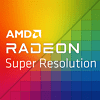 70
70
AMD Radeon Super Resolution RSR Quality & Performance Review
(70 Comments) »Conclusion
AMD Radeon Super Resolution (RSR) is one of the most useful value-additions in a while. Each year, the company adds new features to the software-side of the product now simply known as AMD Software, but these mostly tend to be gamer-relevant features that don't impact actual in-game gameplay. RSR is one of the few features that may benefit you in-game by adding to your game's performance. It comes at a time when there's a pitched battle for supremacy in the area of image-quality-based performance enhancements between AMD and NVIDIA. The green team revolutionized this space with DLSS and was met with competition from FSR (FidelityFX Super Resolution). Both DLSS and FSR need some form of integration with your game, and you're at the mercy of game developers to add either of the two, or both. RSR is different in this regard and targets all those thousands of games that will probably never receive FSR or DLSS support; think games from 3 years ago, which have fallen out of the developer support cycle.To be absolutely clear, RSR isn't being mooted as a replacement for FSR. AMD will continue working with developers to integrate FSR as it continues to enjoy technological superiority over RSR because of its integration with the game, which allows it to upscale the 3D scene and leave the post-FX and HUD at the native resolution. In fact, AMD is doubling down on FSR with the new FSR 2.0 technology that leverages temporal upscaling to improve image quality across the board. RSR is for games that lack FSR. These could even be games that support DLSS but lack FSR. The new RSR feature simply has to be enabled in AMD Software (aka Radeon Software) and the game played at a lower resolution than what your display is capable of. It simply upscales the output of the game to the native resolution of your display while attempting to minimize the upscaling image quality loss. The underlying upscaling algorithm is the same as for FSR 1.0 (spatial).
Since RSR sits at the absolute edge of the graphics rendering pipeline, we had our apprehensions with regards to game elements, such as HUD, crosshairs, custom mouse pointers, etc. In theory, RSR should wreck the HUD elements of certain game genres with complex, animated, and richly detailed HUDs, such as real-time strategy or RPG games with cluttered, interactive HUDs that have dozens upon dozens of action buttons, inventory items, and more.
We are happy to report that RSR exceeded our expectations. Across a wide variety of game genres that included shooters, third-person adventures, and RPGs, image quality from games rendered at lower resolutions and upscaled by RSR looks very compelling. A game rendered at 1080p and simply displayed on a 4K screen by bilinear upscaling of the display looks quite poor compared to the same game being rendered at 1080p but upscaled to 4K using RSR. On the previous page, we included many interactive examples where you can compare RSR with native 4K, as well as lower resolutions upscaled to a higher resolution without RSR in the middle. We noticed a tangible improvement in quality between blind bilinear upscaling and RSR, even though the output does in some cases end up looking a bit "waxy."
As for whether RSR can make an image look as good as 4K native, well, it's quite close and depends on the lower resolution. 1440p+RSR is almost as good as 4K native in nearly every game we tested. Dialing down to 1080p+RSR with 4K noticeably reduces detail, but it still doesn't look too bad. The "low-resolution feel" you'd expect on objects such as meshes, high-detailed textures, or even ground textures is blunted quite a bit. Again, we encourage you to open the previous page in another tab and see for yourself.
The main purpose of RSR, FSR, DLSS, or even the upcoming Intel XeSS is performance improvement. Here, all our games gain in the region of 30–40% more frame rates when you choose 1440p+RSR with a native 4K display; or about 20–30% when using 1080p+RSR with a native 1440p display. Performance increases by over 60% when you use 1080p+RSR with a native 4K display. These are impressive performance gains that should let gamers on slower hardware use a higher-resolution monitor than what their graphics card is recommended for, while benefiting from the higher-resolution monitor in non-gaming tasks—think pairing a 4K display with an RX 6700 XT, or even a bold combination of a 4K display with an RX 6600 XT. All our testing in this review was done using an RX 6800 XT.
There are some bones to pick. For starters, RSR requires Radeon RX 5000 series (RDNA) or newer graphics hardware. This cuts out Radeon "Vega" and "Polaris" graphics cards, which would have benefited the most from such a feature. It's particularly harsh for AMD to exclude "Vega" since it's still current-generation if you consider the Radeon Vega 8 iGPU powering today's Ryzen 5000 APUs and mobile processors. Intel could soon bring XeSS to all graphics solutions based on Gen12 Xe and later, which we assume includes its Iris Xe iGPU.
Overall, though, we're very happy with RSR. It lets you have FSR-like quality and performance across a limitless selection of games. Did AMD just democratize Super Resolution? Almost—if only it worked on a broader selection of GPUs.
Jul 15th, 2025 18:06 CDT
change timezone
Latest GPU Drivers
New Forum Posts
- Adding distilled water to ups batteries really work ? (12)
- Game Informer magazine is back! (3)
- Water cooling configuration (1)
- Choosing the right motherboard (7)
- Necessary DLSS Tools (3)
- CHERRY KC 200 MX calculator key only works when device manager window is in focus. (0)
- Nvidia smooth motion 4090 -GeForce 590.26 (0)
- System stutters with Ryzen 7 9800X3D. (5)
- RTX 5070 discussion (12)
- Best motherboards for XP gaming (156)
Popular Reviews
- MSI GeForce RTX 5060 Gaming OC Review
- Our Visit to the Hunter Super Computer
- SilverStone SETA H2 Review
- Lexar NM1090 Pro 4 TB Review
- NVIDIA GeForce RTX 5050 8 GB Review
- Fractal Design Epoch RGB TG Review
- Sapphire Radeon RX 9060 XT Pulse OC 16 GB Review - An Excellent Choice
- AMD Ryzen 7 9800X3D Review - The Best Gaming Processor
- Upcoming Hardware Launches 2025 (Updated May 2025)
- Corsair FRAME 5000D RS Review
TPU on YouTube
Controversial News Posts
- Intel's Core Ultra 7 265K and 265KF CPUs Dip Below $250 (288)
- Some Intel Nova Lake CPUs Rumored to Challenge AMD's 3D V-Cache in Desktop Gaming (140)
- AMD Radeon RX 9070 XT Gains 9% Performance at 1440p with Latest Driver, Beats RTX 5070 Ti (131)
- NVIDIA Launches GeForce RTX 5050 for Desktops and Laptops, Starts at $249 (122)
- NVIDIA GeForce RTX 5080 SUPER Could Feature 24 GB Memory, Increased Power Limits (115)
- Microsoft Partners with AMD for Next-gen Xbox Hardware (105)
- Intel "Nova Lake‑S" Series: Seven SKUs, Up to 52 Cores and 150 W TDP (100)
- NVIDIA DLSS Transformer Cuts VRAM Usage by 20% (99)