Apr 5th, 2025 02:40 EDT
change timezone
Latest GPU Drivers
New Forum Posts
- I have a bricked XFX Radeon RX 580 8GB GPU. HELP! (3)
- Comet Lake vs Rocket Lake Lga1200. (17)
- TPU's Nostalgic Hardware Club (20169)
- need help choosing an upgrade (3)
- I tried to use AMD Auto Overclock, and now my PC has been freezing up sometimes. Afterwards, the screen goes black or displays artifacts. (10)
- Post your cooling. (204)
- New posts added to last post (automatic post merging) (15)
- Will I need an PSU upgrade (35)
- The coffee and tea drinkers club. (234)
- 5070 cards available below £550 in in the UK (47)
Popular Reviews
- DDR5 CUDIMM Explained & Benched - The New Memory Standard
- PowerColor Radeon RX 9070 Hellhound Review
- Corsair RM750x Shift 750 W Review
- ASUS Prime X870-P Wi-Fi Review
- Sapphire Radeon RX 9070 XT Pulse Review
- Pwnage Trinity CF Review
- Upcoming Hardware Launches 2025 (Updated Apr 2025)
- Sapphire Radeon RX 9070 XT Nitro+ Review - Beating NVIDIA
- UPERFECT UStation Delta Max Review - Two Screens In One
- AMD Ryzen 7 9800X3D Review - The Best Gaming Processor
Controversial News Posts
- MSI Doesn't Plan Radeon RX 9000 Series GPUs, Skips AMD RDNA 4 Generation Entirely (146)
- Microsoft Introduces Copilot for Gaming (124)
- AMD Radeon RX 9070 XT Reportedly Outperforms RTX 5080 Through Undervolting (119)
- NVIDIA Reportedly Prepares GeForce RTX 5060 and RTX 5060 Ti Unveil Tomorrow (115)
- Over 200,000 Sold Radeon RX 9070 and RX 9070 XT GPUs? AMD Says No Number was Given (100)
- NVIDIA GeForce RTX 5050, RTX 5060, and RTX 5060 Ti Specifications Leak (97)
- Nintendo Switch 2 Launches June 5 at $449.99 with New Hardware and Games (90)
- Retailers Anticipate Increased Radeon RX 9070 Series Prices, After Initial Shipments of "MSRP" Models (90)
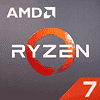 24
24
AMD Ryzen 7 2700 3.2 GHz Review
Architecture »A Closer Look
The Ryzen 7 2700 ships in a fairly big cubical box that's slightly smaller than that of the 2700X because it includes a smaller Wraith Spire cooling solution. The box has stylized art of the cooler it includes.
Unlike the $30 pricier 2700X, which includes AMD's top-grade Wraith Prism RGB cooler that's rated for 140 W TDP and has three independent RGB LED zones, the 2700 includes the 95 W TDP capable Wraith Spire. This isn't the same variant of the Wraith Spire you'd find inside a Ryzen 7 1700 box as it lacks all lighting. There's no RGB LED-illuminated ring along the fan frame or the AMD logo. The underlying heatsink is the same, and so is the fan itself, so cooling performance isn't affected. The heatsink features a copper core welded to a hunk of aluminium with somewhat radially-projecting fins, and all of this is ventilated by a large 80 mm fan that's optimized for low noise.
The Ryzen 7 2700X package looks just like any other Ryzen socket AM4 processor. It comes with a soldered IHS (like 1st gen Ryzen, but unlike Raven Ridge APUs and Intel). AMD claims to be using a high-grade indium-alloy solder which works to lower temperatures by as much as 10°C. Enthusiasts generally prefer a soldered IHS, and gamers don't care as long as their machines run quietly enough.
AMD continues to use the AM4 socket, which means all existing Ryzen motherboards will be compatible with the new Ryzen 2000 series (after a BIOS update, which most recent boards already have). The company also plans to stick to AM4 for the rest of this decade, so there's a pretty long upgrade path ahead for this platform.
AM4 still has a rectangular cooler-mount-hole layout (as opposed to the square ones on Intel LGA platforms). AMD should have switched to a square layout to make it easier to orient tower-type coolers to blow hot air out the rear of the case. Current AM4-ready tower coolers have elaborate retention module kits that let you do so. Most popular cooler vendors are either already including AM4 retention kits with their latest coolers or will send you a mounting kit for free if you want to continue using a cooler you have. You often also have to remove the plastic retention module motherboards ship with to install certain kinds of coolers.
Apr 5th, 2025 02:40 EDT
change timezone
Latest GPU Drivers
New Forum Posts
- I have a bricked XFX Radeon RX 580 8GB GPU. HELP! (3)
- Comet Lake vs Rocket Lake Lga1200. (17)
- TPU's Nostalgic Hardware Club (20169)
- need help choosing an upgrade (3)
- I tried to use AMD Auto Overclock, and now my PC has been freezing up sometimes. Afterwards, the screen goes black or displays artifacts. (10)
- Post your cooling. (204)
- New posts added to last post (automatic post merging) (15)
- Will I need an PSU upgrade (35)
- The coffee and tea drinkers club. (234)
- 5070 cards available below £550 in in the UK (47)
Popular Reviews
- DDR5 CUDIMM Explained & Benched - The New Memory Standard
- PowerColor Radeon RX 9070 Hellhound Review
- Corsair RM750x Shift 750 W Review
- ASUS Prime X870-P Wi-Fi Review
- Sapphire Radeon RX 9070 XT Pulse Review
- Pwnage Trinity CF Review
- Upcoming Hardware Launches 2025 (Updated Apr 2025)
- Sapphire Radeon RX 9070 XT Nitro+ Review - Beating NVIDIA
- UPERFECT UStation Delta Max Review - Two Screens In One
- AMD Ryzen 7 9800X3D Review - The Best Gaming Processor
Controversial News Posts
- MSI Doesn't Plan Radeon RX 9000 Series GPUs, Skips AMD RDNA 4 Generation Entirely (146)
- Microsoft Introduces Copilot for Gaming (124)
- AMD Radeon RX 9070 XT Reportedly Outperforms RTX 5080 Through Undervolting (119)
- NVIDIA Reportedly Prepares GeForce RTX 5060 and RTX 5060 Ti Unveil Tomorrow (115)
- Over 200,000 Sold Radeon RX 9070 and RX 9070 XT GPUs? AMD Says No Number was Given (100)
- NVIDIA GeForce RTX 5050, RTX 5060, and RTX 5060 Ti Specifications Leak (97)
- Nintendo Switch 2 Launches June 5 at $449.99 with New Hardware and Games (90)
- Retailers Anticipate Increased Radeon RX 9070 Series Prices, After Initial Shipments of "MSRP" Models (90)






