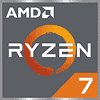 340
340
AMD Ryzen 7 7800X3D Review - The Best Gaming CPU
Unboxing & Photos »AMD X670E, B650E, and A620 Chipsets
AMD took a unique approach to chipsets with this generation. The top-tier chipset now comes in two flavors, X670E and X670. Both are identical in downstream I/O, but the X670E offers PCIe Gen 5 PEG besides CPU-attached Gen 5 NVMe; whereas the X670 only offers Gen 5 on the CPU-attached M.2 NVMe slot, but not PEG (which is Gen 4). A similar approach is taken when segregating the mid-tier B650E from the B650. The lack of Gen 5 PEG should significantly reduce motherboard costs, as designers would be saving on both Gen 5 re-drivers and the steep wiring requirements to avoid signal-corruption.
X670E is a 2-chip chipset unlike the previous-gen X570. This was done to increase the downstream PCIe connectivity. The chipset now offers up to 12x PCIe Gen 4 and up to 8x PCIe Gen 3 downstream lanes (not counting the lanes from the CPU). This lets motherboard designers wire out three additional M.2 Gen 4 slots attached to the chipset, while the Gen 3 lanes handle low-bandwidth onboard devices. AMD adopted a wacky way to connect the two bridges that make up the chipset. There is an "upstream" chipset that's wired to the AM5 SoC over a PCI-Express 4.0 x4 connection; the second bridge is called "downstream" chipset, and is connected to four of the PCIe Gen 4 downstream lanes of the "upstream" chipset. The X670/E puts out up to two 20 Gbps USB 3.2, up to eight 10 Gbps USB 3.2, and twelve USB 2.0. The B650E and B650 look like more reasonable single-chip chipsets. They talk to the SoC over PCI-Express 4.0 x4, and wire out 8x PCIe Gen 4 downstream lanes, and up to 4x PCIe Gen 3 downstream lanes. You get half the number of USB SuperSpeed ports as the X670/E.
In early April 2023, AMD introduced the cost-effective A620 chipset. This makes sub-$100 motherboards possible, but is intended for 65 W Ryzen 7000 processors. Some motherboard vendors may choose to provide support for 7000X and 7000X3D processors, but their processor power limits could be impacted. The A620 is similar in connectivity to the B650 (non-E), but you are limited to PCIe Gen 4 for both the PEG and CPU-attached NVMe slots, and the downstream PCIe connectivity from the chipset is limited to Gen 3. CPU overclocking is completely disabled, but you can overclock the memory, and enable EXPO profiles just fine.
AMD EXPO Memory
With Ryzen 7000 series, AMD is introducing EXPO (extended profiles for overclocking); a feature that's identical in concept to Intel XMP. AMD EXPO-certified DDR5 modules come with an easy method of applying the advertised memory speeds and timings—you simply select a toggle in the opening screen of your motherboard's UEFI BIOS program. EXPO differs from XMP in that it includes fine settings that are unique to the AMD architecture, and it's also an open standard. Until now, XMP modules installed on AMD systems relied either on painstaking manual overclocking, or use of DOCP, a feature that attempts to translate the settings in the XMP profile to "nearest neighbors" of AMD-compatible settings. This was sub-optimal. EXPO is royalty-free compared to XMP, so any memory manufacturer can implement it for free. Ryzen 7000 can run any PC-DDR5 memory in the market, including XMP-certified ones, so don't fret if you can't find EXPO kits just yet.
Socket AM5
Here are a few pictures of Socket AM5, the star-attraction with this platform. This is a land-grid array (LGA) socket with 1,718 pins.
As with every LGA socket, the pins are on the motherboard, whereas the processor package has contacts that interface with those pins, while a retention brace holds the package in place with a locking lever. Installing a processor on AM5 is similar to doing so on any of the dozens of Intel LGA sockets.
On Socket AM4, removing the four mounting screws resulted in the backplate falling off, which meant you needed three hands when installing a cooler, and several vendors also bundled their own backplates. On Socket AM5 the backplate isn't designed to be removed, which makes cooler installation MUCH easier.
The caps for the socket are not identical to the Intel LGA sockets, so you can't reuse them.
DDR5 Memory
Ryzen 7000 isn't the first platform to introduce DDR5, that was done in 2021 with Intel 12th Gen Core "Alder Lake." Unlike the Intel chip, Ryzen 7000 is a DDR5-only processor. So you'll not come across motherboards with DDR4 slots, and will need to buy new memory. DDR5 generationally doubles the data transfer-rates over DDR4, operates at lower voltages, comes with intrinsic ECC which Ryzen 7000 supports at a silicon-level, and is optimized for parallelism, since each 80-bit memory channel contains two 40-bit sub-channels (independent paths to the memory controller).
Mar 27th, 2025 19:33 EDT
change timezone
Latest GPU Drivers
New Forum Posts
- 9070 XT - 2x HDMI high refresh displays (144 and 120 Hz) not working (66)
- Post your cooling. (193)
- Biostar RX 6700 XT OC BIOS (18)
- Future-proofing my OLED (27)
- TPU's Nostalgic Hardware Club (20131)
- The future of RDNA on Desktop. (164)
- Folding Pie and Milestones!! (9446)
- How is my CPU's temperature? (17)
- Post your Monster Hunter Wilds benchmark scores (150)
- The TPU UK Clubhouse (25980)
Popular Reviews
- be quiet! Pure Rock Pro 3 Black Review
- Assassin's Creed Shadows Performance Benchmark Review - 30 GPUs Compared
- Sapphire Radeon RX 9070 XT Pulse Review
- Samsung 9100 Pro 2 TB Review - The Best Gen 5 SSD
- Pulsar Feinmann F01 Review
- ASRock Phantom Gaming B860I Lightning Wi-Fi Review
- ASRock Radeon RX 9070 XT Taichi OC Review - Excellent Cooling
- Sapphire Radeon RX 9070 XT Nitro+ Review - Beating NVIDIA
- ASUS ProArt X870E-Creator Wi-Fi Review
- ASUS GeForce RTX 5070 TUF OC Review
Controversial News Posts
- AMD RDNA 4 and Radeon RX 9070 Series Unveiled: $549 & $599 (260)
- MSI Doesn't Plan Radeon RX 9000 Series GPUs, Skips AMD RDNA 4 Generation Entirely (142)
- Microsoft Introduces Copilot for Gaming (123)
- AMD Radeon RX 9070 XT Reportedly Outperforms RTX 5080 Through Undervolting (118)
- NVIDIA Reportedly Prepares GeForce RTX 5060 and RTX 5060 Ti Unveil Tomorrow (115)
- Over 200,000 Sold Radeon RX 9070 and RX 9070 XT GPUs? AMD Says No Number was Given (100)
- NVIDIA GeForce RTX 5050, RTX 5060, and RTX 5060 Ti Specifications Leak (96)
- Retailers Anticipate Increased Radeon RX 9070 Series Prices, After Initial Shipments of "MSRP" Models (90)












