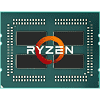 180
180
AMD Ryzen Memory Tweaking & Overclocking Guide
(180 Comments) »Conclusion
Unfortunately, there are many reviews and articles on the Internet that do not pay enough attention to fine-tuning memory, and I'm not just talking about XMP profiles, which are in many cases not completely stable or deliver mediocre performance (on Ryzen). For example, because of the lack of stability, I did not include the typical XMP 3600 CL16-19 profile in the tests in this guide. The manually optimized settings in this article show a huge FPS boost despite the fact that the processor worked in its default mode. The average processor frequency in games ranged from 3975 to 4075 MHz.One of the more interesting issues I encountered during testing was that the memory had a tendency to be unstable while the processor was running at 4200 MHz. The explanation is that CPU and memory overclocking are not completely independent—physically, they form a single unit, so one can affect the other. The processor and RAM are on opposite sides of a swing. An extremely overclocked processor means we are losing a few steps when it comes to overlocking the RAM.
As such, I do not advise you to focus on overclocking only the processor if you mostly use your machine for games. In any game, the graphics card will be the weakest link in the entire system. In each game, performance will increase from overclocking the memory. One RTX 2080 Ti will not be enough for you, and in some games you may need two RTX 2080 Ti graphics cards in SLI to unlock the potential of the processor, assuming your game supports SLI.
Samsung's chips are undisputedly the best there is for Ryzen memory. There are options for 3200 MHz CL14, and you can also reach 4200 MHz CL18, but in most cases, you'll overpay for that. All memory on Samsung chips can without exception work at 3533 MHz CL14. If you don't want to pay top dollars for Samsung, I advise you focus on Hynix CJR, which makes G.Skill Sniper X 3600 C19 a reasonable choice. At this time, it retails for $120 for a 2x 8 GB kit. You will get a cost-efficient high-quality memory kit that can be perfectly paired with Ryzen processors.
My advice is to also ask on the forums when it comes time to pick you components. At the moment, there are a ton of threads where other readers make recommendations and talk about the merits or disadvantages of certain choices, and many can help solve a problem or help with overclocking. You are not alone, so don't be shy—feel free to contact me directly, too. Finally, be on the lookout for BIOS updates for your motherboard as some of them could include updates to AGESA that improve memory overclocking capabilities.
Special thanks to AMD and, individually, James Prior and Steve Bassett, for the samples provided. I also want to thank Adam J Cain for the design help and TechpowerUp for the all-round help.
I plan to constantly update and supplement this guide. Perhaps, additional tests will be added to the games section. Please do leave some feedback in the comments section with ideas for improvement.
Jan 22nd, 2025 10:52 EST
change timezone
Latest GPU Drivers
New Forum Posts
- Is the Ryzen 8700G good for AutoCAD and SketchUp? (7)
- What DLSS/FSR Upscaling Mode do you use? (195)
- RDNA4 (RX 9070XT / 9070) launch announced for (delayed to) March 2025 (300)
- RDNA4 Prediction Time!!! (20)
- AM5 board recommendation (129)
- New rtx 5070 (85)
- PSU causing PC to completely shut down at high usage moments. (19)
- RANT- front panel connectors are a crime against pc builders/users (36)
- What's your latest tech purchase? (22942)
- Silent mode bios doesnt work after flashing (5600xt) (4)
Popular Reviews
- NVIDIA GeForce RTX 5090 Founders Edition Unboxing
- NZXT C1500 Review
- Montech Heritage Pro Review - The Leather Case
- Fosi Audio K7 Gaming Desktop DAC/Headphone Amplifier Review
- NVIDIA GeForce RTX 50 Technical Deep Dive
- AMD Ryzen 7 9800X3D Review - The Best Gaming Processor
- ASRock Arc B570 Challenger OC Review
- Pwnage StormBreaker Max CF Review
- PowerColor Alphyn AH10 Review
- be quiet! Light Loop 360 mm AIO Review
Controversial News Posts
- NVIDIA 2025 International CES Keynote: Liveblog (468)
- AMD Debuts Radeon RX 9070 XT and RX 9070 Powered by RDNA 4, and FSR 4 (349)
- AMD Radeon RX 9070 XT & RX 9070 Custom Models In Stock at European Stores (226)
- NVIDIA GeForce RTX 5090 Features 575 W TDP, RTX 5080 Carries 360 W TDP (217)
- AMD Radeon RX 9070 XT Alleged Benchmark Leaks, Underwhelming Performance (204)
- AMD's Radeon RX 9070 Launch Faces Pricing Hurdles (173)
- Potential RTX 5090 and RTX 5080 Pricing in China Leaks (173)
- AMD Radeon RX 9070 XT Tested in Cyberpunk 2077 and Black Myth: Wukong (169)