 78
78
Ashes of the Singularity DirectX 12 Mixed GPU Performance
Conclusion »Test System
| Test System - VGA Rev. 41 | |
|---|---|
| Processor: | Intel Core i7-6700K @ 4.5 GHz (Skylake, 8192 KB Cache) |
| Motherboard: | ASUS Maximus VIII Hero Intel Z170 |
| Memory: | G.SKILL 16 GB Trident-Z DDR4 @ 3000 MHz 15-16-16-35 |
| Storage: | WD Caviar Blue WD10EZEX 1 TB |
| Power Supply: | Antec HCP-1200 1200W |
| Cooler: | Cryorig R1 Universal 2x 140 mm fan |
| Software: | Windows 10 64-bit |
| Drivers: | NVIDIA: 361.91 WHQL AMD: Catalyst 15.301-B35 Feb 10 Press Beta |
| Display: | Acer CB240HYKbmjdpr 24" 3840x2160 |
Mixed GPU Performance


In the first (blue) section of these charts, we established baseline values for single-GPU performance. Here, we can clearly see the large performance advantage AMD currently has over NVIDIA when it comes to DirectX 12 in Ashes of the Singularity. A R9 390X, for example, roughly matches the GTX 980 Ti, a card that's usually over 20% faster than the R9 390X.
Another interesting data point is the GTX 780 Ti as it is usually roughly on par with the GTX 970. In Ashes, it is slightly faster than the GTX 970 at 1080p, but falls far behind it once we crank the resolution up to 4K. By the way, all our benches and the video were done at the highest setting called "Crazy".
Let's now look at mixing different GPUs. The first takeaway here is that the slowest card will play a huge role in determining the final performance result. A GTX 980 Ti paired with a R9 380, for example, doesn't even get close to GTX 970 single-GPU performance. When looking at the original R9 380 numbers, though, we see a 78% performance uplift. In conclusion, you'll ideally want to pair cards of similar performance with each other to maximize your setup's price-to-performance ratio.
Another interesting effect becomes apparent when looking at identical combinations, just by swapping the first and second GPU around. The first GPU is always the one the monitor is connected to. Here, we see that using the faster GPU, which is the Fury X, as the primary card results in better overall performance. Looking at the Fury X+GTX 980 Ti, just swapping your monitor's cable around can provide a 5% performance uplift.
Multi-GPU Scaling
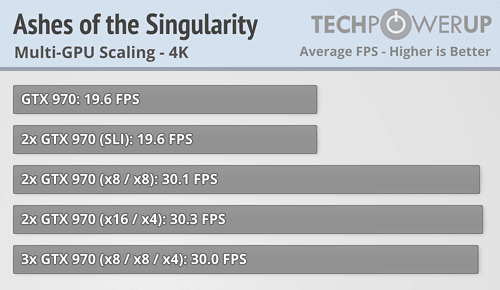
Finally, we also wanted to look at multi-GPU scaling with identical GPUs. We picked the GTX 970 for these tests because it is extremely popular and I have three of them.
With NVIDIA SLI enabled, we see no scaling at all, which is because there is no SLI profile for the game yet. This also serves as proof that there isn't any SLI happening in the background. Ashes of the Singularity clearly controls what is rendered on which GPU and at what time separately. The next result with both cards running in our Z97 motherboard's electrical x16 slots, a typical SLI configuration, shows 54% scaling, which is decent, but lower than with a traditional SLI setup in other games. Next, I expected a performance drop with the second card running in the third PCIe slot, which is only x4 and is routed through the chipset at slower speeds. The result is surprising, though, as performance is actually slightly better, definitely not reduced. My best guess is that giving the first card full x16 access slightly boosts its performance, while the performance loss of x4 is negligible, which makes combined performance a little better. I do doubt, though, that this is a practical configuration, although it does make for an interesting result.
I also wanted to test triple-GPU scaling, which apparently is not supported by Ashes of the Singularity. If you think about it, splitting a frame into three pieces and stitching it together after rendering it is significantly more complex from a developer's perspective.
Jul 15th, 2025 22:20 CDT
change timezone
Latest GPU Drivers
New Forum Posts
- Choosing the right motherboard (10)
- Is this dual channel or async? (3)
- Password Locked Hdds (0)
- Game Informer magazine is back! (8)
- Adding distilled water to ups batteries really work ? (16)
- Share your AIDA 64 cache and memory benchmark here (3104)
- System stutters with Ryzen 7 9800X3D. (7)
- RTX 5070 discussion (14)
- TPU's Nostalgic Hardware Club (20514)
- What's your latest tech purchase? (24279)
Popular Reviews
- MSI GeForce RTX 5060 Gaming OC Review
- Our Visit to the Hunter Super Computer
- SilverStone SETA H2 Review
- Lexar NM1090 Pro 4 TB Review
- NVIDIA GeForce RTX 5050 8 GB Review
- Fractal Design Epoch RGB TG Review
- Sapphire Radeon RX 9060 XT Pulse OC 16 GB Review - An Excellent Choice
- AMD Ryzen 7 9800X3D Review - The Best Gaming Processor
- Upcoming Hardware Launches 2025 (Updated May 2025)
- Corsair FRAME 5000D RS Review
TPU on YouTube
Controversial News Posts
- Intel's Core Ultra 7 265K and 265KF CPUs Dip Below $250 (288)
- Some Intel Nova Lake CPUs Rumored to Challenge AMD's 3D V-Cache in Desktop Gaming (140)
- AMD Radeon RX 9070 XT Gains 9% Performance at 1440p with Latest Driver, Beats RTX 5070 Ti (131)
- NVIDIA Launches GeForce RTX 5050 for Desktops and Laptops, Starts at $249 (122)
- NVIDIA GeForce RTX 5080 SUPER Could Feature 24 GB Memory, Increased Power Limits (115)
- Microsoft Partners with AMD for Next-gen Xbox Hardware (105)
- Intel "Nova Lake‑S" Series: Seven SKUs, Up to 52 Cores and 150 W TDP (100)
- NVIDIA DLSS Transformer Cuts VRAM Usage by 20% (99)