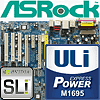 13
13
ASRock 939SLI32-eSATA2 Review
Value & Conclusion »Fan Noise
There are no active fans on the ASRock 939SLI32-eSATA2, so there is no fan noise.Overclocking
Overclocking this motherboard was very easy. The only drawback is that you may need to do a voltmod to get CPU voltages beyond 1.45V out of the board. The voltmod is described here, it is exactly the same as on the 939Dual-SATA2.In order to find out what the board can do without being held back by CPU or memory, the multiplier was set to x5 and the memory was run at the 3:2 divider.

With an overclock of 327 MHz this board can definitely compete with the "real" overclocking boards.
To do our real-world overclocking at 2700 MHz, an FSB of 300 MHz is required. On the previous 939Dual-SATA2 there was an artificial BIOS limit which made the board very unstable after 275 MHz.
With the 939SLI32-eSATA2 this is gone. Overclocking is now extremely easy:
- Go into BIOS
- Set FSB to 300 MHz
- Set VCore to a value where the CPU is stable
- Drop the HTT bus multiplier to x3 or x4
- Set memory divider to 133 MHz, so memory runs at 200 MHz
- Save and quit
I found this self-detection test the best I ever experienced on ANY motherboard. Even many high-end overclocker boards can not compete here. Either they hang sometimes or you have to hold the insert key, or even clear the CMOS. During all benchmarking and testing of the 939SLI32-eSATA2 I never had to do this once. Even in a situation where the system got into a half stable state where it would make it through the VGA initialization but then would hang at the POST screen there were no problems. After resetting the system it came back with safe temporary settings.

Inside the BIOS are also quite a few memory timings you can change, good enough for most people in my opinion. What I don't like is that two voltage options are labeled with "Normal" and "High". Real numbers would be more useful.
Jul 2nd, 2025 23:24 CDT
change timezone
Latest GPU Drivers
New Forum Posts
- NVIDIA App (36)
- Will you buy a RTX 5090? (588)
- AMD RX 7000 series GPU Owners' Club (1327)
- What's your latest tech purchase? (24189)
- RDNA 4 Fine Wine? (HUB Vid) (41)
- GravityMark v1.89 GPU Benchmark (308)
- Good time in the year to buy a new PC (5)
- The Official Thermal Interface Material thread (1767)
- What Windows is overall the best to you and why? (262)
- Nvidia drivers (6)
Popular Reviews
- ASUS ROG Crosshair X870E Extreme Review
- Crucial T710 2 TB Review - Record-Breaking Gen 5
- Sapphire Radeon RX 9060 XT Pulse OC 16 GB Review - An Excellent Choice
- PowerColor ALPHYN AM10 Review
- Upcoming Hardware Launches 2025 (Updated May 2025)
- AMD Ryzen 7 9800X3D Review - The Best Gaming Processor
- AVerMedia CamStream 4K Review
- Sapphire Radeon RX 9070 XT Nitro+ Review - Beating NVIDIA
- NVIDIA GeForce RTX 5060 8 GB Review
- AMD Ryzen 9 9950X3D Review - Great for Gaming and Productivity
TPU on YouTube
Controversial News Posts
- Intel's Core Ultra 7 265K and 265KF CPUs Dip Below $250 (288)
- NVIDIA Grabs Market Share, AMD Loses Ground, and Intel Disappears in Latest dGPU Update (212)
- Some Intel Nova Lake CPUs Rumored to Challenge AMD's 3D V-Cache in Desktop Gaming (140)
- NVIDIA GeForce RTX 5080 SUPER Could Feature 24 GB Memory, Increased Power Limits (114)
- NVIDIA Launches GeForce RTX 5050 for Desktops and Laptops, Starts at $249 (105)
- Microsoft Partners with AMD for Next-gen Xbox Hardware (105)
- Intel "Nova Lake‑S" Series: Seven SKUs, Up to 52 Cores and 150 W TDP (100)
- NVIDIA DLSS Transformer Cuts VRAM Usage by 20% (96)