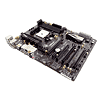 31
31
ASRock FM2A85X Extreme6 for AMD Socket FM2 APUs Review
The Board - A Closer Look »The Board - Layout
Once I pulled the ASRock FM2A85X Extreme6 out of its protective bag, it was pretty obvious that this one had a bit more to it than meets the eye, something rather unexpected considering this is a product for a value platform. The board itself should appear to be black and gold, but huge amounts of copper tracing right below the board's surface give it a reddish-brown appearance. The same is true for the rear of the board where you can see every circuit clearly, from top to bottom. I was glad to see a blacked-out metal backplate on the rear instead of several cheap plastic clips.
The socket area on the ASRock FM2A85X Extreme6 is nicely open, ready for insulation before you put your LN2 pot on top. Forget air cooling - this FM2A85X Extreme6 has so much more in mind. The quartet of DIMM slots is all black too, spaced just far enough apart for you to squeeze some paper towels in-between for any condensation that may build up as you try to hit that speed record. If you're just going to run on air cooling, it's ready for that with these slots carrying a "2600+ MHz" rating on the box.
There are seven slots for you to plug stuff into: triple PCIe x16 slots (x16/x0/x4 or x8/x8/x4), and a dual set of PCI and PCIe x1 slots. The top two are, clearly, connected to the AMD APU directly, while the bottom slot is managed via the AMD A85X FCH. All three are PCIe 2.0 capable with current AMD FM2 APUs. There are a ton of fan headers as well: three are up top by the CPU socket, two are further down by the top PCIe x1 slot, and another one can be found along the board's bottom edge. The one on the bottom edge and the main CPU fan are 4-pin PWM-based, while the remaining four are of the standard 3-pin variety.
Also on the bottom edge are audio, serial and infra-red headers, a couple of USB 2.0 ports, the usual front-panel headers, and that single fan header.
The rear I/O bracket has everything needed for video outputs: VGA, DVI, HDMI, and DisplayPort all make a showing. The bracket also has a combo PS/2 keyboard/mouse port and Clear CMOS button, the standard USB 3.0 and USB 2.0 ports - four USB 3.0 and just two USB 2.0 ports - and eSATA, piped over to the AMD A85X FCH. The audio block is basic indeed with five analogue ports and an optical port all grouped together. The remaining seven ports for SATA connectivity on the AMD A85X FCH are all active; six are fitted to right-angled connectors, while the seventh is an upside-down port right next to those. You'd have issues with the clips found on SATA 6 Gb/s-rated cabling had it been the right way up, so it is, while it may look a bit odd, clearly that way for a reason.
Jan 7th, 2025 22:03 EST
change timezone
Latest GPU Drivers
New Forum Posts
- TECHPOWERUP HWBOT Contest Submissions List (10)
- AAF Optimus Modded Driver For Windows 10 & Windows 11 - Only for Realtek HDAUDIO Chips (268)
- The TPU UK Clubhouse (25515)
- Anime Nation (12928)
- NVIDIA has revealed the prices for the RTX 5090, 5080 and 5070 (69)
- help with razer blade pro 17 (2019) w/ i7-9750H (1)
- What was lacking GPU-wise at this year's CES (36)
- The Queen Extreme is Back (9)
- GPU usage 99% idle (76)
- Random Black Screen when Opening GPU-Z (1)
Popular Reviews
- ASUS ROG Strix B850-F Gaming WiFi Review
- DDR5 Thermal Testing & Analysis
- AMD Ryzen 7 9800X3D Review - The Best Gaming Processor
- SCYROX V8 Review
- Klevv Genuine G560 2 TB Review
- GPU Test System Update for 2025
- Intel Arc B580 Review - Excellent Value
- Upcoming Hardware Launches 2024 (Updated Nov 2024)
- STALKER 2 Performance Benchmark Review - 35 GPUs Tested
- Arrow Lake Retested with Latest 24H2 Updates and 0x114 Microcode
Controversial News Posts
- NVIDIA 2025 International CES Keynote: Liveblog (312)
- AMD Debuts Radeon RX 9070 XT and RX 9070 Powered by RDNA 4, and FSR 4 (292)
- NVIDIA GeForce RTX 5090 Features 575 W TDP, RTX 5080 Carries 360 W TDP (208)
- AMD Radeon RX 9070 XT Alleged Benchmark Leaks, Underwhelming Performance (204)
- Potential RTX 5090 and RTX 5080 Pricing in China Leaks (173)
- 32 GB NVIDIA RTX 5090 To Lead the Charge As 5060 Ti Gets 16 GB Upgrade and 5060 Still Stuck With Last-Gen VRAM Spec (173)
- AMD Radeon RX 9070 XT Boosts up to 3.10 GHz, Board Power Can Reach up to 330W (167)
- NVIDIA GeForce RTX 5070 Ti Leak Tips More VRAM, Cores, and Power Draw (161)









