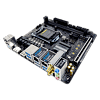 15
15
ASRock H370M-ITX/ac Review
Audio Quality »Finished Looks
With the board fully populated with hardware, the ASRock H370M-ITX/ac actually looks pretty darn good. I really like that the M.2 slot fits between the CPU socket and board's PCIe slot, so there is plenty of room for airflow over those hotter M.2 drives and the chipset cooler.
Even the CPU VRM cooler is well placed, right at the back, by a fan in most case installations. As you can see, I did use an AIO here to see how the board would fare under low airflow conditions, as is probably pretty likely for a board such as this.
Test System
| Test System | |
|---|---|
| Processor: | Intel i5-8400 2.8 GHz (Boost Max 4.0 GHz), 9 MB L3 Cache |
| Memory: | 2x 8 GB DDR4 2666 MHz Ballistix Tactical Tracer |
| Cooling: | Arctic Freezer 33 TR |
| BIOS Version: | 1.11 |
| Graphics Card: | MSI GTX 1060 6 GB |
| Harddisk: | 1x Crucial BX200 256 GB SATA 6 Gb/s SSD (Data) 1x Seagate Barracuda LP 2 TB (Data) 1x ADATA Gammix S10 512 GB/1x Samsung 950 PRO 256 GB (NVMe) |
| Power Supply: | Seasonic PRIME TITANIUM 1000 W |
| Case: | Lian Li T60 Test Bench |
| Software: | Windows 10 Pro 64-bit, NVIDIA GeForce 397.31 WHQL |

As you may have already guessed, the ASRock H370M-ITX/ac boots with a very standard Turbo profile. Thanks to our Ballistix DIMMs supporting 2666 MHz right out of the box, we saw the first boot running with everything exactly as we wanted it. The board's chipset prevents overclocking options and support for XMP profiling above 2666 MHz, making tuning the BIOS a relatively simple task for ASRock and a boon for users, as stability and reliability are fairly easy to ensure under such conditions.
Apr 4th, 2025 05:22 EDT
change timezone
Latest GPU Drivers
New Forum Posts
- Show us your backside! (9)
- What's your latest tech purchase? (23468)
- Help me pick a UPS (54)
- Since all gpu's models perform the same, why review dozen of different models? (29)
- Why does a red screen appear when pressing F1 after updating the BIOS? (1)
- RX 9000 series GPU Owners Club (134)
- AIO - 120mm cpu cooler? (44)
- Is RX 9070 VRAM temperature regular value or hotspot? (315)
- DTS DCH Driver for Realtek HDA [DTS:X APO4 + DTS Interactive] (2125)
- The TPU UK Clubhouse (26039)
Popular Reviews
- DDR5 CUDIMM Explained & Benched - The New Memory Standard
- PowerColor Radeon RX 9070 Hellhound Review
- Sapphire Radeon RX 9070 XT Pulse Review
- Corsair RM750x Shift 750 W Review
- Pwnage Trinity CF Review
- Sapphire Radeon RX 9070 XT Nitro+ Review - Beating NVIDIA
- Upcoming Hardware Launches 2025 (Updated Apr 2025)
- SilverStone Lucid 04 Review
- Palit GeForce RTX 5070 GamingPro OC Review
- AMD Ryzen 7 9800X3D Review - The Best Gaming Processor
Controversial News Posts
- MSI Doesn't Plan Radeon RX 9000 Series GPUs, Skips AMD RDNA 4 Generation Entirely (146)
- Microsoft Introduces Copilot for Gaming (124)
- AMD Radeon RX 9070 XT Reportedly Outperforms RTX 5080 Through Undervolting (119)
- NVIDIA Reportedly Prepares GeForce RTX 5060 and RTX 5060 Ti Unveil Tomorrow (115)
- Over 200,000 Sold Radeon RX 9070 and RX 9070 XT GPUs? AMD Says No Number was Given (100)
- NVIDIA GeForce RTX 5050, RTX 5060, and RTX 5060 Ti Specifications Leak (96)
- Retailers Anticipate Increased Radeon RX 9070 Series Prices, After Initial Shipments of "MSRP" Models (90)
- Nintendo Switch 2 Launches June 5 at $449.99 with New Hardware and Games (90)





