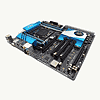 9
9
ASRock X99 Extreme11 Review
The Board - A Closer Look »The Board - Layout
I simply cannot avoid saying it: The esthetics of this board greatly remind me of my old P9X79 Deluxe. That was a great board for me. Though the blue on this ASRock X99 Extreme11 is a different shade and of a completely different ilk. The fan on the chipset cooler indicates something, and the many SATA ports here say something as well. The back of the board seems rather simple, although there are a fair number of surface-mounted parts you need to be aware of when installing it into your case. For those of us who prefer watercooling, the big screws on these heatsinks are more than welcome.
The socket area is pretty busy, with a fair bit of stuff right around the socket itself, although everything has a low profile so as not to interfere with aftermarket cooling. Removing the socket's lid reveals a rather standard socket layout, but that doesn't seem terribly important these days.
There are five PCIe slots on the ASRock X99 Extreme11, which should be enough for most. The electrical connectivity these offer will depend on which CPU you install into the Extreme 11. This board supports up to 128 GB of memory through its eight provided DIMM slots capable of speeds up to 3200 MHz.
The lower edge comes with its usual allotment of pins, although one addition is a MOLEX plug for some additional power to the PCIe slots just above, and there are some buttons and such on the right side, but I'll cover those in more detail momentarily. There are six fan headers on the ASRock X99 Extreme11, but only two of those are of the 4-pin type.
The rear I/O connectivity also comes with eSATA, in addition to the by-now standard USB 2.0/3.0 plugs, of which there are four each, and a Clear CMOS button and PS/2 port, just to keep most users happy. There are also the standard audio connectors, including optical digital, and two LAN ports, both of which are provided for by the Intel chipsets most favor. SATA connectivity continues on to the board's other edge for a huge number of ports, 18 to be exact. All at least support SATA 6 Gb/s connectivity, while the bottom 8 also offer SAS 12 Gb/s support over the board's LSI controller. ASRock doubled up on the USB 3.0 plugs for your case's front panel, so even if you have four USB 3.0 ports on your case, which most cases do not, you've got what you need here.
Drive connectivity doesn't end there as there are TWO Ultra M.2 ports between these PCIe slots, both of which feature PCIe x4 connectivity for jaw-dropping 32 Gb/s speeds should you manage to find a drive that can utilize such bandwidth.
Mar 9th, 2025 09:22 EDT
change timezone
Latest GPU Drivers
New Forum Posts
- GameTechBench GPU benchmark is already out! (309)
- Someone run games on AMD BC-250 under Linux * Cut down PS5 die to 6 CPU cores 24 GPU cores for use in crypto mining (75)
- What are you playing? (23109)
- 5070 Ti power limit questions (6)
- Nvidia's GPU market share hits 90% in Q4 2024 (gets closer to full monopoly) (714)
- 300€ GPU for a long-life rig with light gaming? (7)
- Will I benefit from changing the thermal pad? (36)
- NVIDIA RTX owners only - your opinion on DLSS Image quality (464)
- Galax 4070 Ti Super fan running at 100% speed (1)
- Cable Management Helpdesk (522)
Popular Reviews
- Sapphire Radeon RX 9070 XT Nitro+ Review - Beating NVIDIA
- ASUS Radeon RX 9070 TUF OC Review
- XFX Radeon RX 9070 XT Mercury OC Magnetic Air Review
- NVIDIA GeForce RTX 5070 Founders Edition Review
- Corsair Vengeance RGB CUDIMM DDR5-8800 48 GB CL42 Review
- MSI MAG B850 Tomahawk Max Wi-Fi Review
- AMD Ryzen 7 9800X3D Review - The Best Gaming Processor
- AMD Radeon RX 9070 Series Technical Deep Dive
- ASUS GeForce RTX 5070 Ti TUF OC Review
- MSI GeForce RTX 5070 Ti Ventus 3X OC Review
Controversial News Posts
- NVIDIA GeForce RTX 50 Cards Spotted with Missing ROPs, NVIDIA Confirms the Issue, Multiple Vendors Affected (513)
- AMD Plans Aggressive Price Competition with Radeon RX 9000 Series (277)
- AMD Radeon RX 9070 and 9070 XT Listed On Amazon - One Buyer Snags a Unit (261)
- AMD RDNA 4 and Radeon RX 9070 Series Unveiled: $549 & $599 (252)
- AMD Mentions Sub-$700 Pricing for Radeon RX 9070 GPU Series, Looks Like NV Minus $50 Again (248)
- NVIDIA Investigates GeForce RTX 50 Series "Blackwell" Black Screen and BSOD Issues (244)
- AMD Radeon RX 9070 and 9070 XT Official Performance Metrics Leaked, +42% 4K Performance Over Radeon RX 7900 GRE (195)
- AMD Radeon RX 9070-series Pricing Leaks Courtesy of MicroCenter (158)














