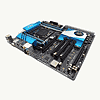 9
9
ASRock X99 Extreme11 Review
Installation & Performance »The Board - A Closer Look
As I mentioned earlier, the board's bottom edge contains buttons and such you might want to be aware of. Both POWER and RESET buttons are here, but there is also a switch for you to swap between BIOS chips and a POST display that tracks changes to the boot process in real-time. Should those changes fail, you can easily remove the CMOS battery or move a jumper over to clear the CMOS, since both are in an incredibly convenient location, right between the CPU socket and the upper-most PCIe slot. Why more boards aren't designed like this, I don't know.
To get power to the CPU socket, ASRock fitted a single 8-pin EPS connector to the ASRock X99 Extreme11. It funnels power to the Intersil ISL6379 VRM controller pictured above, which funnels power to the six input drivers on the back of the board.
Each of these input drivers pushed two phases on the front, which brings total power support on the ASRock X99 Extreme11 up to twelve phases. A large blue heatsink sits on top and there is this rather cryptic jumper near the rear I/O, named "PWM_CFG1". PWM, if you weren't aware, refers to "pulse width modulation", which is how the high-switching frequencies are derived, so I can only think of it adjusting the PWM speed's response time, but advanced users will have to investigate as I found no need to do so. At least you know it is there. That brings us to that hulk of metal over the PCH, although it doesn't just cover the PCH as it also covers two PCIe bridge chips and the LSI RAID controller responsible for the SAS ports, and that tiny fan is responsible for keeping this piece of metal cool, which it does a fairly decent job of. It also didn't get very loud, which I'm sure many are happy to hear.
VRM regulation for the DIMMS is supplied by two full phases for each DIMM bank, with dual-input drivers on the rear of the board, as seen for the CPU's VRM. The front of the board carries the rest of the DIMM VRM circuitry. I found it rather ironic that the same Intersil ISL 6379 VRM controller is here, which ensures that those phases are adequately supplied with power when you push your DIMMs to the limit.
As a high-end board, the ASRock X99 Extreme11 also has high-end LAN controllers, and the I/O towers proudly proclaim it. The two controllers are on the board's left edge, just under these I/O towers.
The board's audio design features a Realtek ALC1150 controller under that golden EMI cover pictured above, and it does come with a bit of electrical isolation from the rest of the board, although the isolation I found wasn't as separate as on some other boards.
There is also this weird chip on the back of the board I have never seen before, so it must have something to do with the LSI RAID controller, and there is a power port on the bottom of the board. It, if I understand the provided literature correctly, connects to two SATA drives for some fancy SATA back-up capability. Monitoring and fan control are provided by a Nuvoton NCT6791D Super I/O chip, one we've seen many times before.
Jul 13th, 2025 02:49 CDT
change timezone
Latest GPU Drivers
New Forum Posts
- 9070XT BIOS flash (what to use?) (6)
- New ToS of Take Two and 2K (12)
- Radeon RX 6700, 6700 XT & 6750 XT users club (1138)
- 6400c30 vs 8000c36 Ryzen 9800X3D (0)
- Best motherboards for XP gaming (116)
- 9800x3D - 6400 CL32 1:1 not stable (12)
- Is there a WIFI chip I should get? (1)
- What are you playing? (23945)
- 9060 XT 16GB or 6800 XT/6900XT? (30)
- ASUS ProArt GeForce RTX 4060 Ti OC Edition 16GB GDDR6 Gaming - nvflash64 VBIOS mismatch (5)
Popular Reviews
- Fractal Design Epoch RGB TG Review
- Lexar NM1090 Pro 4 TB Review
- Corsair FRAME 5000D RS Review
- Our Visit to the Hunter Super Computer
- NVIDIA GeForce RTX 5050 8 GB Review
- NZXT N9 X870E Review
- Sapphire Radeon RX 9060 XT Pulse OC 16 GB Review - An Excellent Choice
- AMD Ryzen 7 9800X3D Review - The Best Gaming Processor
- Upcoming Hardware Launches 2025 (Updated May 2025)
- Chieftec Iceberg 360 Review
TPU on YouTube
Controversial News Posts
- Intel's Core Ultra 7 265K and 265KF CPUs Dip Below $250 (288)
- Some Intel Nova Lake CPUs Rumored to Challenge AMD's 3D V-Cache in Desktop Gaming (140)
- AMD Radeon RX 9070 XT Gains 9% Performance at 1440p with Latest Driver, Beats RTX 5070 Ti (131)
- NVIDIA Launches GeForce RTX 5050 for Desktops and Laptops, Starts at $249 (120)
- NVIDIA GeForce RTX 5080 SUPER Could Feature 24 GB Memory, Increased Power Limits (115)
- Microsoft Partners with AMD for Next-gen Xbox Hardware (105)
- Intel "Nova Lake‑S" Series: Seven SKUs, Up to 52 Cores and 150 W TDP (100)
- NVIDIA DLSS Transformer Cuts VRAM Usage by 20% (97)


















