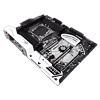 29
29
ASRock X99 Taichi (with Broadwell-E) Review
The Board - Layout »Packaging
One look at this box says it all in my books. Board name and a design that hint at the board's aesthetic are both here, and not much else. The rear of the box goes into detail on the main features ASRock's Taichi offers.
Inside the box you'll find another black box since what you see on the shelf is basically just an outer wrapper. When you flip it open, you'll find the accessories up top, with the board hidden under a cardboard separator.
The board itself is wrapped in protective foam, which goes a long way to keep it safe and secure during its journey from the factory to your PC. The foam is secured to the board with small zip ties you'll have to cut off in order to get your board out.
There are just enough accessories in the box. A full list of what is included is below:
- Quick installation guide, support CD, I/O shield
- 4 x SATA data cables
- 1 x ASRock SLI_HB_Bridge_2S card
- 1 x ASRock SLI_Bridge_2S card
- 1 x ASRock 3-Way SLI-2S1S bridge card
- 2 x ASRock WiFi 2.4/5 GHz antennas
- 2 x Screws for Ultra M.2 socket
A very exciting added bit of kit here is an NVidia HB SLI Bridge, ready for all you 4K users. This is the second board I've seen ship with such a bridge, and since I see people asking where these bridges will come from, here's your answer. It makes sense, too, since as GPU power progresses, new bridges are naturally going to be needed, and SLI bridges have come with motherboards since SLI has been available. This ensures that the provided bridges match the slot configuration. To see ASRock have a HB bridge here to support GTX 1070 and GTX 1080 users is fantastic.
Mar 4th, 2025 00:25 EST
change timezone
Latest GPU Drivers
New Forum Posts
- The future of RDNA on Desktop. (20)
- What's your latest tech purchase? (23234)
- Easy to open wired mice (3)
- Authenticode fails for GPU-Z 2.63.0 (20)
- It's happening again, melting 12v high pwr connectors (994)
- Was pentium 4 an over engineered CPU? (94)
- GameTechBench GPU benchmark is already out! (292)
- Found a weird Radeon HD 7950 with 1536 shaders and no temperature readout (27)
- Cooling problems persist on LGA1700 (25)
- Cryptocoin Value and Market Trend Discussion (1613)
Popular Reviews
- AMD Radeon RX 9070 Series Technical Deep Dive
- ASUS GeForce RTX 5070 Ti TUF OC Review
- be quiet! Pure Base 501 DX Review
- AMD Ryzen 7 9800X3D Review - The Best Gaming Processor
- MSI GeForce RTX 5070 Ti Vanguard SOC Review
- RAWM ES21M Review
- ASUS ROG Harpe Ace Mini Review
- MSI GeForce RTX 5070 Ti Ventus 3X OC Review
- EIZO FlexScan EV4340X Review - A Multitasking Powerhouse
- Gigabyte X870 Aorus Elite WiFi 7 Review
Controversial News Posts
- NVIDIA GeForce RTX 50 Cards Spotted with Missing ROPs, NVIDIA Confirms the Issue, Multiple Vendors Affected (513)
- AMD Plans Aggressive Price Competition with Radeon RX 9000 Series (274)
- AMD Radeon RX 9070 and 9070 XT Listed On Amazon - One Buyer Snags a Unit (260)
- AMD Mentions Sub-$700 Pricing for Radeon RX 9070 GPU Series, Looks Like NV Minus $50 Again (248)
- NVIDIA Investigates GeForce RTX 50 Series "Blackwell" Black Screen and BSOD Issues (244)
- AMD RDNA 4 and Radeon RX 9070 Series Unveiled: $549 & $599 (229)
- AMD Radeon RX 9070 and 9070 XT Official Performance Metrics Leaked, +42% 4K Performance Over Radeon RX 7900 GRE (195)
- AMD Radeon RX 9070-series Pricing Leaks Courtesy of MicroCenter (158)








