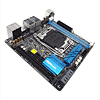 38
38
ASRock X99E-ITX/ac (Intel SKT 2011-3) Review
The Bundled Cooler »Contents
For an mITX board, the bundled goodies are pretty good. A full list of what I found is below:
- User's manual
- 1 x Quick installation guide
- 1 x Support CD
- 1 x I/O shield
- 2 x SATA data cables
- 1 x CPU heatsink
- 1 x Watercooling bracket
- 2 x SMA WiFi antenna cables
- 1 x WiFi-802.11ac module
- 1 x ASRock 2.4/5 GHz WiFi antenna
- 1 x ASRock U3 to U2 adapter
First, you have two adapters here that can help you get the ASRock X99E-ITX/ac installed. The first is a bracket for AIO waterblocks, so you can add in some cooling that will allow for an overclock. The second is a USB 3.0 to USB 2.0 adapter ASRock included should you want use an older mITX case. The plug simply goes between the case's USB 2.0 wiring and the board's USB 3.0 port, which ensures that those USB panels in front work regardless of which case you buy.
Next up are a group of parts for the board's "ac" function. These are optional and don't have to be used, but for those that do, there's a mPCIe card and a supporting bracket, cabling for the antennas, and the antennas themselves. Everything has been bagged up nicely, including the screws used to attach the mPCIe card to the X99E-ITX/ac's surface. However, it might be easy to miss one of these bags, so I've shown them as they arrive to make sure you know what to look for. The provided IEEE 802.11ac card runs at up to 867 Mbps, while also adding in Bluetooth 4.0/3.0. The antennas are equipped for 2 x 2 diversity technology.
Apr 8th, 2025 01:56 EDT
change timezone
Latest GPU Drivers
New Forum Posts
- Kindly help in Identifying GPU and Suitable bios (9)
- AMD RX 9070 XT & RX 9070 non-XT thread (OC, undervolt, benchmarks, ...) (84)
- 12v lines 0 reads occansionally (3)
- Asus X670E Crosshair Crashes (7)
- 9070XT or 7900XT or 7900XTX (122)
- USB case with dual USB-C and dual USB-A (7)
- The coffee and tea drinkers club. (247)
- The easiest way to connect the BOOTSEL test metal terminal and the GND terminal.... (1)
- Anyone with true HDDs still around here? (337)
- is it worth using ssd with usb2? (12)
Popular Reviews
- The Last Of Us Part 2 Performance Benchmark Review - 30 GPUs Compared
- UPERFECT UStation Delta Max Review - Two Screens In One
- ASUS Prime X870-P Wi-Fi Review
- PowerColor Radeon RX 9070 Hellhound Review
- Upcoming Hardware Launches 2025 (Updated Apr 2025)
- MCHOSE L7 Pro Review
- Sapphire Radeon RX 9070 XT Pulse Review
- Corsair RM750x Shift 750 W Review
- Sapphire Radeon RX 9070 XT Nitro+ Review - Beating NVIDIA
- DDR5 CUDIMM Explained & Benched - The New Memory Standard
Controversial News Posts
- NVIDIA GeForce RTX 5060 Ti 16 GB SKU Likely Launching at $499, According to Supply Chain Leak (161)
- MSI Doesn't Plan Radeon RX 9000 Series GPUs, Skips AMD RDNA 4 Generation Entirely (146)
- Microsoft Introduces Copilot for Gaming (124)
- AMD Radeon RX 9070 XT Reportedly Outperforms RTX 5080 Through Undervolting (119)
- NVIDIA Reportedly Prepares GeForce RTX 5060 and RTX 5060 Ti Unveil Tomorrow (115)
- Over 200,000 Sold Radeon RX 9070 and RX 9070 XT GPUs? AMD Says No Number was Given (100)
- NVIDIA GeForce RTX 5050, RTX 5060, and RTX 5060 Ti Specifications Leak (97)
- Nintendo Switch 2 Launches June 5 at $449.99 with New Hardware and Games (92)





