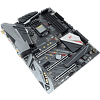 3
3
ASRock Z390 Phantom Gaming 9 Review
Board Layout »Packaging and Contents
The front of the ASRock Z390 Phantom Gaming 9 box is dominated by a highly stylized "PG" and "PHANTOM GAMING" in the center. ASRock and a host of brand badges feature along the top, and "Z390 PHANTOM GAMING 9" is on the bottom right. There is a Velcro flap, which, once opened, has a window to the board, as well as a description of a few standout features.
The back of the box hits all the standard points: a top-down shot of the board, a number of panels detailing prominent features, a diagram outlining the rear I/O, and the specifications list. ASRock is pushing the 2.5 Gb/s LAN feature hard for this new lineup, and it is featured most prominently top and center. The overall box design is very well done, a bit above standard.
The inner packaging consists of two boxes; one a tray with the ASRock Z390 Phantom Gaming 9 zip-tied into protective foam, the other a box for the manual and accessories. No anti-static bag is included, and this is my personally preferred packaging style. The focus is on presentation, but no compromises are made in protection.
Stepping back to the accessories, the ASRock Z390 Phantom Gaming 9 has a typical assortment on offer. Notable additions are an SLI hard bridge and a rear I/O cover that is finished in a matching Phantom Gaming theme.
The full list of accessories includes:
- Manual and support DVD
- Post card and software setup guide
- 4x SATA 6 Gb/s sleeved cables
- 1x WiFi antenna
- 1x SLI HB bridge L
- 1x Rear I/O cover
- 3x M.2 mounting screws
Feb 28th, 2025 14:33 EST
change timezone
Latest GPU Drivers
New Forum Posts
- Time to re-paste 7800XT? (4)
- What's your latest tech purchase? (23218)
- Free Games Thread (4511)
- GameTechBench GPU benchmark is already out! (286)
- What is your comfortable price range for a graphics card? (24)
- I7 9750h Thermal Throttling and Power Limit Issue (0)
- It's happening again, melting 12v high pwr connectors (960)
- X299 Owners Club (176)
- The TPU UK Clubhouse (25817)
- I5 10300H undervolting ,need to stop thermal throttle (3)
Popular Reviews
- AMD Radeon RX 9070 Series Technical Deep Dive
- ASUS GeForce RTX 5070 Ti TUF OC Review
- Montech HyperFlow Silent 360 Review
- Gigabyte X870 Aorus Elite WiFi 7 Review
- Corsair Xeneon 34WQHD240-C Review - Pretty In White
- be quiet! Pure Base 501 DX Review
- ASUS ROG Harpe Ace Mini Review
- AMD Ryzen 7 9800X3D Review - The Best Gaming Processor
- MSI GeForce RTX 5070 Ti Vanguard SOC Review
- MSI GeForce RTX 5070 Ti Ventus 3X OC Review
Controversial News Posts
- NVIDIA GeForce RTX 50 Cards Spotted with Missing ROPs, NVIDIA Confirms the Issue, Multiple Vendors Affected (498)
- AMD Radeon 9070 XT Rumored to Outpace RTX 5070 Ti by Almost 15% (304)
- AMD Plans Aggressive Price Competition with Radeon RX 9000 Series (274)
- AMD Radeon RX 9070 and 9070 XT Listed On Amazon - One Buyer Snags a Unit (255)
- AMD Mentions Sub-$700 Pricing for Radeon RX 9070 GPU Series, Looks Like NV Minus $50 Again (246)
- NVIDIA Investigates GeForce RTX 50 Series "Blackwell" Black Screen and BSOD Issues (244)
- Edward Snowden Lashes Out at NVIDIA Over GeForce RTX 50 Pricing And Value (242)
- AMD Radeon RX 9070 and 9070 XT Official Performance Metrics Leaked, +42% 4K Performance Over Radeon RX 7900 GRE (191)





