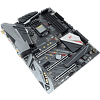 3
3
ASRock Z390 Phantom Gaming 9 Review
BIOS Overview »Board Layout
If you are familiar with ASRock's Taichi line of boards, you may recognize many of the same elements here. The ASRock Z390 Phantom Gaming 9 makes use of the same VRM heatsink, M.2 heatsink, and rear I/O shroud as the Z390 Taichi line. Where the Phantom Gaming 9 differs is the PCB printing, which has streaks of gray and red on a black background. The chipset is a black and silver block with a red and black streak and stylized "PG" instead of the Taichi's cog and gear theme.
The back of the ASRock Z390 Phantom Gaming 9 is a similar black, but not empty. ASRock has placed a few key controllers on the back of this board, most notably for the 2.5 Gb/s LAN. Although very attractive overall, the board is less neutral than the Taichi because of its red accents.
The CPU socket is open enough to accommodate most coolers, and the VRM heatsink looks quite capable.
There are three M.2 slots on the ASRock Z390 Phantom Gaming 9; the first two are above and below the first PCIe x16 slot, while the last sits just below the chipset, between the second and third PCIe x16 slots. This third slot has a nice full-coverage heatsink and represents one of the biggest changes to this board over its predecessors. Previous Taichi boards include similar heatsinks, but always in the topmost M.2 slot. By moving the heatsink to the bottom slot and offsetting that slot to the right, the installed M.2 drive should get better airflow in most situations because it has been moved away from the GPU. This is the same new configuration that I praised on the recent ASRock Z390 Taichi, and I'm glad it wasn't an exception.
The ASRock Z390 Phantom Gaming 9 offers three PCI Express 3.0 x16 slots, all encased in steel armor, as well as two PCI Express 3.0 x1 slots. The board has a total of eight SATA 6 Gb/s ports, and all are angled 90 degrees from the board. Six of these ports are powered by the Z390 chipset, while the last two are supported by an ASMedia ASM1061 controller.
The ASRock Z390 Phantom Gaming 9 has a good rear I/O offering made up of three LAN ports, a "Clear CMOS" button, and Optical S/PDIF Out port. The USB ports come in three slightly different colors, so I feel I should clarify a bit. The first four in a medium dark blue are USB 3.1 Gen1, while the two dark blue and very light blue (as well as the Type-C) ports are USB 3.1 Gen2.
- 1x "clear CMOS" button
- 2x Antenna ports
- 1x HDMI port
- 1x DisplayPort 1.2
- 1x PS/2 keyboard and mouse combo connector
- 4x USB 3.1 Gen1 Type-A ports
- 3x USB 3.1 Gen2 Type-A ports
- 1x USB 3.1 Gen2 Type-C port
- 3x RJ-45 LAN ports
- 1x Optical SPDIF out port
- 5x 3.5 mm audio jacks
Networking on the ASRock Z390 Phantom Gaming 9 is handled by a Giga PHY Intel I2119V and a GigaLAN Intel I211AT, while wireless is handled by an Intel 802.11ac Wi-Fi module.
Jan 31st, 2025 04:01 EST
change timezone
Latest GPU Drivers
New Forum Posts
- Corsair Sleeved ATX 24-Pin not working on HX1200 (4)
- why is Multiplane Overlay (MPO) disabled by default in new versions of NVCleanstall ? (2)
- Flex firmware flashing (2)
- NVCleaninstall Error Could not find file presentations.cfg (When Easy-Anti-Cheat is checked) (0)
- What's your latest tech purchase? (23033)
- Microsoft making a mess out of the Flight Simulator 2024 launch (7)
- TPU's Nostalgic Hardware Club (19904)
- Hogwarts Legacy (14)
- NVIDIA RTX owners only - your opinion on DLSS Image quality (434)
- Possible to use NVCleanstall but also use Nvidia App? (29)
Popular Reviews
- NVIDIA GeForce RTX 5080 Founders Edition Review
- NVIDIA DLSS 4 Transformer Review - Better Image Quality for Everyone
- Galax GeForce RTX 5080 1-Click OC Review
- ASUS GeForce RTX 5090 Astral OC Review - Astronomical Premium
- NVIDIA GeForce RTX 5090 Founders Edition Review - The New Flagship
- MSI GeForce RTX 5090 Suprim SOC Review
- MSI GeForce RTX 5090 Suprim Liquid SOC Review
- MSI GeForce RTX 5080 Vanguard SOC Review
- ASUS GeForce RTX 5080 Astral OC Review
- MSI GeForce RTX 5080 Suprim SOC Review
Controversial News Posts
- NVIDIA 2025 International CES Keynote: Liveblog (470)
- AMD Debuts Radeon RX 9070 XT and RX 9070 Powered by RDNA 4, and FSR 4 (349)
- AMD is Taking Time with Radeon RX 9000 to Optimize Software and FSR 4 (251)
- AMD Denies Radeon RX 9070 XT $899 USD Starting Price Point Rumors (231)
- AMD Radeon RX 9070 XT & RX 9070 Custom Models In Stock at European Stores (226)
- NVIDIA GeForce RTX 5090 Features 575 W TDP, RTX 5080 Carries 360 W TDP (217)
- New Leak Reveals NVIDIA RTX 5080 Is Slower Than RTX 4090 (214)
- AMD's Radeon RX 9070 Launch Faces Pricing Hurdles (175)









