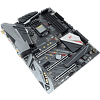 3
3
ASRock Z390 Phantom Gaming 9 Review
Phantom Gaming LAN »Board Software
The driver disk included with the ASRock Z390 Taichi is pretty standard-fare, split into four categories and an ads page. ASRock has included some bloatware, but the "install all" list can be trimmed. If you don't want the extra software, click on "install all" and you will get a new window that lets you weed out unwanted items. I would like to see this simplified in the future, with the initial list including the check boxes to trim the install list.
For utilities, ASRock has kept it very minimal. There is App Shop, which offers a wide range of software, as well as a Live Update feature for drivers.
I would actually recommend downloading A-tuning as it has in-OS fan controls for the board. ASRock has a Phantom Gaming skinned version of A-tuning available on their website.

Also included are the "Restart to UEFI" applet, which is very handy for booting straight into the BIOS, and ASRock Polychrome RGB, which is a pretty thorough RGB control app.
Jan 30th, 2025 21:52 EST
change timezone
Latest GPU Drivers
New Forum Posts
- B650 Arous Elite AX rev1.0 red DRAM light (13)
- What's your latest tech purchase? (23028)
- Ghetto Mods (4543)
- Solidigm NVMe Custom Modded Driver for All NVMe Brands SSDs & Any NVMe SSDs (201)
- Last game you purchased? (639)
- Is my CPU just throttling or is a Prochot reset causing lag spikes ? (0)
- Testing max ram overclock pn Ryzen 1700 (32)
- DLSS 4 is better than native resolution? (12)
- Advice for DDR5 CU-DIMM 2 x 24gb 8400mhz (2)
- Possible to use NVCleanstall but also use Nvidia App? (25)
Popular Reviews
- NVIDIA GeForce RTX 5080 Founders Edition Review
- NVIDIA DLSS 4 Transformer Review - Better Image Quality for Everyone
- Galax GeForce RTX 5080 1-Click OC Review
- ASUS GeForce RTX 5090 Astral OC Review - Astronomical Premium
- NVIDIA GeForce RTX 5090 Founders Edition Review - The New Flagship
- MSI GeForce RTX 5090 Suprim SOC Review
- MSI GeForce RTX 5090 Suprim Liquid SOC Review
- MSI GeForce RTX 5080 Vanguard SOC Review
- ASUS GeForce RTX 5080 Astral OC Review
- Asus ROG Strix X870-A Gaming Wi-Fi Review
Controversial News Posts
- NVIDIA 2025 International CES Keynote: Liveblog (470)
- AMD Debuts Radeon RX 9070 XT and RX 9070 Powered by RDNA 4, and FSR 4 (349)
- AMD is Taking Time with Radeon RX 9000 to Optimize Software and FSR 4 (251)
- AMD Denies Radeon RX 9070 XT $899 USD Starting Price Point Rumors (227)
- AMD Radeon RX 9070 XT & RX 9070 Custom Models In Stock at European Stores (226)
- NVIDIA GeForce RTX 5090 Features 575 W TDP, RTX 5080 Carries 360 W TDP (217)
- New Leak Reveals NVIDIA RTX 5080 Is Slower Than RTX 4090 (214)
- AMD's Radeon RX 9070 Launch Faces Pricing Hurdles (175)















