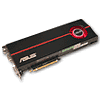 131
131
ASUS EAH5970 2 GB GDDR5 Review
Performance Summary »Fan Noise
In the past years users would accept everything just to get more performance. Nowadays this has changed with people being more aware of the fan noise and power consumption of their graphic cards.In order to properly test the fan noise a card emits we are using a Bruel & Kjaer 2236 sound level meter (~$4,000) which has the measurement range and accuracy we are looking for.

The tested graphics card is installed in a system that is completely passively cooled. That is passive PSU, passive CPU cooler, passive cooling on the motherboard and Solid-State HDD.
This setup allows us to eliminate secondary noise sources and test only the video card. To be more compliant with standards like DIN 45635 (we are not claiming to be fully DIN 45635 certified) the measurement is conducted at 100 cm distance and 160 cm over the floor. The ambient background noise level in the room is well below 20 dbA for all measurements. Please note that the dbA scale is not linear, it is logarithmic. 40 dbA is not twice as loud as 20 dbA. A 3 dbA increase results in double the sound pressure. The human hearing is a bit different and it is generally accepted that a 10 dbA increase doubles the perceived sound level.
I have to admit I am positively surprised by the idle fan noise of the ASUS EAH5970. It seems AMD has given this some serious thought and implemented an extremely quiet card in idle that ramps up fan speed as needed. As you will see further on in the review, the low fan noise in idle results in higher idle temperatures - still great in my opinion. Under load the fan ramps up gradually to resemble something like a leaf blower when the card has been fully loaded for a while. It seems that despite all the power saving mechanisms the card still has a serious heat output and this heat needs to go away. Looking at the temps again, they are in the 80° range under load which is a safe choice by AMD. Depending on the maximum temperatures reached you could adjust the fan parameters to trade fan noise for temperature.


Feb 3rd, 2025 19:11 EST
change timezone
Latest GPU Drivers
New Forum Posts
- Starting my AM5 build (19)
- Optane performance on AMD vs Intel (43)
- 64GB (C)UDIMMs, where are they? (8)
- Best GPU around 800€? (0)
- Thoughts on the Jiushark JF13K Top-Down cooler? (2)
- GPU-Z: PNY RTX 5080 BIOS reading not supported (0)
- Wow YouTube is a Hog (48)
- Dear AMD, NVIDIA, INTEL and others, we need cheap (192-bit to 384-bit), high VRAM, consumer, GPUs to locally self-host/inference AI/LLMs (6)
- ASUS Dual GeForce RTX 4070 SUPER EVO OC Edition - stay away from this card, very hot and loud (0)
- How to disable Windows VBS and prevent it from being enabled again automatically? (1)
Popular Reviews
- Spider-Man 2 Performance Benchmark Review - 35 GPUs Tested
- NVIDIA GeForce RTX 5080 Founders Edition Review
- MSI GeForce RTX 5080 Vanguard SOC Review
- ASUS GeForce RTX 5080 Astral OC Review
- Gigabyte GeForce RTX 5080 Gaming OC Review
- MSI GeForce RTX 5080 Suprim SOC Review
- NVIDIA DLSS 4 Transformer Review - Better Image Quality for Everyone
- Corsair Frame 4000D Review
- ASUS GeForce RTX 5090 Astral OC Review - Astronomical Premium
- Palit GeForce RTX 5080 GameRock OC Review
Controversial News Posts
- NVIDIA 2025 International CES Keynote: Liveblog (470)
- AMD Debuts Radeon RX 9070 XT and RX 9070 Powered by RDNA 4, and FSR 4 (349)
- AMD Radeon 9070 XT Rumored to Outpace RTX 5070 Ti by Almost 15% (267)
- AMD is Taking Time with Radeon RX 9000 to Optimize Software and FSR 4 (256)
- AMD Denies Radeon RX 9070 XT $899 USD Starting Price Point Rumors (239)
- Edward Snowden Lashes Out at NVIDIA Over GeForce RTX 50 Pricing And Value (233)
- AMD Radeon RX 9070 XT & RX 9070 Custom Models In Stock at European Stores (226)
- New Leak Reveals NVIDIA RTX 5080 Is Slower Than RTX 4090 (215)
