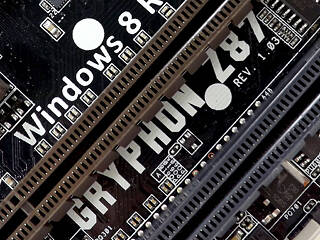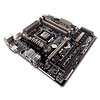 24
24
ASUS GRYPHON Z87 (Intel LGA 1150) Review
(24 Comments) »Introduction
Now that Intel's latest 4th Gen Core i7/i5 CPUs have launched, there's been a bit of grumbling in enthusiast circles about the chips, but with Computex running at the same time, the boards themselves haven't received a lot of attention. I myself thought of having a few motherboard reviews ready for the launch of the platform, but the high volume of traffic related to Computex-specific news made posting reviews a risk, as a good product might have gone by unnoticed. The last day of Computex is still underway as I write this review, and a slew of different products have also caught my attention every day of the exhibit, yet Z87-based motherboards are still arriving at stores, ready for purchase, and I, contrary to the reaction of many enthusiasts, actually like Haswell a lot.
Rumors that many Haswell CPU reviews posted on sites other than TechPowerUp used ES (Engineering Sample) chips without the same overclocking potential as retail chips, and that retail chips actually clock lower overall, are now also rampant, but I haven't run into any such problems myself. Several retail i7-4770K chips I have clock just as high as previous Intel-based CPUs while performing better clock for clock, making the motherboards one of the first things to examine for a commonality that is limiting clocks. I happen to have a lot of different motherboards that support Intel's latest i7-4770K. In fact, hardly anyone else has so many boards and retail chips, so I set to testing these boards with that query in mind.
With the launch of Haswell, many motherboard makers have introduced brand-new product lines that were each built after speaking to end users about what they want. One of the biggest things I heard people asking for was a larger selection of smaller "high-end" motherboards, both in mATX and mITX form factors. That said, packing in a lot of features can be a truly complex task with a smaller motherboard as there is less available space to fit stuff into, but over the years, ASUS has proven time and again that moving into smaller form factors with their ROG product line hasn't hampered them one bit, and there are in fact quite a few enthusiasts out there that swear by the memory-overclocking ability of ASUS's ROG Maximus V Gene. However, not everyone likes black and red. ASUS, knowing this, already had several "TUF" series motherboards that were a complete diversion from what the ROG product line offered. This time around, ASUS has, like with its ROG line, updated their "TUF" line-up to include a mATX product, and I've put it to the test. Does the motherboard matter when overclocking Haswell? Does moving to a smaller motherboard affect clocking ability? How about stuffing two high-end VGAs into a smaller board? The ASUS Gryphon is ready to fight THAT battle.
Specifications
| Specifications | |
|---|---|
| CPU SUPPORT: | 4th Gen Intel Core i7/i5/i3/Pentium/Celeron processor family for the LGA 1150 Socket |
| POWER DESIGN: | CPU Power: 8 Phases Memory Power: 2 Phases |
| CHIPSET: | Intel Z87 Express |
| INTEGRATED GRAPHICS: | Dependant on installed CPU |
| MEMORY: | 4 x DIMM, Max. 32 GB, DDR3 1066 to DDR3 3000+(OC) |
| BIOS: | AMI UEFI BIOS with 64 Mb Flash ROM |
| SLOTS: | 2 x PCI Express 3.0 x16 slots (x16 or x8/x8) 1 x PCI Express 2.0 x16 slot(x4 mode max)br /> 1 x PCI Express 2.0 x1 slot |
| HDD CONNECTIVITY: | 6 x SATA 6.0 Gb/s (Intel Z87) |
| NETWORKING: | 1 x Intel I217V Gigabit LAN |
| PORTS: | 6 x USB 3.0 ports (2 at front panel, 4 at rear panel) 8 x USB 2.0 ports (4 at front panel, 4 at rear panel) 1 x RJ45 LAN connectors 1 x Audio block with 6 OFC audio jacks 1 x Optical Digital Audio port 1 x HDMI port 1 x DVI-D port |
| AUDIO: | Realtek ALC892 HD CODEC |
| FAN HEADERS: | 6 x 4-pin PWM, 1 x 3-pin |
| FORM FACTOR: | uATX Form Factor (244 mm x 244 mm) |
| EXCLUSIVE FEATURES: |
|
Intel Z87 Chipset

New and fresh on the scene for June of 2013 is Intel's latest Socket 1150 platform, with Intel's Z87 chipset taking the top-tier spot in chipset functionality and for performance options on this platform.
Most of the basic functionality offered by Intel's new Z87 chipset is quite similar to what was offered with Intel's Z77 Express, but there are more USB 3.0 ports, and they are faster too. All of the SATA ports provided offer SATA 6 Gb/s functionality. Intel's Z77 Express only had two ports at those speeds. There are also new power-saving features to keep power consumption at a bare minimum, and Z87 also includes all the features of the Intel Z77 Express. The chipset offers PCIe speeds of up to 5 GT/s for fast access to peripheral devices and networking with up to eight PCI Express 2.0 x1 ports that can be configured to act as x2-, x4-, or x8 ports. Intel's functionality diagram for the Z87 chipset is shown above.
The new 4th Gen Intel Core CPUs are 64-bit, multi-core chips built on a 22nm process; pairing with the Intel Z87 chipset enables the performance-tuning features of "K"-SKU CPUs, allowing independent changes to core-, graphics-, "ring"-, and memory frequencies. This allows you to clock up one part of the chip while running any other part of the chip at stock speeds, which is extremely useful for enthusiasts that like to overclock, as each part can be clocked and tested independently for the absolute most out of your chip if the time is taken to test everything fully. Users who prefer the simpler approach of past platforms can use it instead, ensuring everyone's needs are met. For PCIe connectivity, Intel Z87-based platforms allow the processor's PCI Express 3.0 port to be configured into three different configurations: 1x16, 2x8, or 1x8 and 2x4. The third x8 and 2x4 configuration is primarily meant for use with Intel Thunderbolt Technology but can be used to support other devices as well.
Other TPU reviews will cover the CPUs themselves in more detail. We will also separate reviews into each covering either GPU- or CPU performance.
Packaging
Clad in the brand-new box for TUF products, the ASUS GRYPHON Z87's package features a simple but slick look on both the front and back, with the usual information on the back.
The board itself is wrapped in an anti-static bag, and the accessories can be found in divided partitions below the board.
Contents
There are just enough accessories here to get you started. Only a couple of extras, like a "TUF Inside" sticker, are a real surprise. A full list is below:
- 1 x User guide
- 1 x Software manual
- 1 x I/O shield
- 4 x SATA 6Gb/s cable
- 1 x SLI bridge
- 1 x ASUS case badge
- 1 x Driver disc
- 1 x "TUF" certificate
- 2 x Q-Connector
- 1 x 5-Year Warranty notice
Our Patreon Silver Supporters can read articles in single-page format.
Apr 10th, 2025 04:51 EDT
change timezone
Latest GPU Drivers
New Forum Posts
- random system shutdown with fans running at full speed (16)
- RX 9000 series GPU Owners Club (275)
- Shadow of the Tomb Raider benchmark (555)
- Do you use Linux? (573)
- [Update] FanControl (and other different monitoring software) blocked by Defender due to Winring0 vulnerability (2)
- Help with updating firmware on a AOC Agon Pro OLED monitor, says I need Install Tool (3)
- HP EliteDesk 800 G2 SFF CPU support (2)
- Anyone know where to get driver updates / backdates for TUF A15? (4)
- EK Quantum Velocity intel to amd conversion (13)
- How is the Gainward Phoenix Model in terms of quality? (0)
Popular Reviews
- The Last Of Us Part 2 Performance Benchmark Review - 30 GPUs Compared
- ASRock Z890 Taichi OCF Review
- MCHOSE L7 Pro Review
- Sapphire Radeon RX 9070 XT Pulse Review
- PowerColor Radeon RX 9070 Hellhound Review
- Upcoming Hardware Launches 2025 (Updated Apr 2025)
- Sapphire Radeon RX 9070 XT Nitro+ Review - Beating NVIDIA
- Acer Predator GM9000 2 TB Review
- ASUS GeForce RTX 5080 Astral OC Review
- UPERFECT UStation Delta Max Review - Two Screens In One
Controversial News Posts
- NVIDIA GeForce RTX 5060 Ti 16 GB SKU Likely Launching at $499, According to Supply Chain Leak (174)
- MSI Doesn't Plan Radeon RX 9000 Series GPUs, Skips AMD RDNA 4 Generation Entirely (146)
- Microsoft Introduces Copilot for Gaming (124)
- AMD Radeon RX 9070 XT Reportedly Outperforms RTX 5080 Through Undervolting (119)
- NVIDIA Reportedly Prepares GeForce RTX 5060 and RTX 5060 Ti Unveil Tomorrow (115)
- Over 200,000 Sold Radeon RX 9070 and RX 9070 XT GPUs? AMD Says No Number was Given (100)
- Nintendo Switch 2 Launches June 5 at $449.99 with New Hardware and Games (99)
- Nintendo Confirms That Switch 2 Joy-Cons Will Not Utilize Hall Effect Stick Technology (99)