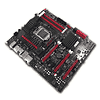 27
27
ASUS Maximus V Formula/ThunderFX Intel LGA 1155 Review
Overclocking »Drive and Audio Performance Results
Our drive and audio testing differs a bit from the rest of our testing for several reasons. First of all, when it comes to drive performance comparison, nearly every platform on the market is very close to one another. Most platforms provide external drive controllers which means the numbers offered are very much platform agnostic. And finally, with audio, we do not list any numbers except for those reported by the product we are testing in order to provide the most information possible, as each audio CODEC will behave quite differently with each board employing a different CODEC. As such, there is no standard we can use other than the numbers themselves. You can always check our other motherboard reviews in order to make direct comparisons to audio performance.We've tested each drive interface separately in order to provide the most complete numbers possible. Employing HDTune Pro for all of the testing, we tested each drive outside of the OS environment using a separate OS on a separate drive. However, we do use drives with a fair amount of data on them (60% full) to simulate performance in real-world situations
HDTune Pro (SATA2)

In HDTune Pro SATA 3 Gb/s performance, I found the ASUS Maximus V Formula/ThunderFX to perform quite poorly, ending up in the lower bottom portion of the chart.
HDTune Pro (SATA 6Gb/s)

SATA 6 Gb/s showed a slightly better picture, with the ASUS Maximus V Formula/ThunderFX beating out quite a few other Intel Z77 Express-based products.
HDTune Pro (USB3.0)

USB 3.0 drive performance tests are done using the same Corsair F60 drive used to test SATA 3 Gb/s performance, and here I got a surprise, with the ASUS Maximus V Formula/ThunderFX sitting at right on top of the graph, blasting all other results out of existence.
RightMark Audio Analyzer

Here's the results for the onboard SupremeFX CODEC. A pretty average results with nothing worth mentioning. The actual sound was pretty decent once some EQ adjustments were applied, but I found that the volume was quite low through the rear outputs. The supplied amplifier definitely increased the volume for the front panel outputs, but audio quality suffered at the same time.

Meanwhile, with the ThunderFX device connected through USB, the results completely changed, and I could not believe how great the audio was! The volume was still kind of low, but it's not something I'd complain about, considering that the only power supplied to the ThunderFX was through USB. It might pose a problem when trying to push some higher-end headphones.
Mar 12th, 2025 18:35 EDT
change timezone
Latest GPU Drivers
New Forum Posts
- X79 and/or rampage IV OC'ing thread for those of us still left.... (2388)
- I'm looking for a good tool to make the 3D scanning of my mini-pc using the photogrammetry and my Kinect 2. (69)
- Bright Memory: Infinite Ray Tracing Benchmark (19)
- CPU downclocks under any loads but it doesn't hit any limits (9)
- Nvidia's GPU market share hits 90% in Q4 2024 (gets closer to full monopoly) (896)
- GameTechBench GPU benchmark is already out! (316)
- RX 9070 availability (214)
- The TPU UK Clubhouse (25879)
- Get 9070 or 9070 XT (144)
- Recommended PhysX card for 5xxx series? [Is vRAM relevant?] (118)
Popular Reviews
- AMD Ryzen 9 9950X3D Review - Great for Gaming and Productivity
- XFX Radeon RX 9070 XT Mercury OC Magnetic Air Review
- Sapphire Radeon RX 9070 XT Nitro+ Review - Beating NVIDIA
- ASUS Radeon RX 9070 TUF OC Review
- Dough Spectrum Black 32 Review
- FSP MP7 Black Review
- MSI MAG B850 Tomahawk Max Wi-Fi Review
- AMD Ryzen 7 9800X3D Review - The Best Gaming Processor
- NVIDIA GeForce RTX 5070 Founders Edition Review
- Corsair Vengeance RGB CUDIMM DDR5-8800 48 GB CL42 Review
Controversial News Posts
- NVIDIA GeForce RTX 50 Cards Spotted with Missing ROPs, NVIDIA Confirms the Issue, Multiple Vendors Affected (513)
- AMD Radeon RX 9070 and 9070 XT Listed On Amazon - One Buyer Snags a Unit (261)
- AMD RDNA 4 and Radeon RX 9070 Series Unveiled: $549 & $599 (260)
- AMD Mentions Sub-$700 Pricing for Radeon RX 9070 GPU Series, Looks Like NV Minus $50 Again (249)
- NVIDIA Investigates GeForce RTX 50 Series "Blackwell" Black Screen and BSOD Issues (244)
- AMD Radeon RX 9070 and 9070 XT Official Performance Metrics Leaked, +42% 4K Performance Over Radeon RX 7900 GRE (195)
- AMD Radeon RX 9070-series Pricing Leaks Courtesy of MicroCenter (158)
- AMD Radeon RX 9070 XT Could Get a 32 GB GDDR6 Upgrade (100)