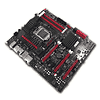 27
27
ASUS Maximus V Formula/ThunderFX Intel LGA 1155 Review
Board Software »BIOS Walkthrough
| BIOS Options | ||
|---|---|---|
| Clocks | Range | Step Size |
| CPU BCLK: | 80 MHz ... 300 MHz | 0.1 MHz |
| Memory Dividers: | x8 (800 MHz), x10.67 (1067 MHz), x13.33 (1333 MHz), x14 (1400 MHz), x16 (1600 MHz ), x18 (1800 MHz), x18.66 (1866 MHz), x20 (2000 MHz ), x21.33 (2133 MHz), x22 (2200 MHz), x24 (2400 MHz), x26 (2600 MHz), x26.66 (2666 MHz), x28 (2800 MHz), x29.33 (2933 MHz), x30 (3000 MHz), x32 (3200 MHz) | |
| Voltages | Range | Step Size |
| CPU Vcore: | 0.80 V... 1.92 V | 0.005 V |
| DRAM Voltage: | 1.20 V... 1.92 V | 0.005 V |
| CPU VCCSA: | 0.80 V... 1.70 V | 0.00625 V |
| CPU VCCIO: | 0.90 V... 1.55 V | 0.00625 V |
| CPU PLL: | 1.25 V... 2.50 V | 0.00625 V |
| PCH Voltage: | 0.80 V... 1.60 V | 0.00625 V |
There is really not much I can say about BIOSes at this point. It has been quite some time since ASUS launched their UEFI implementations, and in the time they've been in use, ASUS has definitely made some strong statements with what they have released. As with every other ASUS UEFI BIOSes, the ASUS Maximus V Formula opens up into an "Easy Mode", giving a set of general options, which, at the same time, offer everything that is truly critical to get your OS installed. When it comes down to overclocking, and true customization of the board itself, ASUS has really opened the flood gates and let the options flow through, but not haphazardly so. That side of the BIOS is, of course, accessed through an "Advanced Mode".
Each and every option is carefully ordered, and all primary options for clocking are fond first, with those options being plentiful indeed. No other board maker offers as much as ASUS does here, and while most users won't ever have the need to adjust many of these calibrations, it's nice to have those options in the event you decide to get a bit more out of your build.
Many of the options that could be optimized are already taken care of here. This is just what I expect from ASUS right now. Here is a good reason they are the market leader, and it's very obvious that the extra sales they make do translate into better R&D as is shown in the layout of these options.
Take the three screens above as an example. Each tab listed across the top contains either direct options, or simply a bunch of sub-headings, which truly help organize what are, literally, hundreds of options, making them all seem like far less.
One of the new options is the ability to set what ASUS refers to as "PCIe 3.0 Preset". What that option really does is set timings used for the PCIe link. When you, for example, scale the BCLK, the PCIe link scales as well. In order to keep things working right, some timing things do need to change, and ASUS is the first to provide some sort of option that allows users to manage these changes themselves. There are three levels of customization here, rather than specific options, but each has its place depending on what you do with your own Maximus V Formula.
The three images above, however, do kind of show how ASUS's layout can, at times, still waste screen space with some headings only containing a couple of options. I think that this could be dealt with a bit better, and a bit more efficiently. It may, at the same time, confuse things for those that aren't quite familiar with all these options.
I've mentioned a few times that some OEMs don't provide enough monitoring in BIOS, but ASUS does things very differently. The sections pictured above are for monitoring in the AI Tweaker section with actual voltages listed right next to the options as you change them, almost making the above section redundant.
Another item in the BIOS that I don't like is the separation of fan-speed monitoring, and fan-speed profile customization. I'd much rather see these two sections combined, but I cannot deny that it would appear as a rather jumbled mess if presented on one page since there are eight bloody PWN-based fan headers, and seven options to change fan-speed profiles. It could be changed into something like the voltage options header and have the real-time listings next to each section. Be that as it may, these are esthetic choices and not functionality specific ones; just a matter of my own personal preference.
There are, of course, the tools that ASUS provides in BIOS. This is, next to the memory options, which are way over the top already, my favorite part of what ASUS provides here. The tools tie into memory options provided elsewhere. One thing I have used extensively with ASUS UEFI implementation is the DRAM SPD tool that lists primary and secondary timings that have been pre-programmed into whatever DIMMs you have installed. There's also a tool to flash the BIOS, a tool to save BIOS profiles, and a tool to set up another ASUS-specific feature, the "GO_Button".
The GO_Button page is shown above. There are, as you can see, many options here that are centered around clocking, and that's for a good reason too. That little red button I showed earlier works with these settings. You can, once the system is booted, and should you want to change to a different overclock, simply do so by pushing that little red GO_Button. The profile will then "GO!" and the clocks, voltages, and its other listed options, will change. Of course, not everything can change at once and the options here are, rightly so, partially limited.
There are but two factors that really set motherboards apart from one another, and those two factors shaped how I do my motherboard reviews. Firstly, of course, are the parts used to make a motherboard, which are, in many instances, provided by third-party companies. I try to keep track of all parts and their makers. The other thing, of course, is the board's BIOS. I try to talk to each OEM about this point in particular in an attempt to get an overall feeling of what their BIOS specific goals are since, as with overlockers, the BIOS is something that is very important to many users spending a lot of time there.
ASUS clearly understands this. In fact, on a personal level, ASUS really does set the bar for my expectations based on what their design ideals are with all products. All board makers have similar design goals, but ASUS has been the one to capitalize on what I, as an overclocker, expect, time and again. I must say that, when it comes down to the BIOS, ASUS is truly number one. This is especially important, considering that the ASUS Maximus V Formula is very much an overclocking-centric product. Even entry and enthusiast-class products by ASUS see many of these same features included, which really highlights ASUS's commitment to improving the user experience, even with something as mundane as a hardware BIOS.
Mar 10th, 2025 22:28 EDT
change timezone
Latest GPU Drivers
New Forum Posts
- Nvidia's GPU market share hits 90% in Q4 2024 (gets closer to full monopoly) (804)
- Mind If I Play Through? (12)
- Biostar RX 6700 XT OC BIOS (8)
- ThrottleStop, mistake (4)
- ThrottleStop, auto-launching (1)
- Post your Old CDs, from back in the day thread. (3)
- AMD RX 9070 XT & RX 9070 non-XT thread (OC, undervolt, benchmarks, ...) (8)
- Wherein lies the difference (3)
- What's your latest tech purchase? (23279)
- CPU downclocks under any loads but it doesn't hit any limits (1)
Popular Reviews
- Sapphire Radeon RX 9070 XT Nitro+ Review - Beating NVIDIA
- XFX Radeon RX 9070 XT Mercury OC Magnetic Air Review
- ASUS Radeon RX 9070 TUF OC Review
- MSI MAG B850 Tomahawk Max Wi-Fi Review
- NVIDIA GeForce RTX 5070 Founders Edition Review
- Corsair Vengeance RGB CUDIMM DDR5-8800 48 GB CL42 Review
- AMD Ryzen 7 9800X3D Review - The Best Gaming Processor
- ASUS GeForce RTX 5070 Ti TUF OC Review
- MSI GeForce RTX 5070 Ti Gaming Trio OC+ Review
- MSI GeForce RTX 5070 Ti Ventus 3X OC Review
Controversial News Posts
- NVIDIA GeForce RTX 50 Cards Spotted with Missing ROPs, NVIDIA Confirms the Issue, Multiple Vendors Affected (513)
- AMD Plans Aggressive Price Competition with Radeon RX 9000 Series (277)
- AMD Radeon RX 9070 and 9070 XT Listed On Amazon - One Buyer Snags a Unit (261)
- AMD RDNA 4 and Radeon RX 9070 Series Unveiled: $549 & $599 (260)
- AMD Mentions Sub-$700 Pricing for Radeon RX 9070 GPU Series, Looks Like NV Minus $50 Again (248)
- NVIDIA Investigates GeForce RTX 50 Series "Blackwell" Black Screen and BSOD Issues (244)
- AMD Radeon RX 9070 and 9070 XT Official Performance Metrics Leaked, +42% 4K Performance Over Radeon RX 7900 GRE (195)
- AMD Radeon RX 9070-series Pricing Leaks Courtesy of MicroCenter (158)




























