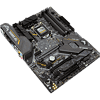 30
30
ASUS TUF Z390-Pro Gaming Review
Fan Control »Board Software
The ASUS TUF Z390-Pro Gaming ships with Q-installer set as the standard within the BIOS, so when you first boot into Windows, you are greeted with a license agreement for the software. Q-installer automatically installs software and updates from the ASUS website. In order to adhere to my standard methodology, I declined Q-Installer. You can permanently disable the prompt in the BIOS, or instruct it to stop running from the system tray.
The driver disk follows a standard four-tab layout: Drivers, Utilities, Manual, and Special. The two main tabs have checkboxes for each item to customize the automatic install. There is some bloatware included, so I would recommend double checking these lists.
There are four main utilities bundled with the ASUS TUF Z390-Pro Gaming. The first is AI Suite 3, which is primarily an in-OS overclocking and hardware monitoring tool. AI Suite also serves as a sort of hub for a few other programs, including Fan Xpert4, a PC cleaner, EZ Update, and EPU.

Fan Xpert4 also has an always-on desktop overlay with several presets to choose from. EZ Update is both a section within AI Suite 3 and a standalone program.

Turbo LAN is a simple network optimization software, and of course, there is AURA Sync for RGB lighting control.
For the most part, the ASUS TUF Z390-Pro Gaming utilities are functional and well designed. AI Suite 3 is a little bit sluggish to move between tabs, and I do wish EZ update were completely integrated into AI Suite.
Mar 21st, 2025 03:50 EDT
change timezone
Latest GPU Drivers
New Forum Posts
- Is RX 9070 VRAM temperature regular value or hotspot? (67)
- Choosing the Perfect Motherboard to Complete My PC Build (15)
- SLI is really not Dead if you Have a SLI rig (93)
- What else can I do to diagnose an artifacting card? (12)
- Windows 10 Vs 11, Which one too choose? (8)
- Old Gamer Memory Upgrade Worth It? (48)
- Do you prefer factory overclocked GPUs? (38)
- Deliding 7800X3D, using TG HP Heatspreader experience? (6)
- Post your Speedtest.net Speeds! (2354)
- HalfLife2 RTX Demo Is out! (262)
Popular Reviews
- ASRock Radeon RX 9070 XT Taichi OC Review - Excellent Cooling
- be quiet! Pure Base 501 LX Review
- Sapphire Radeon RX 9070 XT Nitro+ Review - Beating NVIDIA
- AMD Ryzen 9 9950X3D Review - Great for Gaming and Productivity
- Corsair SF750 750 W Review
- ASUS GeForce RTX 5070 TUF OC Review
- MSI MAG B860 Tomahawk Wi-Fi Review
- XFX Radeon RX 9070 XT Mercury OC Magnetic Air Review
- MSI GeForce RTX 5070 Gaming Trio OC Review
- ASUS Radeon RX 9070 TUF OC Review
Controversial News Posts
- NVIDIA GeForce RTX 50 Cards Spotted with Missing ROPs, NVIDIA Confirms the Issue, Multiple Vendors Affected (519)
- AMD RDNA 4 and Radeon RX 9070 Series Unveiled: $549 & $599 (260)
- AMD Mentions Sub-$700 Pricing for Radeon RX 9070 GPU Series, Looks Like NV Minus $50 Again (250)
- NVIDIA Investigates GeForce RTX 50 Series "Blackwell" Black Screen and BSOD Issues (244)
- AMD Radeon RX 9070 and 9070 XT Official Performance Metrics Leaked, +42% 4K Performance Over Radeon RX 7900 GRE (195)
- AMD Radeon RX 9070-series Pricing Leaks Courtesy of MicroCenter (158)
- MSI Doesn't Plan Radeon RX 9000 Series GPUs, Skips AMD RDNA 4 Generation Entirely (142)
- Microsoft Introduces Copilot for Gaming (123)














