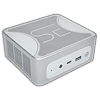 20
20
Beelink SER7 7840HS Mini-PC Review
A look Inside »A Closer Look
The top of the Beelink SER 7840HS has a fine textured and vented top with the company logos and SER 7 logos being somewhat visible. Meanwhile, the metal bottom plate has long rubber feet and four screws to secure it. It should also be noted that the two screw holes at the bottom are for the mounting plate. Also, interestingly enough, the unit uses a magnetic power plug on the bottom rather than a traditional barrel plug or the like. I do find it rather nice that they included a quick guide on the underside listing the keyboard shortcuts for entering the BIOS or the boot options menu. While anyone familiar with computers will know this, it is still a nice inclusion all the same.
The Front I/O consists of 1x USB 3.2 Type-A ports, a USB 3.2 Type-C port, a power button, and a small hole giving users the ability to easily clear the CMOS. Rounding out the front I/O is a combo audio jack for your headphone or microphone needs. Turning to the left side is where one of the major intake vents is located.
Looking at the rear I/O, you will find 2x USB4 ports, 2x USB 2.0 Type-A ports, 1x HDMI 2.1 port, 1x DisplayPort 1.4, 1x 2.5 GbE LAN, and the power plug. To keep heat under control, Beelink has used the top 1/3 of the rear as an exhaust port with three openings. This should limit airflow restriction, making the cooling solution more efficient. As for the right side, it is the same as the left, in that a large vented area allows for fresh air to be sucked into the system.
To power the system, Beelink uses the AZW11019058-0A2 wall plug, which is rated at 19 volts and 5.26 amps, which allows for a max output of 100 watts.
May 4th, 2025 18:43 EDT
change timezone
Latest GPU Drivers
New Forum Posts
- Are the 8 GB cards worth it? (834)
- RX 9000 series GPU Owners Club (633)
- Vertical mice in gaming (11)
- The TPU UK Clubhouse (26194)
- Request for advice [Big Build] (49)
- The TPU Darkroom - Digital SLR and Photography Club (4084)
- Have you got pie today? (16695)
- Technical Issues - TPU Main Site & Forum (2025) (171)
- Ai Crystal (4)
- Half Life 3 soon ? (8)
Popular Reviews
- Clair Obscur: Expedition 33 Performance Benchmark Review - 33 GPUs Tested
- ASUS ROG Maximus Z890 Hero Review
- ASUS Radeon RX 9070 XT TUF OC Review
- Montech HS02 PRO Review
- NVIDIA GeForce RTX 5060 Ti 8 GB Review - So Many Compromises
- ASUS GeForce RTX 5090 Astral Liquid OC Review - The Most Expensive GPU I've Ever Tested
- Seasonic Vertex GX 850 W Review
- Upcoming Hardware Launches 2025 (Updated Apr 2025)
- ASRock Radeon RX 9070 XT Taichi OC Review - Excellent Cooling
- Sapphire Radeon RX 9070 XT Nitro+ Review - Beating NVIDIA
Controversial News Posts
- AMD Radeon RX 9060 XT to Roll Out 8 GB GDDR6 Edition, Despite Rumors (129)
- NVIDIA Sends MSRP Numbers to Partners: GeForce RTX 5060 Ti 8 GB at $379, RTX 5060 Ti 16 GB at $429 (128)
- NVIDIA Launches GeForce RTX 5060 Series, Beginning with RTX 5060 Ti This Week (115)
- Nintendo Confirms That Switch 2 Joy-Cons Will Not Utilize Hall Effect Stick Technology (105)
- NVIDIA PhysX and Flow Made Fully Open-Source (95)
- Sony Increases the PS5 Pricing in EMEA and ANZ by Around 25 Percent (84)
- Parts of NVIDIA GeForce RTX 50 Series GPU PCB Reach Over 100°C: Report (78)
- Intel "Bartlett Lake-S" Gaming CPU is Possible, More Hints Appear for a 12 P-Core SKU (77)







