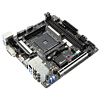 7
7
Biostar Racing X470GTN Review
Installation & Test Setup »Fan Control and Options
| Fan Type | Range | Interval |
|---|---|---|
| CPU Fan | 0 ... 100 | 1% |
| System Fan | 0 ... 100 | 1% |
Fan control on the Biostar Racing X470GTN is simple and easy to customize with the Racing GT EVO utility, though at stock settings, the fans are quite loud. The software offers four presets for fan curves; aggressive, quiet, manual, and full on. The manual settings allow users to set the target points for the fan curve on each fan header. The only thing the Biostar Racing X470GTN is missing is the option to pick between PWM and DC. I couldn't find any fan-control options in the BIOS.
The Biostar Racing X470GTN just has two fan headers, and I think that is at least one too few. Even on a board this small there should in my opinion be a minimum of at least three fan headers. The two headers that are present are located around the top of the two DIMM slots. The location isn't an issue on a board this small, I just wish there were more.
Jan 16th, 2025 07:07 EST
change timezone
Latest GPU Drivers
New Forum Posts
- Advice please - AMD Radeon RX 5700 XT - PC Restarts (57)
- Last game you purchased? (623)
- What's your latest tech purchase? (22880)
- [Intel AX1xx/AX2xx/AX4xx/AX16xx/BE2xx/BE17xx] Intel Modded Wi-Fi Driver with Intel® Killer™ Features (246)
- AAF Optimus Modded Driver For Windows 10 & Windows 11 - Only for Realtek HDAUDIO Chips (283)
- Could not start driver: Access is denied (7)
- LACT (GPU fan control/undervolt utility) 0.70 Released with Intel GPU support (0)
- Revocation information for the security certificate for this site is not available. Do you want to proceed? (2)
- Ryzen 7600 ram 64gb vs 2 /4 channel,vs higher speed (28)
- How many are using 24h2? Problems still? (207)
Popular Reviews
- NVIDIA GeForce RTX 50 Technical Deep Dive
- ThieAudio Origin In-Ear Monitors Review - Basshead Love
- AMD Ryzen 7 9800X3D Review - The Best Gaming Processor
- ASUS ROG Strix B860-A Gaming Wi-Fi Review
- G-Wolves Hati-S2 8K Review
- GPU Test System Update for 2025
- ASUS ROG Strix B850-F Gaming WiFi Review
- LAMZU Maya X Review
- Quick Look: Huion Kamvas 16 (Gen 3) Graphics Tablet
- Upcoming Hardware Launches 2024 (Updated Nov 2024)
Controversial News Posts
- NVIDIA 2025 International CES Keynote: Liveblog (468)
- AMD Debuts Radeon RX 9070 XT and RX 9070 Powered by RDNA 4, and FSR 4 (348)
- NVIDIA GeForce RTX 5090 Features 575 W TDP, RTX 5080 Carries 360 W TDP (217)
- AMD Radeon RX 9070 XT Alleged Benchmark Leaks, Underwhelming Performance (204)
- 32 GB NVIDIA RTX 5090 To Lead the Charge As 5060 Ti Gets 16 GB Upgrade and 5060 Still Stuck With Last-Gen VRAM Spec (174)
- Potential RTX 5090 and RTX 5080 Pricing in China Leaks (173)
- AMD Radeon RX 9070 XT Boosts up to 3.10 GHz, Board Power Can Reach up to 330W (167)
- AMD Radeon RX 9070 XT Tested in Cyberpunk 2077 and Black Myth: Wukong (166)

