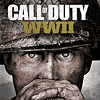 27
27
Call of Duty WWII: Benchmark Performance Analysis
Performance & VRAM Usage »Graphics Settings
Call of Duty: WWII has plenty of options to optimize performance on PC. This part definitely feels like a native PC title, not a console port.
- The first items here are completely standard and deal with fullscreen/windowed/borderless, resolution, refresh rate, and output monitor.
- HDR Output is the first interesting option. If your monitor is HDR capable, you can enable this for greater fidelity in images, especially dark areas with fire and explosions on the screen will look gorgeous.
- Vsync can be turned off, the game has no hidden FPS cap (unlike previous versions).
- Field of View can be adjusted from 50-100, which is reasonable.
- Render resolution lets you adjust the resolution at which the 3D scene is rendered, while the HUD and other foreground elements stay at the native resolution. This can greatly improve performance with little loss of quality. The options range from 10%-400%, which means super-sampling is possible.

- Pre-T2X-Resolution controls the resolution of the image that's used for temporal anti-aliasing.
- The anti-aliasing options are Off, FXAA, SMAA 1X, SMAA T2X, Filmic SMAA 1X, and Filmic SMAA T2X.
- There are a lot of texture options, for fine-tuning.

- Shadows can be finely controlled, and dialing shadows down provides decent performance gains.
- For SSAO the following options are provided: Off, HEMI AO, HEMI AO+, GTAO LOW, and GTAO High.
- Motion blur and depth of field can be disabled if you prefer that look, like I do.
Jan 15th, 2025 04:17 EST
change timezone
Latest GPU Drivers
New Forum Posts
- RTX 5090 will have liquid metal on founder's edition, but will the 5080, 5070 ti FE's? (16)
- How many are using 24h2? Problems still? (202)
- The TPU UK Clubhouse (25628)
- Hello, I bought a RAM from Shadow RGB DDR5-4800 on a b650 amd board, but it does not work. NTSRD5P48DP-16s (29)
- Need to set expectations... (4)
- AGESA PI 1.2.0.3 benchmarked. (0)
- Microsoft Officially drops AC3 (Dolby Digital) Support from W11 24H2 (12)
- 9800x 3d vs 12900k - Battle of the Century (439)
- i7-7700k upgrade to 5700X3D worth it? (138)
- Advice please - AMD Radeon RX 5700 XT - PC Restarts (45)
Popular Reviews
- AMD Ryzen 7 9800X3D Review - The Best Gaming Processor
- ASUS ROG Strix B860-A Gaming Wi-Fi Review
- ThieAudio Origin In-Ear Monitors Review - Basshead Love
- LAMZU Maya X Review
- ASUS ROG Strix B850-F Gaming WiFi Review
- GPU Test System Update for 2025
- Upcoming Hardware Launches 2024 (Updated Nov 2024)
- Arrow Lake Retested with Latest 24H2 Updates and 0x114 Microcode
- Royal Kludge S85 TKL Wireless Mechanical Keyboard Review
- HEDDphone TWO GT Air Motion Transformer Headphones Review
Controversial News Posts
- NVIDIA 2025 International CES Keynote: Liveblog (467)
- AMD Debuts Radeon RX 9070 XT and RX 9070 Powered by RDNA 4, and FSR 4 (348)
- NVIDIA GeForce RTX 5090 Features 575 W TDP, RTX 5080 Carries 360 W TDP (212)
- AMD Radeon RX 9070 XT Alleged Benchmark Leaks, Underwhelming Performance (204)
- 32 GB NVIDIA RTX 5090 To Lead the Charge As 5060 Ti Gets 16 GB Upgrade and 5060 Still Stuck With Last-Gen VRAM Spec (174)
- Potential RTX 5090 and RTX 5080 Pricing in China Leaks (173)
- AMD Radeon RX 9070 XT Boosts up to 3.10 GHz, Board Power Can Reach up to 330W (167)
- AMD Radeon RX 9070 XT Tested in Cyberpunk 2077 and Black Myth: Wukong (164)