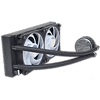 4
4
Cooler Master MasterLiquid PL240 Flux Review
Finished Looks »Installation
Installing the Cooler Master MasterLiquid PL240 Flux is extremely easy on AMD. Why? Well, they chose to use the motherboard's default backplate and mounting brackets. Thus, to get started, secure the two AMD mounting clips to the cooler by sliding them into the slots on the pump and then screwing them into place with the tiny screws.
Next, apply thermal compound to the CPU and secure the pump by loosening the thumbscrews on the clips until you can slide them over the two mounting brackets. With that done, alternate in tightening them back down.
It's now time to secure the radiator and attach the fans. After that, you can either use the Cooler Master ARGB control hub to handle lighting control or the splitter cable to make use of the motherboard software instead of MasterPlus+.
Overall, the installation was pretty straightforward on AMD, and the same applies to Intel. While there were a few extra steps in the Intel installation, there was no difficulty. There were no serious problems or even headaches to deal with, so Cooler Master has done a decent job here.
Mar 11th, 2025 04:28 EDT
change timezone
Latest GPU Drivers
New Forum Posts
- RX 9000 series GPU Owners Club (43)
- Optimal Airflow or Mistake? Need Expert Advice on My PC Cooling Setup (22)
- 9800x3d Air Cooling? (36)
- Zen6 is almost here ? (47)
- What is a good real price for the RTX 5090? (26)
- What local LLM-s you use? (103)
- Nvidia's GPU market share hits 90% in Q4 2024 (gets closer to full monopoly) (813)
- CPU downclocks under any loads but it doesn't hit any limits (3)
- Post your Old CDs, from back in the day thread. (6)
- Cant read/flash bios of Asus RX 6700 TUF with amdvbflash (0)
Popular Reviews
- Sapphire Radeon RX 9070 XT Nitro+ Review - Beating NVIDIA
- XFX Radeon RX 9070 XT Mercury OC Magnetic Air Review
- ASUS Radeon RX 9070 TUF OC Review
- MSI MAG B850 Tomahawk Max Wi-Fi Review
- NVIDIA GeForce RTX 5070 Founders Edition Review
- Corsair Vengeance RGB CUDIMM DDR5-8800 48 GB CL42 Review
- AMD Ryzen 7 9800X3D Review - The Best Gaming Processor
- ASUS GeForce RTX 5070 Ti TUF OC Review
- MSI GeForce RTX 5070 Ti Gaming Trio OC+ Review
- MSI GeForce RTX 5070 Ti Ventus 3X OC Review
Controversial News Posts
- NVIDIA GeForce RTX 50 Cards Spotted with Missing ROPs, NVIDIA Confirms the Issue, Multiple Vendors Affected (513)
- AMD Plans Aggressive Price Competition with Radeon RX 9000 Series (277)
- AMD Radeon RX 9070 and 9070 XT Listed On Amazon - One Buyer Snags a Unit (261)
- AMD RDNA 4 and Radeon RX 9070 Series Unveiled: $549 & $599 (260)
- AMD Mentions Sub-$700 Pricing for Radeon RX 9070 GPU Series, Looks Like NV Minus $50 Again (248)
- NVIDIA Investigates GeForce RTX 50 Series "Blackwell" Black Screen and BSOD Issues (244)
- AMD Radeon RX 9070 and 9070 XT Official Performance Metrics Leaked, +42% 4K Performance Over Radeon RX 7900 GRE (195)
- AMD Radeon RX 9070-series Pricing Leaks Courtesy of MicroCenter (158)






