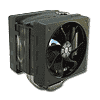 5
5
Cooler Master V6GT Review
Performance »Assembly
While the cooler does come near fully assembled, tinkerer types like myself can't help but disassemble things just to figure out how they go back together. A simple yet effective black plastic fan shroud not only helps direct airflow but also holds the fan to the cooler while allowing quick disassembly for cleaning. To install the fans, simply affix them into the upper shroud's pegs and clip the shroud over the front of the fan. Quality of this setup is rather high and would likely stand through a bit of abuse if needed.
On the base of the cooler you will see four screw holes. These are for mounting the optional AMD AM2/AM2+/AM3 bracket which allows you to mount the cooler either horizontal or vertical orientated, a feature that not many coolers have. This often aids in clearance issues on AMD platforms due to most coolers only being able to be mounted in one fixed orientation. This setup is used with the included backplate and four nuts to ensure proper mounting to the board.
If you don't need special orientation for mounting the V6GT to your AMD setup, you can also make use of this particular included bracket. A simple crossbar holds the cooler down via two spring loaded pressure points. The crossbar is inserted through the bottom of the cooler and two positioning pins are used to make sure it is centered properly on the cooler's base. This crossbar is also used for mounting the cooler with the included Intel mounting kit.
While these two little mounting brackets look simple they actually have three different settings that make them able to work on Intel 775, 1156, and 1366 Sockets. Simply loosen the screw and slide the bracket to the position that corresponds with the socket you are mounting the cooler to and tighten it back down.
Installation
First step in installation is to properly orientate the backplate according to your setup. In this case the cooler will be installed onto an Intel Socket 1156 motherboard. Next up, decided which direction you want the cooler to be mounted to the board and orientate the brackets accordingly. Four screws secure the two upper brackets and the backplate to the motherboard. This is one of those jobs where you could use an extra hand to help but is manageable with a little bit of patience.
There are many methods to applying Thermal Insulation Material (TIM) but I have found the one I like the most is to apply a small line the size of a small grain of rice in the center of the Integrated Heat Spreader (IHS) of the CPU to ensure the best possible spread. After inserting the mounting crossbar over the base of the cooler, use one of two methods of mounting to the previously installed brackets. Cooler Master provides both an Allen key as well as a socket that allows you to use either a Phillips or flat head screwdriver to secure the cooler properly.
Once you have the mounting tightened up you can reinstall the fans. As previously mentioned, affix the fans to the upper mounting pegs then slide the shroud over the fan until it clips onto the aluminum fins of the cooler. Be sure both fans are directing airflow the same direction or the cooler may not cool properly. After connecting the four pin fan wire to the corresponding header on the motherboard you are ready to power the machine up for the first time.
In our testing, a quick removal of the heat sink to check for even TIM spread will indicate whether or not the cooler is being properly mounted and enough mounting pressure is applied. Due to the mounting system used, I found it difficult to get an ideal spread due to the cooler shifting around during the mounting procedure. To be sure I mounted the cooler five times with the same result. While this is not ideal, it is plenty good to allow the cooler to work properly.
Finished look
Fully installed the cooler looks great. The all black color scheme compliments even the oddest colored components. Mounting is quite secure and the cooler does not move hardly at all. Overall, the V6GT looks excellent mounted up to the Gigabyte H55 motherboard.
While not typically a situation we like to see, for the sake of this review I allowed this Dominator GT stick to lean a bit during this picture. Clearance of the memory modules is becoming more an issue these days due to coolers growing larger and larger while companies still try to constrain their size within a pretty limited amount of area. Conflict with other components is a common issue and in this case memory in in direct conflict with the fan on the front of the V6GT. However, that said, I purposely use tall modules for my reviews to illustrate this exact issue. Many standard sized modules will fit fine underneath the fan shroud so unless you have tall memory like seen here you should be fine.
Apr 8th, 2025 05:29 EDT
change timezone
Latest GPU Drivers
New Forum Posts
- is it worth using ssd with usb2? (13)
- Is RX 9070 VRAM temperature regular value or hotspot? (330)
- RX 9000 series GPU Owners Club (238)
- 5070 cards available below £550 in in the UK (76)
- 9070XT or 7900XT or 7900XTX (130)
- The easiest way to connect the BOOTSEL test metal terminal and the GND terminal.... (2)
- gpu heirarchy/performance/benchmarks- whos lying? (67)
- Sapphire NITRO+ RX 5700 XT BE original BIOS request (11)
- No idea how many watts this USB-C port will supply? (10)
- The coffee and tea drinkers club. (250)
Popular Reviews
- The Last Of Us Part 2 Performance Benchmark Review - 30 GPUs Compared
- UPERFECT UStation Delta Max Review - Two Screens In One
- PowerColor Radeon RX 9070 Hellhound Review
- ASUS Prime X870-P Wi-Fi Review
- Upcoming Hardware Launches 2025 (Updated Apr 2025)
- MCHOSE L7 Pro Review
- Sapphire Radeon RX 9070 XT Pulse Review
- Corsair RM750x Shift 750 W Review
- Sapphire Radeon RX 9070 XT Nitro+ Review - Beating NVIDIA
- DDR5 CUDIMM Explained & Benched - The New Memory Standard
Controversial News Posts
- NVIDIA GeForce RTX 5060 Ti 16 GB SKU Likely Launching at $499, According to Supply Chain Leak (161)
- MSI Doesn't Plan Radeon RX 9000 Series GPUs, Skips AMD RDNA 4 Generation Entirely (146)
- Microsoft Introduces Copilot for Gaming (124)
- AMD Radeon RX 9070 XT Reportedly Outperforms RTX 5080 Through Undervolting (119)
- NVIDIA Reportedly Prepares GeForce RTX 5060 and RTX 5060 Ti Unveil Tomorrow (115)
- Over 200,000 Sold Radeon RX 9070 and RX 9070 XT GPUs? AMD Says No Number was Given (100)
- NVIDIA GeForce RTX 5050, RTX 5060, and RTX 5060 Ti Specifications Leak (97)
- Nintendo Switch 2 Launches June 5 at $449.99 with New Hardware and Games (92)

























