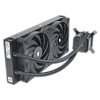 7
7
Corsair iCUE H115i RGB ELITE 280 mm AIO Review
A Closer Look »Packaging
The box is very similar to other packaging designs used by Corsair recently, in that it uses a bold black and yellow theme to draw a potential consumer's attention. However, for the iCUE H115i RGB ELITE, Corsair opted for a yellow panel on the front which helps the full-color image of AIO stand out. It also shows off the look of the new fans. Moving on to the left side is much the same as the front, in that you get a full-color image of the cooler with the pump's RGB lighting, but it is on a black panel rather than yellow. This makes it a bit more muted but does help the ARGB lighting Corsair has included to stand out a bit more. It isn't until you check the back panel that you will find some of the cooler's specifications and features. The dimensions of the radiator with fans, along with a list of supported sockets can be found on the right half of the panel. Meanwhile, the left half details the cooler's features, such as the 16 addressable RGB LEDs on the pump, AF Elite series fans with AirGuide, and of course, full integration with Corsair's iCUE software.
The right side is the exact same as the left in that you will find an image of the cooler itself and not much else. The top is a rather plain black panel, with Super Chilled being the major attention grabber. It isn't until you flip the box over to the bottom that you will finally find the nitty gritty details and technical specifications. These include fan speed, airflow, noise level, tubing length, etc. It can all be found at the bottom of the box. Most importantly, however, is the fact Corsair details the warranty here as well at 5 years. It is well known they offer one of the best warranties on the market for AIO coolers, and they denote it on the box. This is a nice touch as many companies try to bury the warranty length or details if possible, which should be considered a red flag. Thankfully, Corsair is obviously rather proud of their warranty and service, so it makes sense they would have it showcased somewhere on the box, although someplace a bit more prominent would likely prove beneficial.
Contents
Upon opening the box, you will find the Corsair iCUE H115i RGB ELITE AIO encased in a cardboard tray. Everything is placed in separate compartments and sealed in plastic bags to keep things neat and clean. I will say I was a bit sad to see no foam layer on top, especially with no cardboard sleeve on the radiator, meaning it has less protection than you might expect.
Intel and AMD socket support is robust, with Corsair listing support for today's mainstream and HEDT sockets, including Intel's LGA1700 along with AMD's AM5, STR4, and STRX4, along with numerous older sockets as well. Suffice to say Corsair has you covered, unless you're using an ancient LGA775 system, in which case you might want to upgrade that first.
Common parts supplied for mounting include:
- 16x Washers
- 16x Radiator fan screws
- 8x Radiator screws
- 4x Intel LGA1200 / LGA115x standoffs
- 4x Intel LGA2066 / LGA2011 standoffs
- 4x Intel LGA1700 standoffs
- 4x AMD AM4 standoffs
- 4x AMD STR4 / STRX4 standoffs
- 4x Thumb nuts
- 2x Intel mounting brackets
- 2x AMD AM4 mounting brackets
- 2x AMD STR4 / STRX4 mounting brackets
- 2x AF Elite 140 mm fans
- 1x Intel backplate
- 1x Liquid cooler
- 1x USB-C wire harness
Nov 4th, 2024 16:05 EST
change timezone
Latest GPU Drivers
New Forum Posts
- Where do you buy your hardware? (64)
- Getting Cache hierarchy error (16)
- How bad is your upgrade itch? (120)
- Corsair iCUE High CPU Usage (3)
- Suggestions for Ram cooling please (63)
- Steam Deck Owners Clubhouse (457)
- Fell for the Chinese wannabe RX 580 8GB 2048SP cards - VBIOS Flashing issue (15)
- Memory Compression On or Off? (52)
- Gigabyte's X3D Turbo Mode - quick and dirty test (20)
- Testing ARROW lake - power limited (45)
Popular Reviews
- Call of Duty: Black Ops 6 Performance Benchmark Review - AMD FTW
- G-Wolves Hati-R 8K Review
- Intel Core Ultra 9 285K Review
- Dragon Age: The Veilguard Performance Benchmark Review
- Enermax PlatiGemini 1200 W Review
- Ocypus Iota C70 BK ARGB Review
- HIFIMAN Mini Shangri-La Electrostatic Headphones + Amplifier Review
- TOPPING D90 III Discrete DAC + A90 Discrete Amplifier Review
- Intel Core Ultra 7 265K Review
- DDR5 Memory Performance Scaling with AMD Zen 5
Controversial News Posts
- Quick Denuvo DRM Cracks Cost Game Publishers 20% in Revenue, According to Study (134)
- MSI OCLab Reveals Ryzen 9000X3D 11-13% Faster Than 7000X3D, AMD Set to Dominate "Arrow Lake" in Gaming (123)
- AMD Ryzen 7 9800X3D Comes with 120W TDP, 5.20 GHz Boost, All Specs Leaked (120)
- Apple and Samsung in the Fray to Acquire Intel: Rumor (117)
- AMD Introduces Next-Generation AMD Ryzen 7 9800X3D Processor, $479, Nov 7 (115)
- Intel's Core Ultra 9 285K Performance Claims Leaked, Doesn't Beat i9-14900K at Gaming (114)
- NVIDIA Tunes GeForce RTX 5080 GDDR7 Memory to 32 Gbps, RTX 5070 Launches at CES (112)
- AMD Ryzen 7 9800X3D Has the CCD on Top of the 3D V-cache Die, Not Under it (110)







