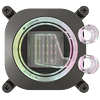 7
7
Corsair iCUE Link XC7 RGB Elite CPU Water Block Review
(7 Comments) »Introduction

Computex 2023 saw Corsair introduce its iCUE Link ecosystem of products that use a USB bus to have more data going back and forth. This allows for more devices to be connected to a single controller hub while also incorporating useful sensors which can be monitored via software and be used to set up performance metrics for fans and cooling solutions alike. We have covered a few examples of the ecosystem already in the form of the iCUE Link XG3 GPU block, the iCUE Link QX120 RGB fan, as well as the iCUE Link H150i RGB CPU cooler. Today we get back to custom watercooling and examine one of Corsair's recently launched CPU blocks.

Corsair loves its long product names and the iCUE Link XC7 RGB Elite is no different, although I suppose it helps distinguish this newer CPU block from the older XC7 RGB Pro we saw before. The XC7 RGB Elite comes in two color options—the stealth gray I have here and a white variant seen in the image above—allowing users to color coordinate their DIY PC parts easily, given Corsair tends to have all-white versions of nearly everything sold under its brand. It features a new cooling engine that appears to be optimized for Intel's LGA 1700 and AMD's AM5 platforms and, as with the iCUE Link GPU block we saw before, has an integrated temperature sensor you can use to set custom curves for fans or pumps tied to the Corsair ecosystem, as well as create system shutdown safety rules too. Let's examine the block further in our review today which begins with a look at the product specifications in the table below. Thanks to Corsair for providing a review sample to TechPowerUp!
Specifications
| Corsair iCUE Link XC7 RGB Elite CPU Block | |
|---|---|
| Top: | Gray or white plastic trim and nylon top |
| Cold Plate: | Nickel-plated copper |
| CPU Socket Compatibility: | Intel LGA 1200/1700; AMD AM4/AM5 |
| Ports: | Two, BSP G1/4" threaded |
| Lighting: | Yes, integrated ARGB lighting |
| Warranty: | Three years |
Packaging and Accessories
Packaging for the Corsair iCUE Link XC7 RGB Elite block is in line with other recent Corsair Hydro X Series products, with a yellow and black cardboard box that comes wrapped in plastic. On the front is the company logo and product name along with a render of the block to show you how it looks. The CPU socket compatibility is also listed at the bottom, although it is missing LGA 1200 for some reason, as is the iCUE Link feature which is a big selling point for anyone wanting to have a single product ecosystem. On the back we see another product render as well as marketing features in multiple languages. Seals on the top and bottom help keep the contents in place during transit.
Open the outer box from either side to pull out a two piece plastic clamshell that houses the various items inside. We get an iCUE Link cable with a right-angled connector on one end and a straight connector on the other. Underneath is a warranty guide—there is no printed quick start guide anymore. The CPU block comes placed inside the plastic clamshell for added protection along with the installation hardware that includes Intel and AMD socket mounting brackets, an Intel backplate with specific locations marked for the locking nuts to be positioned at depending on whether you will be cooling a CPU on the LGA 1200 or LGA 1700 platform, and an insulating film to prevent the metal backplate from shorting out the PCB. The mounting brackets have the installation hardware already attached on the corners, so Corsair continues to be user-friendly in this regard. No thermal paste to be seen here but, if our experience with previous Corsair water blocks is anything to go by, it is likely pre-installed on the block already.
Our Patreon Silver Supporters can read articles in single-page format.
Mar 31st, 2025 07:04 EDT
change timezone
Latest GPU Drivers
New Forum Posts
- Is the futureproof gaming solution a four drive system? (26)
- TPU's Nostalgic Hardware Club (20142)
- Future-proofing my OLED (87)
- FIVR options locked on throttlestop (1)
- Windows 10 Vs 11, Which one too choose? (131)
- DTS DCH Driver for Realtek HDA [DTS:X APO4 + DTS Interactive] (2121)
- 3D Printer Club (453)
- The TPU UK Clubhouse (26017)
- Post your Old CDs & FDs, from back in the day thread. (88)
- Technical Issues - TPU Main Site & Forum (2025) (83)
Popular Reviews
- Sapphire Radeon RX 9070 XT Pulse Review
- ASRock Phantom Gaming B850 Riptide Wi-Fi Review - Amazing Price/Performance
- Samsung 9100 Pro 2 TB Review - The Best Gen 5 SSD
- Palit GeForce RTX 5070 GamingPro OC Review
- Sapphire Radeon RX 9070 XT Nitro+ Review - Beating NVIDIA
- Assassin's Creed Shadows Performance Benchmark Review - 30 GPUs Compared
- Enermax REVOLUTION D.F. 12 850 W Review
- AMD Ryzen 7 9800X3D Review - The Best Gaming Processor
- ASRock Radeon RX 9070 XT Taichi OC Review - Excellent Cooling
- XPG LEVANTE II 360 Review
Controversial News Posts
- AMD RDNA 4 and Radeon RX 9070 Series Unveiled: $549 & $599 (260)
- MSI Doesn't Plan Radeon RX 9000 Series GPUs, Skips AMD RDNA 4 Generation Entirely (142)
- Microsoft Introduces Copilot for Gaming (124)
- AMD Radeon RX 9070 XT Reportedly Outperforms RTX 5080 Through Undervolting (119)
- NVIDIA Reportedly Prepares GeForce RTX 5060 and RTX 5060 Ti Unveil Tomorrow (115)
- Over 200,000 Sold Radeon RX 9070 and RX 9070 XT GPUs? AMD Says No Number was Given (100)
- NVIDIA GeForce RTX 5050, RTX 5060, and RTX 5060 Ti Specifications Leak (96)
- Retailers Anticipate Increased Radeon RX 9070 Series Prices, After Initial Shipments of "MSRP" Models (90)





