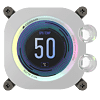 5
5
Corsair iCUE XC7 RGB Elite LCD CPU Water Block Review
Closer Examination »Packaging and Accessories
Packaging for the Corsair iCUE XC7 RGB Elite LCD CPU block is in line with other recent Corsair Hydro X Series products, with a yellow and black cardboard box that comes wrapped in plastic. On the front is the company logo and product name along with a render of the block to show you how it looks. The CPU socket compatibility is also listed at the bottom in addition to confirmation of the integrated RGB LEDs, the display, and the temperature sensor. On the back we see another product render as well as more of these marketing features in multiple languages. Seals on both the top and bottom help keep the contents in place during transit.
Open the outer box from either side to pull out a two piece plastic clamshell that houses the various items inside. We get a warranty guide—there is no printed quick start guide anymore—in addition to a 60 cm long right-angled USB Type-C to straight 5-pin internal USB 2.0 connector. The CPU block comes placed inside the plastic clamshell for added protection. Also protected is the installation hardware that includes Intel and AMD socket mounting brackets, an Intel backplate with specific locations marked for the locking nuts to be positioned at depending on whether you will be cooling a CPU on the LGA 1200 or LGA 1700 platform, and an insulating film to prevent the metal backplate from shorting out the PCB. The mounting brackets have the installation hardware already attached on the corners, so Corsair continues to be user-friendly in this regard. No thermal paste to be seen here but, if our experience with previous Corsair water blocks is anything to go by, it is likely pre-installed on the block already.
Feb 23rd, 2025 07:55 EST
change timezone
Latest GPU Drivers
New Forum Posts
- It's happening again, melting 12v high pwr connectors (887)
- RDNA4 Prediction Time Part Deux!!! (0)
- Buy (xtx or 4080s) or wait (39)
- Ssd for new built. (1)
- Cooler for r7 5700X3D [Stock] (6)
- Advice needed for buying a new PSU (9)
- Sapphire NITRO+ RX 5700 XT BE original BIOS request (4)
- Why change the shape of the curve when undervolting? (0)
- Keep a 4080s or take a 5070ti? (33)
- RTX 5070 Ti Benelux pricing. It hurts (18)
Popular Reviews
- MSI GeForce RTX 5070 Ti Ventus 3X OC Review
- ASUS GeForce RTX 5070 Ti TUF OC Review
- Ducky One X Inductive Keyboard Review
- Galax GeForce RTX 5070 Ti 1-Click OC White Review
- MSI GeForce RTX 5070 Ti Vanguard SOC Review
- darkFlash DY470 Review
- Gigabyte GeForce RTX 5090 Gaming OC Review
- MSI GeForce RTX 5070 Ti Gaming Trio OC+ Review
- Palit GeForce RTX 5070 Ti GameRock OC Review
- Fantech Aria II Pro Review
Controversial News Posts
- NVIDIA GeForce RTX 5090 Spotted with Missing ROPs, NVIDIA Confirms the Issue, Multiple Vendors Affected, RTX 5070 Ti, Too (425)
- AMD Radeon 9070 XT Rumored to Outpace RTX 5070 Ti by Almost 15% (302)
- AMD Plans Aggressive Price Competition with Radeon RX 9000 Series (271)
- AMD Radeon RX 9070 and 9070 XT Listed On Amazon - One Buyer Snags a Unit (247)
- Edward Snowden Lashes Out at NVIDIA Over GeForce RTX 50 Pricing And Value (241)
- AMD Denies Radeon RX 9070 XT $899 USD Starting Price Point Rumors (239)
- New Leak Reveals NVIDIA RTX 5080 Is Slower Than RTX 4090 (215)
- NVIDIA Investigates GeForce RTX 50 Series "Blackwell" Black Screen and BSOD Issues (192)






