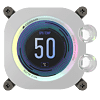 5
5
Corsair iCUE XC7 RGB Elite LCD CPU Water Block Review
Installation & Lighting »Closer Examination
The Corsair iCUE XC7 RGB Elite LCD shares design language with the iCUE Link XC7 RGB Elite we saw before, and the two in turn are visibly different looking from previous Corsair CPU blocks. Take the two BSP G1/4" threaded ports, for example, which have been shifted from their usual location in the middle of the block all the way out to one side. While this was divisive for the previous former block, here it makes more sense, allowing for the screen to have uninterrupted real estate in the middle. You can also install the block in any of four orientations thus to better suit your plumbing layout. The net result is a re-worked cooling engine which should be again similar to what we saw before in the iCUE Link XC7 RGB Elite. There is no visible top here though, with the screen effectively filling in, although we do have a plastic trim cover in gray or white depending on the version you choose. Branding is fairly minimal, with writing on the white diffuser section only and the two ports are nicely threaded without issues. A look from the side shows the various components which come together to make this CPU block and one of the sides also has the expected Type-C port.
Turning the block around, we see the serial number and certification labels on a sticker below one of four cutouts in the plastic that allow for more of the white diffuser to add some underbody lighting too. Corsair has a protective hard plastic cover on the underside to help prevent the pre-applied thermal paste from being disrupted before use. This is a high performance paste that is already spread out too, so the end user is recommended to just go with what is applied for the first installation—you can purchase more of the same if you need it. Given I use a reference thermal paste and multiple mounts/installs in my testing process, I ended up wiping the stock TIM clean to get a better look at the nickel-plated copper cold plate used here. This is machined and polished well enough to be reflective—whether a cold plate is polished or not doesn't really influence the block's thermal performance—certainly not as much as the fit over the CPU IHS ultimately achieved.
The block comes without any mounting brackets pre-installed but doing so is simple as you just push each half of the metal bracket into the notch on either side. In fact, these cutouts are identical allowing you to easily orient the CPU block in any of four directions while keeping the mounting brackets—Intel or AMD—aligned the same. The screen can also be rotated to accommodate the chosen orientation, as we will see on the next page. You will also note here how the mounting screws and washers are already locked in place allowing for a quicker installation than most other blocks.
Disassembly was done after testing was completed and here we can simply unscrew the eight Torx T6 screws and remove the cold plate. There are four Philips head screws securing the top itself, but there is not much to gain here by doing so unless you wish to examine the RGB LEDs and the screen electronics. The iCUE XC7 RGB Elite LCD uses the same "Hexa-flow cooling engine" we saw on the iCUE Link XC7 RGB Elite. It comprises two clear plastic pieces that fit together to have a nozzle on one end connecting to the inlet port and three long outlet slots that are split in a total of six streams over the 120 microfins used here that occupy an area of 34.1 x 28.3 mm—quite high in fin density and yet not the exact same as what was used in the iCUE Link XC7 RGB Elite, which seems to have a slightly higher number of fins in a more square stack. The fins are ~2.7 mm tall, and the cold plate is 2.5 mm thick for those wondering. So all other things being equal, liquid flow restriction might well be higher than average compared to competing models or previous versions of the block, but the increased surface area will help with thermal transfer from the cold plate to the coolant.
Apr 2nd, 2025 05:55 EDT
change timezone
Latest GPU Drivers
New Forum Posts
- Bluetooth to USB Conversion using a special circuit that I can create with my limited knowledge... (7)
- Is the futureproof gaming solution a four drive system? (47)
- RTX5000 Series Owners Club (160)
- NZXT N9 X870E is out (despite their website still saying: coming soon) (2)
- Which version of GPU-Z for Windows XP Pro 32 bit? (6)
- Rare GPUs / Unreleased GPUs (2050)
- Biostar RX 6700 XT OC BIOS (22)
- RX 9000 series GPU Owners Club (98)
- 5070 cards available below £550 in in the UK (1)
- Post your cooling. (199)
Popular Reviews
- DDR5 CUDIMM Explained & Benched - The New Memory Standard
- Sapphire Radeon RX 9070 XT Pulse Review
- SilverStone Lucid 04 Review
- ASRock Phantom Gaming B850 Riptide Wi-Fi Review - Amazing Price/Performance
- Palit GeForce RTX 5070 GamingPro OC Review
- Gigabyte GeForce RTX 5080 Gaming OC Review
- Sapphire Radeon RX 9070 XT Nitro+ Review - Beating NVIDIA
- Samsung 9100 Pro 2 TB Review - The Best Gen 5 SSD
- Assassin's Creed Shadows Performance Benchmark Review - 30 GPUs Compared
- be quiet! Pure Rock Pro 3 Black Review
Controversial News Posts
- MSI Doesn't Plan Radeon RX 9000 Series GPUs, Skips AMD RDNA 4 Generation Entirely (146)
- Microsoft Introduces Copilot for Gaming (124)
- AMD Radeon RX 9070 XT Reportedly Outperforms RTX 5080 Through Undervolting (119)
- NVIDIA Reportedly Prepares GeForce RTX 5060 and RTX 5060 Ti Unveil Tomorrow (115)
- Over 200,000 Sold Radeon RX 9070 and RX 9070 XT GPUs? AMD Says No Number was Given (100)
- NVIDIA GeForce RTX 5050, RTX 5060, and RTX 5060 Ti Specifications Leak (96)
- Retailers Anticipate Increased Radeon RX 9070 Series Prices, After Initial Shipments of "MSRP" Models (90)
- China Develops Domestic EUV Tool, ASML Monopoly in Trouble (88)















