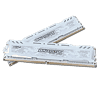 39
39
Crucial Ballistix Sport LT 32 GB 2400 MHz DDR4 Review
System Performance Results »Test System
| Test System | |
|---|---|
| CPU: | Intel Core i7-6700K 4.0 GHz, 8 MB Cache |
| Memory: | 32 GB DDR4 (2x 16 GB) Crucial Ballistix Sport LT White |
| Cooling: | Corsair H90 |
| Motherboard: | ASUS Z170-DELUXE Intel Z170, BIOS ver. 1302 |
| Video Card: | MSI GTX 980 GAMING 4 GB |
| Harddisk: | 2x Crucial M4 128GB SATA 6 Gb/s |
| Power Supply: | Thermaltake Smart Standard 750W |
| Case: | Lian Li T60 Testbench |
| Software: | Windows 10 64-bit, Nvidia Geforce 355.60 |
Testing Rated Speeds
One thing I love about these Crucial Ballistix Sport LT DIMMs is that there is no messing around in the BIOS to get them to run at their rated speed. All you need to do is plug them in and turn on your PC, and they'll be running at 2400 MHz without fail. However, if that does fail for some weird reason, there is an included XMP profile, so all you have to do is make a simple change in your BIOS for things to be as they should.
When I took the time to overclock these modules, I was actually impressed with being able to run their rated timings and voltage at 2666 MHz, one speed bin up. I did try to run 2800 MHz with lowered timings and boosted voltage, but either these sticks aren't capable or my test CPU is not. Be that as it may, a 266+ MHz overhead is nice for those who want to do some BCLK overclocking with their CPU.
Jan 17th, 2025 01:03 EST
change timezone
Latest GPU Drivers
New Forum Posts
- Starship Flight 3 Test Launch (70)
- Anime Nation (12937)
- Real Performance of the RTX 50 Series (Without DLSS 4, According to Nvidia) (13)
- 5090s overheating (8)
- Revocation information for the security certificate for this site is not available. Do you want to proceed? (3)
- 9800x 3d vs 12900k - Battle of the Century (454)
- New rtx 5070 (57)
- i have beeping issues in my geraphic card (1long beep and 3 short beep) (35)
- Someone run games on AMD BC-250 under Linux * Cut down PS5 die to 6 CPU cores 24 GPU cores for use in crypto mining (40)
- Sexy Hardware Close-Up Pic Clubhouse. (10261)
Popular Reviews
- NVIDIA GeForce RTX 50 Technical Deep Dive
- ASRock Arc B570 Challenger OC Review
- ASUS ROG Strix B860-A Gaming Wi-Fi Review
- AMD Ryzen 7 9800X3D Review - The Best Gaming Processor
- G-Wolves Hati-S2 8K Review
- Sparkle B570 Guardian OC Review
- ThieAudio Origin In-Ear Monitors Review - Basshead Love
- Quick Look: Huion Kamvas 16 (Gen 3) Graphics Tablet
- GPU Test System Update for 2025
- ASUS ROG Strix B850-F Gaming WiFi Review
Controversial News Posts
- NVIDIA 2025 International CES Keynote: Liveblog (468)
- AMD Debuts Radeon RX 9070 XT and RX 9070 Powered by RDNA 4, and FSR 4 (348)
- NVIDIA GeForce RTX 5090 Features 575 W TDP, RTX 5080 Carries 360 W TDP (217)
- AMD Radeon RX 9070 XT Alleged Benchmark Leaks, Underwhelming Performance (204)
- Potential RTX 5090 and RTX 5080 Pricing in China Leaks (173)
- AMD Radeon RX 9070 XT Tested in Cyberpunk 2077 and Black Myth: Wukong (168)
- AMD Radeon RX 9070 XT Boosts up to 3.10 GHz, Board Power Can Reach up to 330W (167)
- AMD Radeon RX 9070 XT & RX 9070 Custom Models In Stock at European Stores (156)

