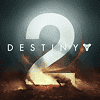 30
30
Destiny 2 Beta: Performance Analysis
Performance & VRAM Usage »Graphics Settings

Destiny 2 has a good amount of settings with which to fine-tune performance to your hardware and desired visual quality. This game doesn't seem to suffer from "consolitis" at all. In fact, it can even be said to offer more settings and features than some PC-exclusive titles.
It's good to see that there is no 60 FPS cap. In the V-Sync options you may choose between "30 FPS", "60 FPS", and "Off".
What's also worth mentioning is that the field of view (FOV) can be increased up to 105°, which is a reasonable range that should satisfy most PC gamers.
"Graphics Quality" lets you quickly select between a bunch of predefined presets (Low, Medium, High, Highest).
For our testing, we used the highest setting, but switched from multi-sample anti-aliasing to SMAA, which doesn't come with as high as a performance cost.
A fairly new option we've only seen in few recent titles is "Render Resolution", which does what it says. It lets you adjust the game's rendering resolution for 3D graphics, while HUD and similar overlays are still displayed at full resolution, without any pixelation. Lower percentages in render resolution should improve performance at the cost of visual quality, while higher percentages will allow you to tap into your otherwise wasted graphics card's potential by rendering the game at a higher resolution your monitor supports and then downsamples to what your monitor can actually display. The result? Cleaner graphics and decreased levels of aliasing.
HDR (high-dynamic range) is a new monitor capability that basically increases the range and thus fidelity of colors. To enable the feature, you must have a monitor with HDR capability and run in full-screen mode.
Mar 6th, 2025 04:17 EST
change timezone
Latest GPU Drivers
New Forum Posts
- Oh boy here we go again...potential X3D woes (53)
- NVCleaninstall Error Could not find file presentations.cfg (When Easy-Anti-Cheat is checked) (4)
- PS4 Cleaning but Rivets (2)
- What local LLM-s you use? (95)
- TPU's Nostalgic Hardware Club (20053)
- 6TB Iron Wolf $110 (3)
- Rare GPUs / Unreleased GPUs (2043)
- High-end build in the 2025 mad world situation (16)
- Cooling problems persist on LGA1700 (34)
- I'm looking for a good tool to make the 3D scanning of my mini-pc using the photogrammetry and my Kinect 2. (1)
Popular Reviews
- Sapphire Radeon RX 9070 XT Nitro+ Review - Beating NVIDIA
- NVIDIA GeForce RTX 5070 Founders Edition Review
- ASUS Radeon RX 9070 TUF OC Review
- AMD Radeon RX 9070 Series Technical Deep Dive
- EIZO FlexScan EV4340X Review - A Multitasking Powerhouse
- RAWM ES21M Review
- ASUS GeForce RTX 5070 Ti TUF OC Review
- AMD Ryzen 7 9800X3D Review - The Best Gaming Processor
- MSI GeForce RTX 5070 Ti Vanguard SOC Review
- MSI GeForce RTX 5070 Ti Ventus 3X OC Review
Controversial News Posts
- NVIDIA GeForce RTX 50 Cards Spotted with Missing ROPs, NVIDIA Confirms the Issue, Multiple Vendors Affected (513)
- AMD Plans Aggressive Price Competition with Radeon RX 9000 Series (277)
- AMD Radeon RX 9070 and 9070 XT Listed On Amazon - One Buyer Snags a Unit (261)
- AMD Mentions Sub-$700 Pricing for Radeon RX 9070 GPU Series, Looks Like NV Minus $50 Again (248)
- NVIDIA Investigates GeForce RTX 50 Series "Blackwell" Black Screen and BSOD Issues (244)
- AMD RDNA 4 and Radeon RX 9070 Series Unveiled: $549 & $599 (241)
- AMD Radeon RX 9070 and 9070 XT Official Performance Metrics Leaked, +42% 4K Performance Over Radeon RX 7900 GRE (195)
- AMD Radeon RX 9070-series Pricing Leaks Courtesy of MicroCenter (158)