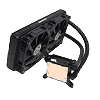 7
7
Enermax Liqtech 240 Review
Performance Summary & Performance per Dollar »Noise Levels and Fan Speeds
Testing Procedure
Fan noise testing is done at 25%, 50%, and 100% fan speed, with the dBA level being recorded by a Pyle PSPL25 sound pressure level meter at a distance of 30 cm. The fan(s) RPM results are taken at the same 25%, 50%, and 100% settings. These speeds are handled by MSI's Command Center software, and a Lamptron FC6 fan controller is also used as a secondary method of confirming RPM and dBA readings in case MSI's Command Center cannot control the fan(s), which ensures that proper results can still be obtained if the software fails. To give users the noise profile of the tested CPU cooler, testing is done using fan speed percentages instead of various load levels.Noise Levels



Coming in just 1 dBA below the loudest cooler in the lineup, the Liqtech 240 can be very loud. To counter its noise output, Enermax includes fans with APS (adjustable peak speed). The feature allows users to limit the maximum RPM to 1300, 2000, or 2500. At 2500 RPM, the fans are horrendously loud on the open test bench. However, reducing peak speed to 2000 RPM has the fans drop below 50 dBA, which, depending on the chassis, isn't terrible. Those wanting silence, however, can set the fans to peak at 1300 RPM, which drops noise levels down to 42 dBA, making them fairly silent. Keep in mind, however, that performance will suffer with such low fan speeds. That said, the 2000 RPM setting offers a solid performance / noise option that only comes in 2°C behind the 2500 RPM setting.
Fan Speeds



RPM readings at 25%, 50%, and 100% show why the Liqtech 240 is so loud. Remember, Enermax has given you the ability to control at what speed those fans peak, which puts controlling their noise levels into your hands. Use this ability to get the for you best-possible performance to noise ratio out of this cooler.
Apr 8th, 2025 05:28 EDT
change timezone
Latest GPU Drivers
New Forum Posts
- is it worth using ssd with usb2? (13)
- Is RX 9070 VRAM temperature regular value or hotspot? (330)
- RX 9000 series GPU Owners Club (238)
- 5070 cards available below £550 in in the UK (76)
- 9070XT or 7900XT or 7900XTX (130)
- The easiest way to connect the BOOTSEL test metal terminal and the GND terminal.... (2)
- gpu heirarchy/performance/benchmarks- whos lying? (67)
- Sapphire NITRO+ RX 5700 XT BE original BIOS request (11)
- No idea how many watts this USB-C port will supply? (10)
- The coffee and tea drinkers club. (250)
Popular Reviews
- The Last Of Us Part 2 Performance Benchmark Review - 30 GPUs Compared
- UPERFECT UStation Delta Max Review - Two Screens In One
- PowerColor Radeon RX 9070 Hellhound Review
- ASUS Prime X870-P Wi-Fi Review
- Upcoming Hardware Launches 2025 (Updated Apr 2025)
- MCHOSE L7 Pro Review
- Sapphire Radeon RX 9070 XT Pulse Review
- Corsair RM750x Shift 750 W Review
- Sapphire Radeon RX 9070 XT Nitro+ Review - Beating NVIDIA
- DDR5 CUDIMM Explained & Benched - The New Memory Standard
Controversial News Posts
- NVIDIA GeForce RTX 5060 Ti 16 GB SKU Likely Launching at $499, According to Supply Chain Leak (161)
- MSI Doesn't Plan Radeon RX 9000 Series GPUs, Skips AMD RDNA 4 Generation Entirely (146)
- Microsoft Introduces Copilot for Gaming (124)
- AMD Radeon RX 9070 XT Reportedly Outperforms RTX 5080 Through Undervolting (119)
- NVIDIA Reportedly Prepares GeForce RTX 5060 and RTX 5060 Ti Unveil Tomorrow (115)
- Over 200,000 Sold Radeon RX 9070 and RX 9070 XT GPUs? AMD Says No Number was Given (100)
- NVIDIA GeForce RTX 5050, RTX 5060, and RTX 5060 Ti Specifications Leak (97)
- Nintendo Switch 2 Launches June 5 at $449.99 with New Hardware and Games (92)