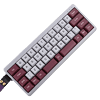 14
14
Epomaker TH40 Wireless Mechanical Keyboard Review
Disassembly »Closer Examination
Behold the Epomaker TH40, or at least whatever is there to see. With 44 keys in total, the TH40 firmly occupies a 40% form factor that has nearly half the amount of keys as a TKL (87 keys) in the same US ANSI layout. Vortex added three more keys in the CORE, albeit did so in a way that arguably makes the learning curve even steeper than it already is. Epomaker has most of the modifier keys as you think they'd be, although of course the space bar is split with the highly important Fn key in the middle for easier access to the Fn layer from either hand. Also, in order to keep the alphabet rows staggered as best as they could, L.Shift is shorter and the ?/ key went from being next to R.Shift to between L.Shift and Z instead. My brain understands why this happened, but my fingers refused to accept it and kept pressing > when I wanted ?, for the first few hours at least. Needless to say, typing on the TH40 will be a labor of love for the first few days at least. There's no arrow keys, no Fn row, no number keys even. I wish Epomaker had used front-facing keycap legends to help identify the layered functions similar to what Vortex did. It's also larger in all dimensions, albeit part of this is to do with the gasket mount and wireless connectivity, although of course it is still one of the most portable keyboards on the market. There's also the large travel strap attached on the side to aid with this, and you can unscrew the leather (pleather?) attachment to separate the keyboard from the strap if you don't want it there. The TH40 comes in two color options, with the black/gold seen on the front page and the purple version that I have here. This version with the two-tone keycaps works well with the light purple case, and would probably be my choice of the two options.
Turning the keyboard around, we see the case is actually composed of two pieces—both are injection molded ABS plastic in the same light purple color. This helps keep the keyboard weight down too, with the TH40 coming in at just over 500 grams. There's a metal badge in the middle with the brand logo and product name etched on it, and four long rubber pads on the corners provide friction against the resting surface and prevent the case from getting scratched. Epomaker has also added a set of keyboard feet at the top for an additional elevation angle, and these come with rubberized bottoms too.
There is no storage on the keyboard for the 2.4 GHz dongle, which is a shame since this means you will have to keep track of it each time if it's not just plugged into your PC/laptop. On the top left side facing away from the user is a 3-way switch allowing you to choose between the three connectivity options—2.4 GHz, wired over USB, and Bluetooth—with a flush Type-C port alongside that can thus accommodate any aftermarket cable should you so desire. The provided cable works well enough, especially given the white color matches the light purple keycaps decently, and is the usual 6' in length rather than being shorter for what is a portable keyboard. It seems durable enough with a nice sleeve and terminates in a USB Type-A connector headed to your PC, where USB 3.2 Gen 1 is recommended.
A look from the side shows the built-in elevation of the keyboard, which I would classify as medium-high profile and could benefit from a wrist rest if you are not used to touch typing with hands hovering over the keys at all times. The keycaps are non-floating owing to the nature of the case design, and the included keycap puller is useful in removing and/or replacing the keycaps as well as to clean the keyboard. The metal wire keycap puller is also nice in doing its job without the potential of scratching their sides as with plastic ring-style pullers. Epomaker is using the Cherry keycap profile here, characterized by its lower height and non-rounded sides in addition to the specific contoured rows—all four of them here. The keycaps are made of thick PBT plastic (average wall thickness 1.31 mm) with dye-sublimed legends on the top for durability and longevity alike. This also means the keycaps are opaque, so any lighting from the LEDs will only be visible between the keycaps and not through them.
The Epomaker TH40 keyboard comes with two switch options in the form of Epomaker's own Flamingo and Wisteria Linear mechanical switches, both of which happen to be linear switches. This means we do not get an option of tactile or clicky switches out of the box, which is a shame for those who prefer those for productivity or gaming on this keyboard. I have the latter here, and the switches are installed in a south-facing configuration to avoid compatibility issues with some low profile keycap sets, as is the case with these Cherry profile stock keycaps. The larger keycaps use plate-mounted stabilizers which are well-lubed out of the box, and the keyboard uses a polycarbonate plate.
The switch remover tool is handy to remove the hot-swappable switches off the PCB where we see the use of a 5-pin mechanical switch socket with a switch pad as well as a thicker foam sheet between the plate and the PCB too. There is also an SMD RGB LED associated with each switch to help with backlighting. The Epomaker Wisteria Linear switch has a lime green cross-point stem, an opaque light purple top and an opaque darker purple bottom housing, and uses a 5-pin design for added stability in the switch socket.
Jan 30th, 2025 12:15 EST
change timezone
Latest GPU Drivers
New Forum Posts
- I dont like my new CPU Cooler (46)
- Thermal paste instead of thermal putty/pads (6)
- some receiver brands having specific sound characteristic like speakers? (15)
- RTX5090 GPU waterblocks, post your findings here. (20)
- NVIDIA RTX owners only - your opinion on DLSS Image quality (420)
- Will you buy a RTX 5090? (254)
- Thermal Pad or Putty (3)
- TECHPOWERUP HWBOT Contest with Cash Prizes (69)
- Please let me know if the UPS that I want to buy is good or not for my PC. (99)
- RTX 5080 - premature review - it sucks (97)
Popular Reviews
- NVIDIA GeForce RTX 5080 Founders Edition Review
- NVIDIA DLSS 4 Transformer Review - Better Image Quality for Everyone
- ASUS GeForce RTX 5090 Astral OC Review - Astronomical Premium
- NVIDIA GeForce RTX 5090 Founders Edition Review - The New Flagship
- Galax GeForce RTX 5080 1-Click OC Review
- MSI GeForce RTX 5090 Suprim SOC Review
- MSI GeForce RTX 5090 Suprim Liquid SOC Review
- KLEVV URBANE V DDR5-7600 32 GB CL36 Review
- Palit GeForce RTX 5090 GameRock Review
- NVIDIA GeForce RTX 5090 PCI-Express Scaling
Controversial News Posts
- NVIDIA 2025 International CES Keynote: Liveblog (470)
- AMD Debuts Radeon RX 9070 XT and RX 9070 Powered by RDNA 4, and FSR 4 (349)
- AMD is Taking Time with Radeon RX 9000 to Optimize Software and FSR 4 (251)
- AMD Radeon RX 9070 XT & RX 9070 Custom Models In Stock at European Stores (226)
- AMD Denies Radeon RX 9070 XT $899 USD Starting Price Point Rumors (225)
- NVIDIA GeForce RTX 5090 Features 575 W TDP, RTX 5080 Carries 360 W TDP (217)
- New Leak Reveals NVIDIA RTX 5080 Is Slower Than RTX 4090 (210)
- AMD's Radeon RX 9070 Launch Faces Pricing Hurdles (175)





















