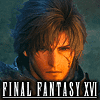 44
44
Final Fantasy XVI Performance Benchmark Review - 35 GPUs Tested
Image Quality Comparison »Graphics Settings

- The "Display Settings" screen deals with the usual monitor-related options
- You can choose between "fullscreen," "borderless" and "windowed"
- Supported aspect ratio is 16:9 only, no 21:9, no 32:9, not even 16:10. As you can see, our native 16:10 has black bars on top and bottom
- There is also a V-Sync setting (not displayed in the screenshot). The other settings screen lets you configure the FPS cap, which tops out at 240 FPS, no "unlimited"

- The presets available are "low," "medium," "high," and "ultra"
- "Super Resolution" lets you select the actual upscaler used, options are "Disabled," "Legacy (TSCMAA + AMD FSR1)," "DLSS 3," "FSR 3," and "XeSS 1.3"
- When Super Resolution is enabled, you can control the additional sharpening using a slider range of 0 .. 10
- When "Dynamic Resolution" is enabled, the upscaling factor will be adjusted by the game to reach an unspecified target framerate
- When it's disabled, you can pick from the usual upscaler settings, DLAA is supported
- The FPS can be set to 30, 40, 60, 120, 144, 165 and 240 FPS, an "unlimited" option is not available. You can edit the config file though at My Documents\My Games\FINAL FANTASY XVI\Steam\
\config.xml and set "frameRateNumerator" to a higher value - Motion Blur can be set to 0, but cutscenes still have motion blur
- Other distracting effects like Vignette and Chromatic Aberration can be disabled, too
- In addition to that, there is a solid list of options to fine-tune performance
Test System
| Test System - GPU 2024.2 | |
|---|---|
| Processor: | Intel Core i9-14900K Raptor Lake, 6.0 GHz, 8+16 cores / 32 threads PL1 = PL2 = 330 W |
| Motherboard: | MSI Z790 Carbon Wi-Fi II BIOS 7D89vA3 |
| Resizable BAR: | Enabled on all supported cards (NVIDIA, AMD & Intel) |
| Memory: | Thermaltake TOUGHRAM XG 2x 16 GB DDR5-7200 MHz 36-46-46-96 |
| Cooling: | Arctic Liquid Freezer II 280 mm AIO |
| Thermal Paste: | Arctic MX-6 |
| Storage: | 2x 2 TB M.2 NVMe SSD |
| Power Supply: | Seasonic Vertex GX 850 W ATX 3.0 / 16-pin 12VHPWR |
| Case: | darkFlash DRX70 Mesh |
| Operating System: | Windows 11 Professional 64-bit 23H2 VBS enabled (Windows 11 default) |
| Drivers: | NVIDIA: 561.09 WHQL AMD: 24.9.1 Beta (24.20.11.01) Intel: 101.6077 Beta |
We tested the public Steam release of Final Fantasy XVI (not a press release build). We used the newest drivers from all the GPU vendors, which have all released drivers supporting FFXVI.
Apr 3rd, 2025 17:55 EDT
change timezone
Latest GPU Drivers
New Forum Posts
- Someone knowledable on memory voltages want to chime in? (also what is PMIC and should I be worried) (11)
- Help me pick a UPS (50)
- 4x16gb how are these? (16)
- Show us your backside! (7)
- Is RX 9070 VRAM temperature regular value or hotspot? (306)
- I tried to use AMD Auto Overclock, and now my PC has been freezing up sometimes. Afterwards, the screen goes black or displays artifacts. (1)
- TPU's F@H Team (20417)
- New AM5 build [help] (17)
- PCI 4.0 16x slot reported as a PCI 5.0 8x with the AMD 9070 XT Reaper GPU (40)
- Windows 11 General Discussion (5920)
Popular Reviews
- DDR5 CUDIMM Explained & Benched - The New Memory Standard
- Sapphire Radeon RX 9070 XT Pulse Review
- SilverStone Lucid 04 Review
- PowerColor Radeon RX 9070 Hellhound Review
- Sapphire Radeon RX 9070 XT Nitro+ Review - Beating NVIDIA
- Pwnage Trinity CF Review
- Palit GeForce RTX 5070 GamingPro OC Review
- ASRock Phantom Gaming B850 Riptide Wi-Fi Review - Amazing Price/Performance
- AMD Ryzen 7 9800X3D Review - The Best Gaming Processor
- Samsung 9100 Pro 2 TB Review - The Best Gen 5 SSD
Controversial News Posts
- MSI Doesn't Plan Radeon RX 9000 Series GPUs, Skips AMD RDNA 4 Generation Entirely (146)
- Microsoft Introduces Copilot for Gaming (124)
- AMD Radeon RX 9070 XT Reportedly Outperforms RTX 5080 Through Undervolting (119)
- NVIDIA Reportedly Prepares GeForce RTX 5060 and RTX 5060 Ti Unveil Tomorrow (115)
- Over 200,000 Sold Radeon RX 9070 and RX 9070 XT GPUs? AMD Says No Number was Given (100)
- NVIDIA GeForce RTX 5050, RTX 5060, and RTX 5060 Ti Specifications Leak (96)
- Retailers Anticipate Increased Radeon RX 9070 Series Prices, After Initial Shipments of "MSRP" Models (90)
- Nintendo Switch 2 Launches June 5 at $449.99 with New Hardware and Games (88)