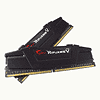 22
22
G.Skill Ripjaws V 3600 MHz DDR4 (2x 4 GB) Review
System Performance Results »Test System
| Test System | |
|---|---|
| CPU: | Intel Core i7-6700K 4.0 GHz, 8 MB Cache |
| Memory: | 8 GB DDR4 (2x 4 GB) GSkill F4-3600C17D-8GVK |
| Cooling: | Corsair H90 |
| Motherboard: | ASUS Z170-DELUXE Intel Z170, BIOS ver. 5504 |
| Video Card: | MSI GTX 980 GAMING 4 GB |
| Harddisk: | 2x Crucial M4 128GB SATA 6 Gb/s |
| Power Supply: | Thermaltake Smart Standard 750W |
| Case: | Lian Li T60 Testbench |
| Software: | Windows 10 64-bit, Nvidia Geforce 355.60 |
Testing Rated Speeds
With the launch of Intel's Z170 chipset and both the 6700K and 6600K, we've been introduced to dual-channel DDR4, something that hadn't been a part of the consumer marketplace before. While bringing new technology into the mainstream focus, Intel's Z170 also offers better DDR4 utilization with high-speed dual-channel DDR4 matching 2133 MHz quad-channel DDR4 in bandwidth in some instances, but at far lower latency. So if you've heard DDR3 is faster than DDR4, well, that might not apply anymore. To me, such has been obvious from the start since my own testing showed that X99 Express obviously failed to fully utilize DDR4. Quad-channel just simply adds so much bandwidth that very few things need all that bandwidth on offer, and although the latency of DDR4 might have seemed fairly high compared to DDR3, changes in CPU designs prevent truly accurate comparisons to be made. There simply hadn't been a platform that uses both DDR3 and DDR4 with the same CPUs until now. Then there are all those users who will gladly proclaim that DDR3-1600 is more than ample for most uses, quick to write-off any high-end kits that might cost a few dollars more. To me, such has always reflected the size of a person's wallet more than their knowledge about hardware. DRR3-1600 does offer enough for many uses, but if you want the best, DDR3-1600 is not it.So, of course, with the Ripjaws V kit clocking in at a staggering 3600 MHz, the first thought that comes to mind is that many users are simply going to say "Oh, that's too expensive", "DDR3 is faster", or even "2133 MHz DDR4 is more than enough!", none of which has ever been a part of how I look at things. If you want the best, you get it, and price doesn't matter. Sure, the increases in performance are small, but they still exist, so if you are on a budget, you might as well close this review right now. These sticks aren't for you.
However, if you like to run benchmarks, run multiple video cards, or like to have the best on offer because it helps you sleep at night, this kit is most definitely something you should consider. Yet, along that same line of thought, if you've purchased one of the less expensive Intel Z170 motherboards, tossing this expensive high-speed kit into such a board is only going to lead to problems and frustrations. When I first got this kit, it did not and would not work at its rated speeds, and since I've been lucky enough to have a few CPUs to play with, and quite a large number of boards, I tried countless configurations before I had to resign and ask board OEMs for updated BIOSes. As you can tell from the screen grab above, I did eventually get it working, thanks to help from G.Skill. So before you try enabling XMP or using manual settings, be sure to update to the most recent BIOS for your board or you might not have much fun. This is also part of the reason my board reviews have been a bit slow to come out. BIOSes for many products simply aren't ready for the abuse I am about to put them through.
Jul 5th, 2025 23:19 CDT
change timezone
Latest GPU Drivers
New Forum Posts
- Help Watercooling my PC (8)
- Will you buy a RTX 5090? (627)
- RX 9000 series GPU Owners Club (1128)
- 9800x3d temps (3)
- Last game you purchased? (862)
- TPU's Rosetta Milestones and Daily Pie Thread (2375)
- What are you playing? (23897)
- Folding Pie and Milestones!! (9607)
- Do you game on a handheld console? (98)
- TPU's Nostalgic Hardware Club (20486)
Popular Reviews
- NVIDIA GeForce RTX 5050 8 GB Review
- Fractal Design Scape Review - Debut Done Right
- Crucial T710 2 TB Review - Record-Breaking Gen 5
- ASUS ROG Crosshair X870E Extreme Review
- Sapphire Radeon RX 9060 XT Pulse OC 16 GB Review - An Excellent Choice
- PowerColor ALPHYN AM10 Review
- Upcoming Hardware Launches 2025 (Updated May 2025)
- AMD Ryzen 7 9800X3D Review - The Best Gaming Processor
- Sapphire Radeon RX 9070 XT Nitro+ Review - Beating NVIDIA
- NVIDIA GeForce RTX 5060 8 GB Review
TPU on YouTube
Controversial News Posts
- Intel's Core Ultra 7 265K and 265KF CPUs Dip Below $250 (288)
- NVIDIA Grabs Market Share, AMD Loses Ground, and Intel Disappears in Latest dGPU Update (212)
- Some Intel Nova Lake CPUs Rumored to Challenge AMD's 3D V-Cache in Desktop Gaming (140)
- NVIDIA GeForce RTX 5080 SUPER Could Feature 24 GB Memory, Increased Power Limits (115)
- Microsoft Partners with AMD for Next-gen Xbox Hardware (105)
- NVIDIA Launches GeForce RTX 5050 for Desktops and Laptops, Starts at $249 (105)
- AMD Radeon RX 9070 XT Gains 9% Performance at 1440p with Latest Driver, Beats RTX 5070 Ti (102)
- Intel "Nova Lake‑S" Series: Seven SKUs, Up to 52 Cores and 150 W TDP (100)
