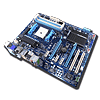 9
9
Gigabyte GA-A75-UD4H Socket FM1 Review
Installation & Performance »Board Software
The first bit of software we are going to look at here is Gigabyte's "@BIOS". This handy tool will allow you to not only flash your board's BIOS, but will also allow you to save your current BIOS, as well as download updated version from the Internet. While many are still not completely comfortable with BIOS flashing inside Windows, we are very glad to see a tool provided with as much functionality as "@BIOS" offers.
The second included tool is one we see on most Gigabyte products, EasyTune6. Upon opening the application, it offers a listing of the installed CPU's vital statistics, a good start to show you where your system sits, right this moment. EasyTune6, on the A75-UD4H, also offers GPU clock speed adjustments, and an SPD table listing for memory, handy for figuring out what needs to be set in BIOS.
The monitor page lists voltages and temperatures on separate pages, while the SmartFan page offers fan slope adjustments via a simple interface, handy when attempting to overclock a bit. The main part, the "Tuner" page, offers voltage and clock speed adjustments, but these are a bit limited in what functionality they offer.
We also found some antivirus software a few other goodies on the disc, but as these software are not provided by Gigabyte directly and are made by third-party companies, we won't go into too much detail about them other than to say that there a few options there, should users find them useful.
Mar 4th, 2025 17:10 EST
change timezone
Latest GPU Drivers
New Forum Posts
- Maxsun RX580 graphics card crashes (7)
- You did WHAT to the fresh Windows installation???? Losing my mind here, am I overreacting? (14)
- Just a rant about AMD and their so-called "foolproofness" (134)
- 9070 and 9070XT power consumption leaked by HUB (29)
- need assistance with picking a monitor replacement. (0)
- The future of RDNA on Desktop. (78)
- Cryptocoin Value and Market Trend Discussion (1621)
- As we live the age of game remakes, which game you would like to see to have a remake? (330)
- Post your Cinebench 2024 score (618)
- AAF Optimus Modded Driver For Windows 10 & Windows 11 - Only for Realtek HDAUDIO Chips (359)
Popular Reviews
- AMD Radeon RX 9070 Series Technical Deep Dive
- NVIDIA GeForce RTX 5070 Founders Edition Review
- EIZO FlexScan EV4340X Review - A Multitasking Powerhouse
- ASUS GeForce RTX 5070 Ti TUF OC Review
- RAWM ES21M Review
- AMD Ryzen 7 9800X3D Review - The Best Gaming Processor
- be quiet! Pure Base 501 DX Review
- MSI GeForce RTX 5070 Ti Vanguard SOC Review
- MSI GeForce RTX 5070 Ti Ventus 3X OC Review
- ASUS ROG Harpe Ace Mini Review
Controversial News Posts
- NVIDIA GeForce RTX 50 Cards Spotted with Missing ROPs, NVIDIA Confirms the Issue, Multiple Vendors Affected (513)
- AMD Plans Aggressive Price Competition with Radeon RX 9000 Series (277)
- AMD Radeon RX 9070 and 9070 XT Listed On Amazon - One Buyer Snags a Unit (260)
- AMD Mentions Sub-$700 Pricing for Radeon RX 9070 GPU Series, Looks Like NV Minus $50 Again (248)
- NVIDIA Investigates GeForce RTX 50 Series "Blackwell" Black Screen and BSOD Issues (244)
- AMD RDNA 4 and Radeon RX 9070 Series Unveiled: $549 & $599 (236)
- AMD Radeon RX 9070 and 9070 XT Official Performance Metrics Leaked, +42% 4K Performance Over Radeon RX 7900 GRE (195)
- AMD Radeon RX 9070-series Pricing Leaks Courtesy of MicroCenter (158)






